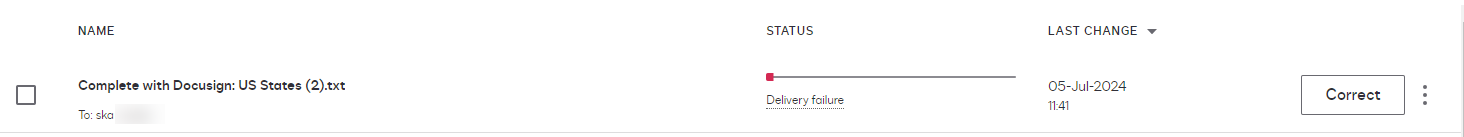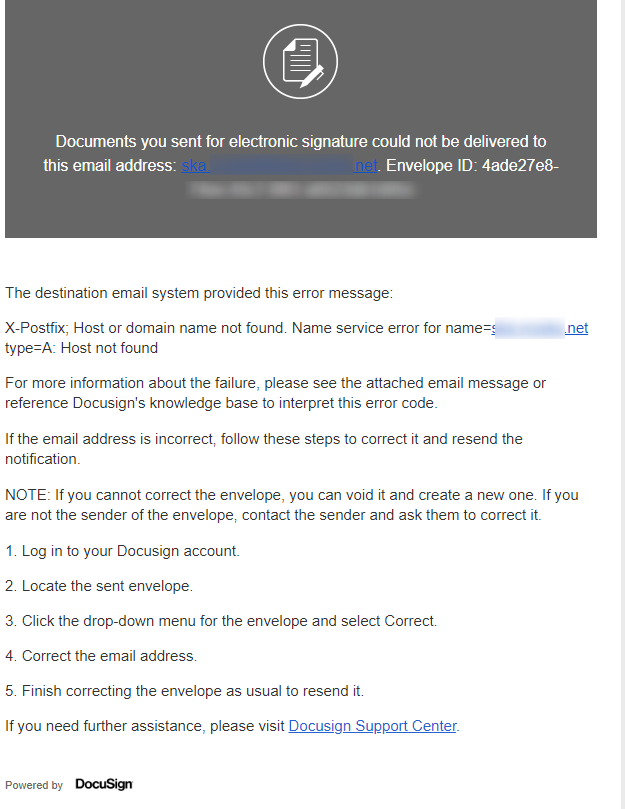Can I receive a notification when an email couldn't be deliviered? Or could the envelope be moved to the “Action necessary” category?
Can I receive a notification when an email couldn't be deliviered?
 +2
+2Best answer by Vinicius.Rodrigues
Hi Vincius,
I got you! Thank you.
As it was an internal test I made a test with our email server and received the error message (from outlook).
But, in the envelope there was an error in the domain. Testing it manually, I also don’t receive an error log here.
I suppose there is no way to receive an error message in this case at all?
Hi
If the email server replied with an error message for Docusign, you should have received the communications. I suggest you do a test using a non-existent domain or a non-existent email from a public service (@gmail / @outlook). This way, you can simulate and check whether you are receiving messages or not.
I also suggest you to open a ticket with the Customer Support team and share each EnvelopeID, so they can look for all the response logs received and share them with you.
Let me know if I can assist you!
Sign up
Already have an account? Login
You can login or register as either a Docusign customer or developer. If you don’t already have a Docusign customer or developer account, you can create one for free when registering.
Customer Login/Registration Developer Login/RegistrationDocusign Community
You can login or register as either a Docusign customer or developer. If you don’t already have a Docusign customer or developer account, you can create one for free when registering.
Customer Login/Registration Developer Login/RegistrationEnter your E-mail address. We'll send you an e-mail with instructions to reset your password.
 Back to Docusign.com
Back to Docusign.com