Hello...we have multiple locations in which we perform mental health services. We have a Release of information form that needs to be filled out to allow each location to share limited information with the non-mental health staff at that location. Currently when signing this form, I have created a dropdown for the “Name of Location” field on the form, so that all the client has to do is to pick the location they are being seen in, however we also need to add the address of that location on the form. At the moment I have that as a free text field so that they can type it in, but is there a way to create some kind of logic in the background so that the addresses auto-populate when they simply pick their location?
Solved
Auto Populate info based off of dropdown answers
 +2
+2Best answer by JohnSantos
Yes, you can use Conditional logic to populate the address. You would have each location on the drop down linked with conditional logic to display the address.
This is a rough sample of the setup from another similar request. You need to overlap your address text and set up your condition to display the corresponding text based on the selection.
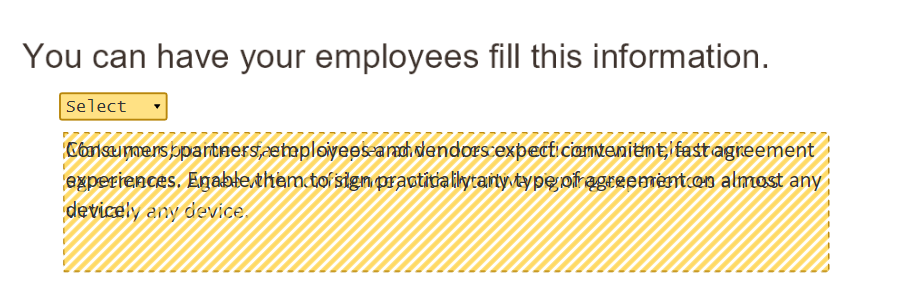
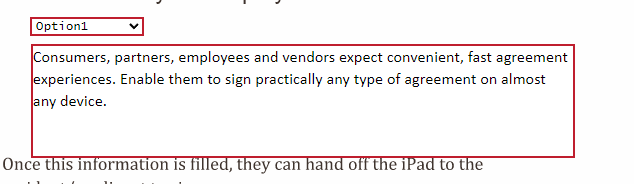
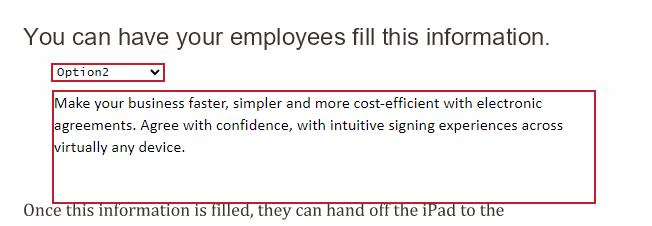
Sign up
Already have an account? Login
You can login or register as either a Docusign customer or developer. If you don’t already have a Docusign customer or developer account, you can create one for free when registering.
Customer Login/Registration Developer Login/RegistrationDocusign Community
You can login or register as either a Docusign customer or developer. If you don’t already have a Docusign customer or developer account, you can create one for free when registering.
Customer Login/Registration Developer Login/RegistrationEnter your E-mail address. We'll send you an e-mail with instructions to reset your password.
 Back to Docusign.com
Back to Docusign.com





