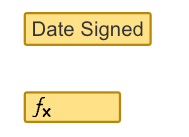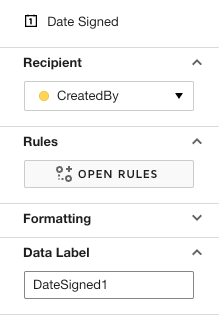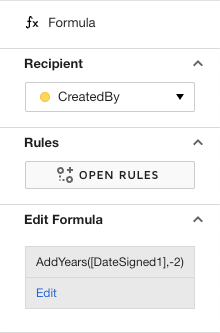Hi! We are using Nintex and Docusign.
I am trying to use Document custom field tags to capture Date Signed field. Is it possible to auto populate a date field which is 2 years prior to Date Signed custom field?
I tried creating a new Document custom field with the formula AddYears(\datesigned\,-2) but it does not seem to be working.
Any help is appreciated.
Thank you
 Back to Docusign.com
Back to Docusign.com