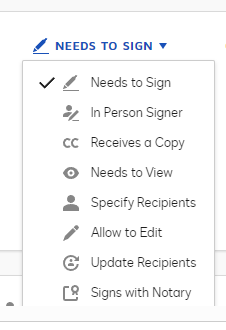Hi DocuSign Community -
I have a use case to see if anyone has any creative ideas on how I can solve it. We use DocuSign to send out quota and pay plan letters to our sales team. We request acknowledgement of these letters by signature from both the Sales Manager and Employee but we do not require sellers or sales managers to sign. In our current process if they do not sign before the letter expires, the letter is voided in DocuSign automatically.
We are looking for a way to avoid having letters voided due to inaction. Is is possible to to not have the letter void or have a checkbox auto-checked saying something like “due to inaction on this document, it is assumed that the quota and pay plan assignment have been reviewed and acknowledged” to keep this document readily available.
I’ll take any creative ideas to help us with this! Thank you!
 Back to Docusign.com
Back to Docusign.com