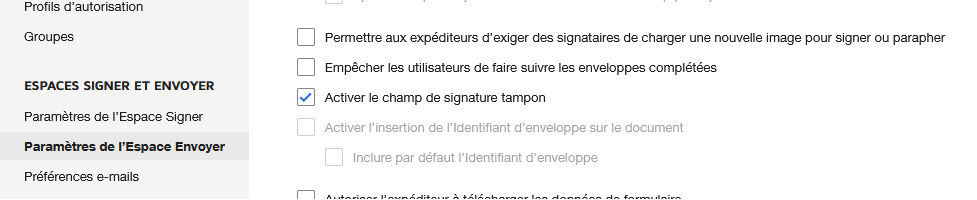After the document is signed, the Envelope ID watermark appears on the top of each page. However, our company's document template has the title of the document at the exact same spot. Is there a setting to move the Envelop ID watermark elsewhere?
Best answer by Community Expert
Hello,
Thank you for reaching out here in the DocuSign Community.
I understand you would like to move the envelope ID from the top of each document.
Sure, this is very possible. The envelope ID can be removed with the correct account settings in both user-facing and backend-facing: https://support.docusign.com/s/document-item?bundleId=gbo1643332197980&topicId=erv1578456367288.html&_LANG=enus
Please note that already completed documents can not be modified.
Let us know if you need further assistance with this.
Best regards,
Nathaly | DocuSign Community Moderator
"Select as Best" below if you find the answer a valid solution to your issue!
Sign up
Already have an account? Login
You can login or register as either a Docusign customer or developer. If you don’t already have a Docusign customer or developer account, you can create one for free when registering.
Customer Login/Registration Developer Login/RegistrationDocusign Community
You can login or register as either a Docusign customer or developer. If you don’t already have a Docusign customer or developer account, you can create one for free when registering.
Customer Login/Registration Developer Login/RegistrationEnter your E-mail address. We'll send you an e-mail with instructions to reset your password.
 Back to Docusign.com
Back to Docusign.com