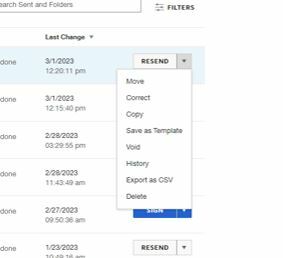After a recipient signs, I found out that they need to make corrections. How can I have them do this without having to have them start over?
Best answer by Community Expert
Hello,
Thank you for reaching out here in the DocuSign Community.
You can apply changes to any envelope or recipient that has not been marked as completed.
Once a recipient completes their action (or the envelope), the system will not accept any further alterations, which means, you would need to create the envelope again and have them fill it out, however, there is an option to copy with form data: https://support.docusign.com/s/document-item?bundleId=oeq1643226594604&topicId=wfc1582569802343.html&_LANG=enus
Let us know if you need further assistance with this.
Best regards,
Nathaly | DocuSign Community Moderator
"Select as Best" below if you find the answer a valid solution to your issue!
Sign up
Already have an account? Login
You can login or register as either a Docusign customer or developer. If you don’t already have a Docusign customer or developer account, you can create one for free when registering.
Customer Login/Registration Developer Login/RegistrationDocusign Community
You can login or register as either a Docusign customer or developer. If you don’t already have a Docusign customer or developer account, you can create one for free when registering.
Customer Login/Registration Developer Login/RegistrationEnter your E-mail address. We'll send you an e-mail with instructions to reset your password.
 Back to Docusign.com
Back to Docusign.com