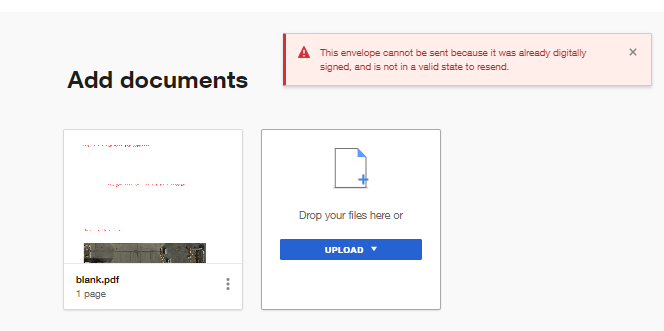I’m trying to route a simple .PDF for signature and comment.
I have selected the option in ‘Advanced Options’ Recipients can edit documents.
When trying to send the envelope, I receive the following error.
This envelope cannot be sent because it was already digitally signed, and is not in a valid state to resend.
The envelope is new, the PDF has no digital signatures, simple text. I want to have the ability for approvers to markup the document, but can’t get it to send. What is the solution.
 Back to Docusign.com
Back to Docusign.com