Hey,
I’ve sent a document for signing, but for some reason one of the signatures has shifted to the right a bit, and now it is overlapped with some text which makes it hard to read.
How can I adjust the location of the signature? If this is not possible how do adjust the box position and resent it for signing again?
According to this:
https://support.docusign.com/s/document-item?language=en_US&rsc_301&bundleId=oeq1643226594604&topicId=ztq1578456332318.html&_LANG=enus
I should have a correct option, but I don’t see it in the menu:
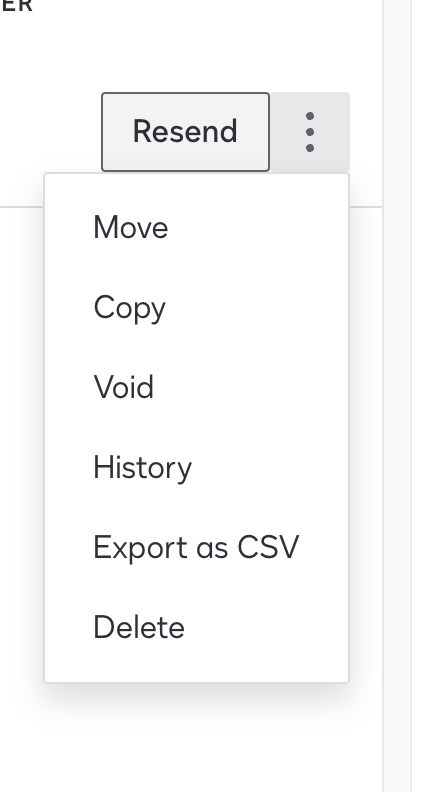
What can I do?
 Back to Docusign.com
Back to Docusign.com






