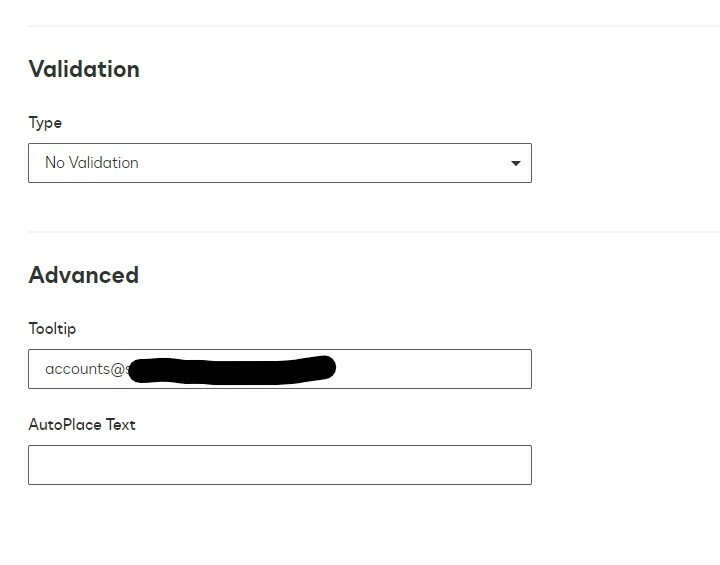Hi Christopher,
This was in a Production account.
I have now got this to work, as you advise above the email link is now clickable in both the signing session and the completed document. The difference being, as I said previously, when clicked in the signing session it takes the signer to the website associated with the email address. When clicking the completed document it does open an email to send.
Also, I should add, with hyperlinks to websites, these only work in the signing session, not the completed document. I have worked around this by using both the hyperlink in the original pdf used and also the hyperlink from docusign in two columns, with the docusign link as the name of the site. This way the person signing can click either while signing or on the completed document.
Thank you for your assistance :)
cmc073
 Back to Docusign.com
Back to Docusign.com