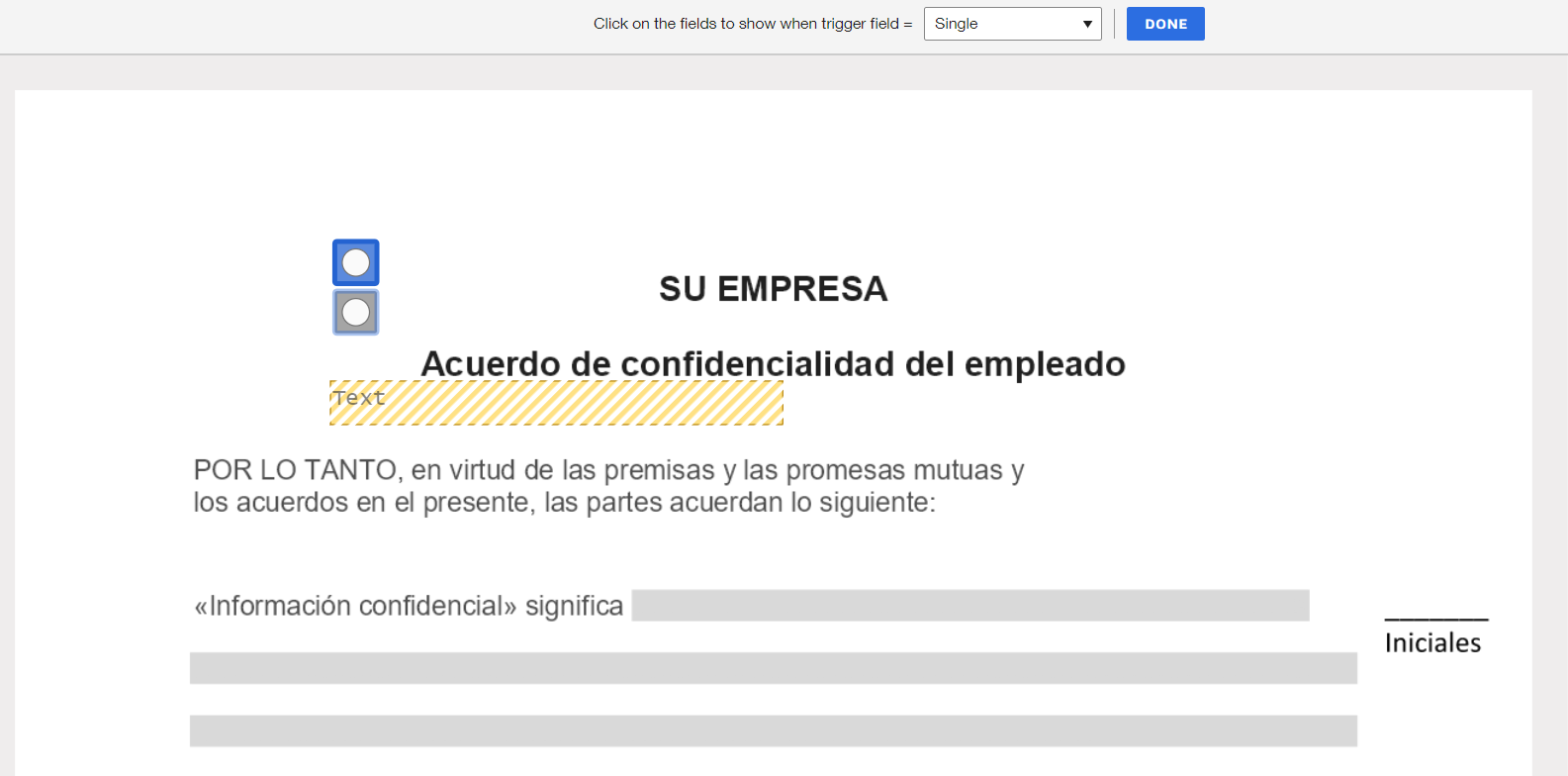Hi, I will try to explain my issue as best I can, but please forgive me if I don’t make much sense!!!
We use DocuSign for various things and one of them is completing fact finding documents. On the document, there are fields for client one to enter their information and then for their spouse/partner to enter information.
When I send the document out, I don’t always know if this person has a spouse/partner or not, so I am sending the document with every field marked as required (I did originally leave the spouse/partner section optional, but no one was filling it in at all!!!). The issue arises when someone doesn’t have a partner and they complain that they have to enter something in each field to be able to complete the document.
Is there a way, that when they select that they are either married or have a partner, that then those fields open up? I sort of figured how to do it (I think) but could only do it selecting one option, eg- I could set it to do this is they selected married, but it wouldn’t let me do it for another option aswell.
I hope I made sense.
Please explain this to me like I am a 5 year old!!!
 Back to Docusign.com
Back to Docusign.com