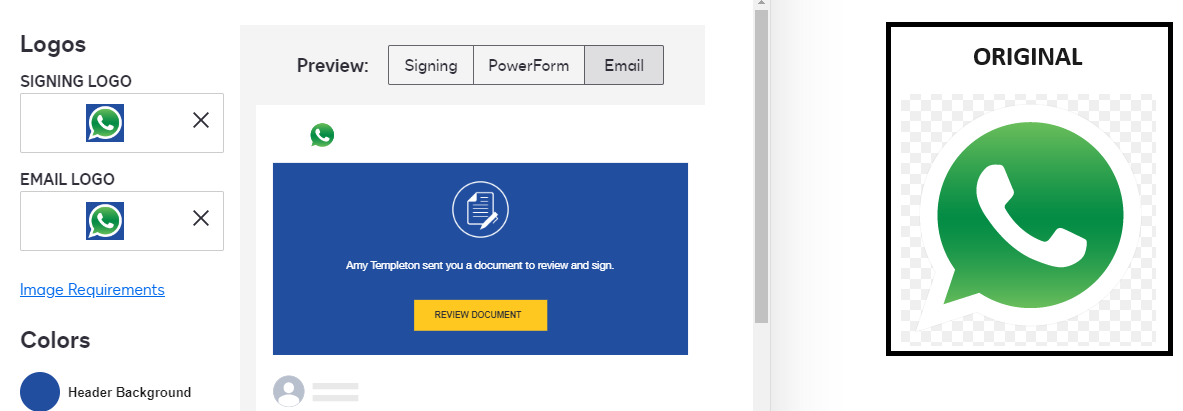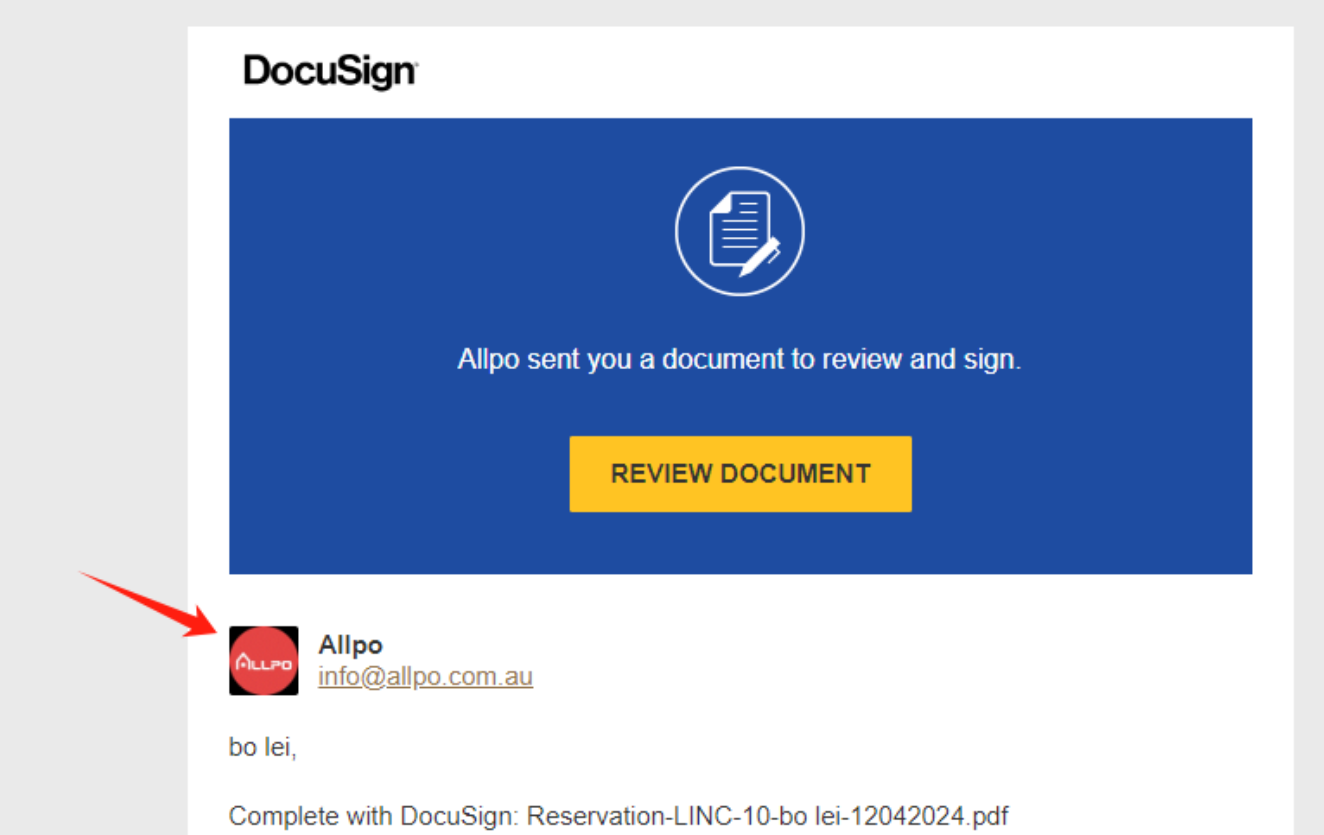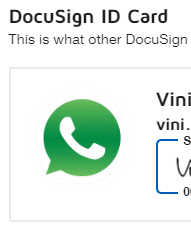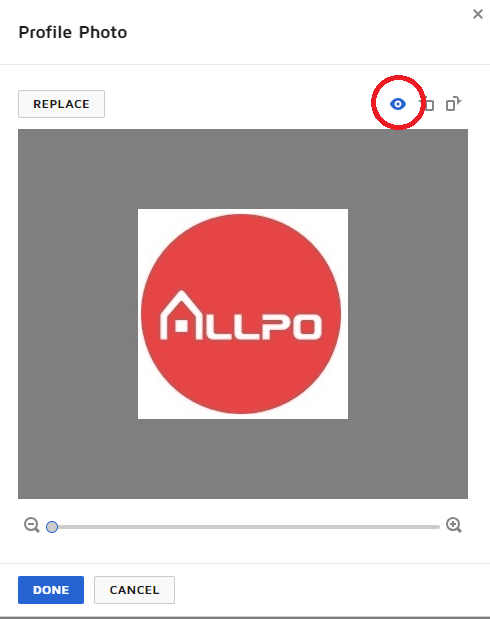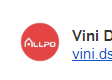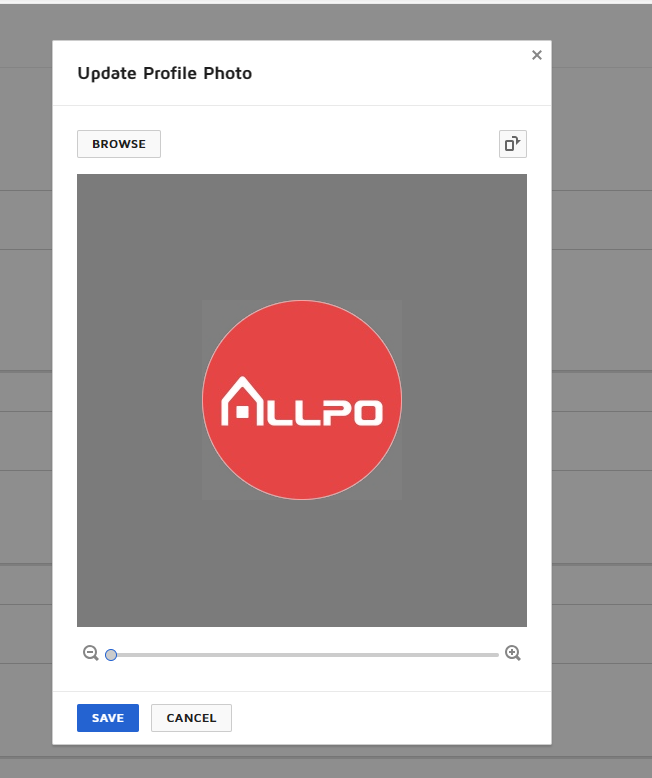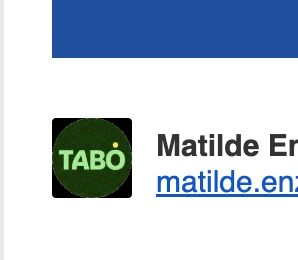After I configured our logo to the Docusign avatar, the signature email sent by Docusign had a black box around the avatar. I tried to remove the black box and tried many methods but couldn't solve it.
Solved
a black box around the avatar
 +2
+2Best answer by Vinicius.Rodrigues
Hi
Thank you for reporting it, not sure why this option is not available through Manage Profile.
Please, try this way: My Preferences (under Manage Profile) > General > Click on your photo profile. By doing this, you’ll have that option.
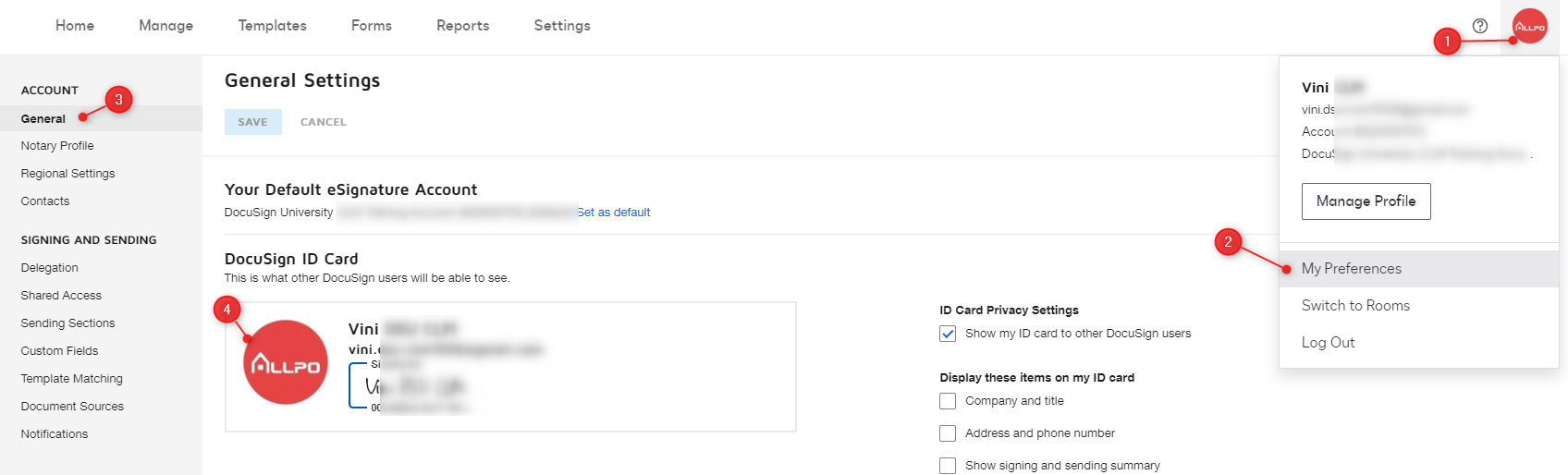
Sign up
Already have an account? Login
You can login or register as either a Docusign customer or developer. If you don’t already have a Docusign customer or developer account, you can create one for free when registering.
Customer Login/Registration Developer Login/RegistrationDocusign Community
You can login or register as either a Docusign customer or developer. If you don’t already have a Docusign customer or developer account, you can create one for free when registering.
Customer Login/Registration Developer Login/RegistrationEnter your E-mail address. We'll send you an e-mail with instructions to reset your password.
 Back to Docusign.com
Back to Docusign.com