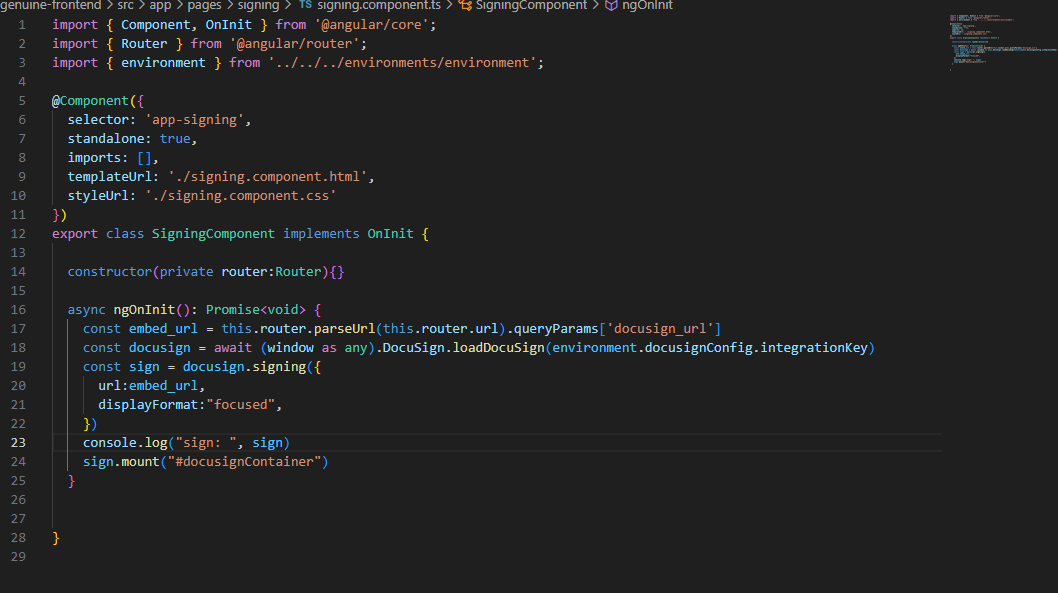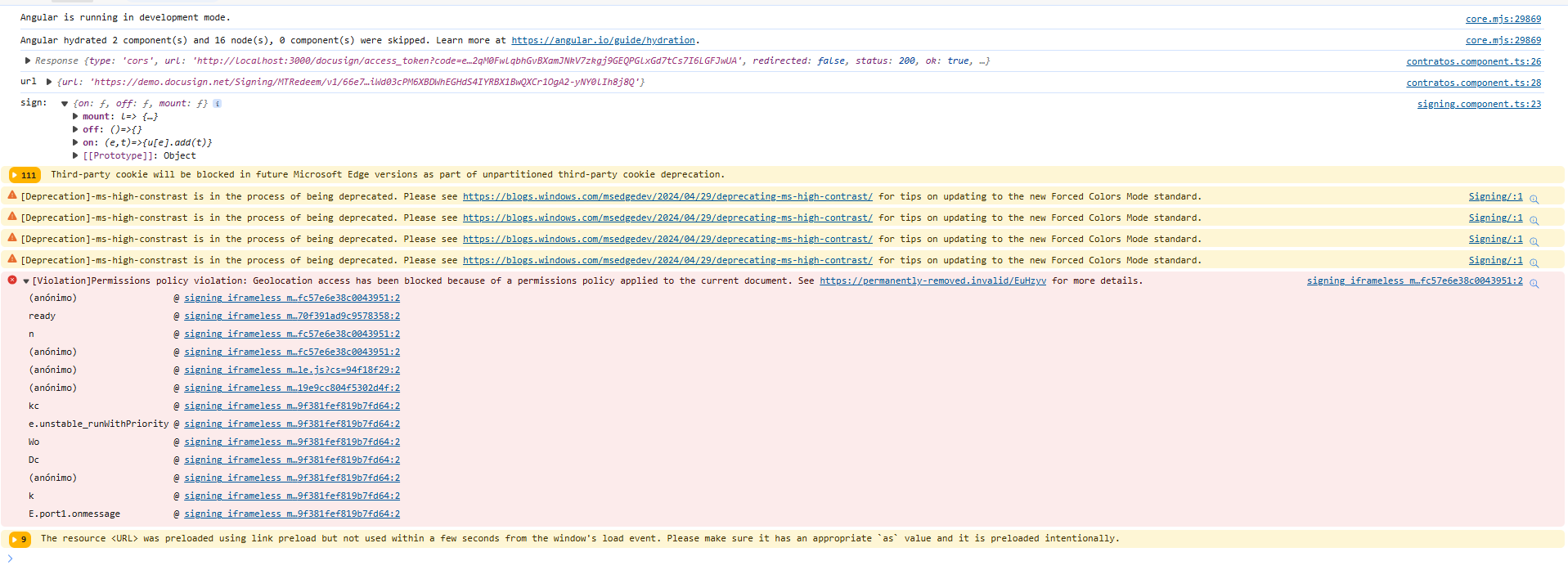I’m getting the following permissions policy error when using DocuSign JS on my website. I’ve updated the page headers to set the correct Permissions Policy.
{
key: 'Permissions-Policy',
value: `geolocation=(self "https://apps-d.docusign.com")`
}
[Violation] Permissions policy violation: Geolocation access has been blocked because of a permissions policy applied to the current document. See https://goo.gl/EuHzyv for more details.
(anonymous) @ signing_iframeless_mobile.backbone-app.js?cs=e7c9df7fb0be52f728b3:2
ready @ signing_iframeless_mobile.6672.js?cs=cfe5a6fc98b421a49266:2
(anonymous) @ signing_iframeless_mobile.backbone-app.js?cs=e7c9df7fb0be52f728b3:2
(anonymous) @ signing_iframeless_mobile.backbone-app.js?cs=e7c9df7fb0be52f728b3:2
(anonymous) @ signing_iframeless_mobile.js?cs=d822fccc2:2
(anonymous) @ signing_iframeless_mobile.5132.js?cs=36825c07c67f2dd22f3b:2
cu @ signing_iframeless_mobile.172.js?cs=539be489332502f5e410:2
Ns @ signing_iframeless_mobile.172.js?cs=539be489332502f5e410:2
t.unstable_runWithPriority @ signing_iframeless_mobile.172.js?cs=539be489332502f5e410:2
qo @ signing_iframeless_mobile.172.js?cs=539be489332502f5e410:2
Rs @ signing_iframeless_mobile.172.js?cs=539be489332502f5e410:2
(anonymous) @ signing_iframeless_mobile.172.js?cs=539be489332502f5e410:2
P @ signing_iframeless_mobile.172.js?cs=539be489332502f5e410:2
b.port1.onmessage @ signing_iframeless_mobile.172.js?cs=539be489332502f5e410:2
As a result of this error, when the iframe loads, it shows a loading spinner and doesn’t proceed.
There are some posts online that say `allow=”geolocation”` needs to be on the `<iframe>` tag. How do I add that using Docusign JS?
 Back to Docusign.com
Back to Docusign.com