We are currently using the DateSignedTab for the embedded signing. However, we are located in Kuala Lumpur, Malaysia, but the timestamp is showing SGT (Singapore Time. Is there any way to change the timestamp to reflect our current location?
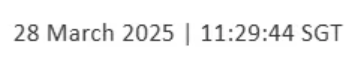
 +1
+1We are currently using the DateSignedTab for the embedded signing. However, we are located in Kuala Lumpur, Malaysia, but the timestamp is showing SGT (Singapore Time. Is there any way to change the timestamp to reflect our current location?
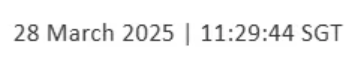
Best answer by Byungjae.Chung
Thanks for the clarification. I investigated and confirmed that there’s no option to show the Malaysian timezone (MYT) instead of “SGT.” This issue turned out to be a bug, so I filed the Jira case “ADMIN-19768” in Engineering. They will investigate further and fix this issue. Thanks again for raising this issue.
I would recommend opening a support case if you want to follow up on this issue. Here's the link to open the support case with Docusign: https://support.docusign.com/s/articles/How-Do-I-Open-a-Case-in-the-DocuSign-Support-Center?language=en_US
Already have an account? Login
Enter your E-mail address. We'll send you an e-mail with instructions to reset your password.