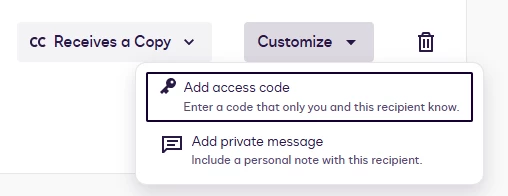Solved
What does this mean? "Each recipient must have an authentication type specified." I have never had this come up before. How do I get rid of it?
What does this mean? "Each recipient must have an authentication type specified." I have never had this come up before. How do I get rid of it?
Best answer by Community Expert
Hi,
I think you should check in the Settings menu >>>> Security settings >>> Authentication Settings
>>>Recipient Authentication Settings
If the option "Any recipient must authenticate on every envelope sent from this account" is set, each time you are sending the envelope, you have to choose any of three authentication method (sms, phone call, knowledge base).
more info here: https://support.docusign.com/guides/ndse-admin-guide-security-settings
Regards
Sign up
Already have an account? Login
You can login or register as either a Docusign customer or developer. If you don’t already have a Docusign customer or developer account, you can create one for free when registering.
Customer Login/Registration Developer Login/RegistrationDocusign Community
You can login or register as either a Docusign customer or developer. If you don’t already have a Docusign customer or developer account, you can create one for free when registering.
Customer Login/Registration Developer Login/RegistrationEnter your E-mail address. We'll send you an e-mail with instructions to reset your password.
 Back to Docusign.com
Back to Docusign.com