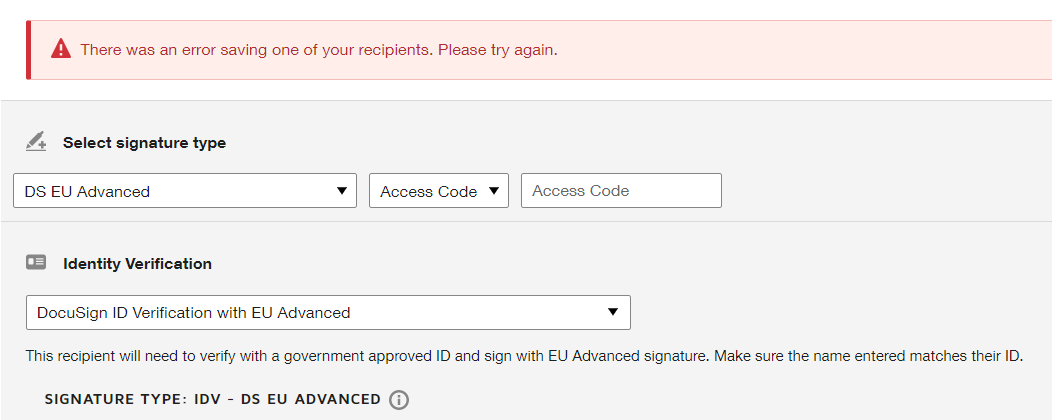 There is an obvious difference between ID Verification used for opening a document, and setting a signature type for the actual signing. We would like to use both in certain cases; how can I resolve this?
There is an obvious difference between ID Verification used for opening a document, and setting a signature type for the actual signing. We would like to use both in certain cases; how can I resolve this?
"There was an error saving one of your recipients"
Best answer by Community Expert
Hi,
Thank you for reaching out to the DocuSign Community.
You are receiving the error message because there is a misusage of IDVerification + EU Advanced. You have to choose to either use EU Advanced from the identity workflow (IDVerification + EU Advanced) or use the DS EU Advance signature type with an SMS/Access Code.
If you have Standards-based signatures (SBS) on your IDVerification you don't need a second SBS, this will cause conflict because the Identity workflow already has a signature type specified.
You will need to only keep IDVerification and remove DS EU Advance since IDVerification already includes the type of signature, you cannot use both.
You might find the following information useful:
https://support.docusign.com/en/guides/Identity-Verification-DocuSign-eSignature-Admin-Guide
Please let us know if you need further assistance. You can always create a case to have a Support agent work the case with you.
https://support.docusign.com/en/contactSupport
If you are not able to open the case on the same page, you should scroll down to More Support Options and select "I can't reset my password or don't have an account." you will have the option of filling out the form or calling Support.
Thank you for using DocuSign, we hope you have a wonderful rest of your day!
Best regards,
Rebeca | DocuSign Community Moderator
Sign up
Already have an account? Login
You can login or register as either a Docusign customer or developer. If you don’t already have a Docusign customer or developer account, you can create one for free when registering.
Customer Login/Registration Developer Login/RegistrationDocusign Community
You can login or register as either a Docusign customer or developer. If you don’t already have a Docusign customer or developer account, you can create one for free when registering.
Customer Login/Registration Developer Login/RegistrationEnter your E-mail address. We'll send you an e-mail with instructions to reset your password.
 Back to Docusign.com
Back to Docusign.com



