So apparently it's not possible to send a test template to my own email to check if everything looks good. Which is quite sad.
But anyway, I want to be sure that the placeholder for the recipients name works.
If my message looks like this, will the email start with the recipients name ?
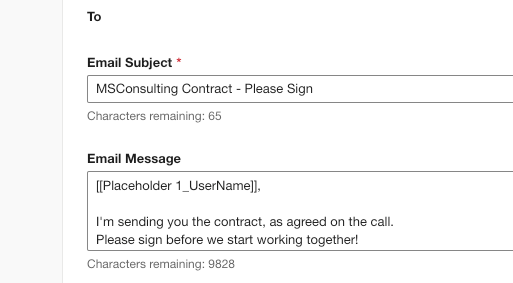
I'm not sure if I understand the concept of the placeholders correctly..
Thanks!
 Back to Docusign.com
Back to Docusign.com



