Maybe you can enable Customize Docusign Notification Emails for Accounts With Custom Email Domains
By default, when a notification email is sent to a recipient, it is sent from the appropriate Docusign server email address, for example, dse@docusign.net or dse-demo@docusign.net. With a custom email domain (CED), all outbound emails can be updated to show a customized name and email address. This allows organizations to maintain trust by sending emails from their verified email domains. Custom email domains can be used in eSignature and CLM accounts, also known as CLM.DS. It does not apply to CLM.CM accounts.
https://support.docusign.com/s/document-item?language=en_US&rsc_301&bundleId=rrf1583359212854&topicId=wyd1623785598511.html&_LANG=enus
it is only available in Enterprise edition plan.
FreeLink/甫连信息
🌍 Docusign Partner | Partner Profile
🏆 Docusign 2024 APAC Reseller Growth Partner of the Year
🌟 The only Docusign Partner globally certified as both a Certified eSignature Administrator and eSignature Technical Consultant.
📊 Docusign Community Leaderboard Top 5 contributor.
🚀 Expertise in Docusign integrations with on-premises systems for leading enterprises across various industries.
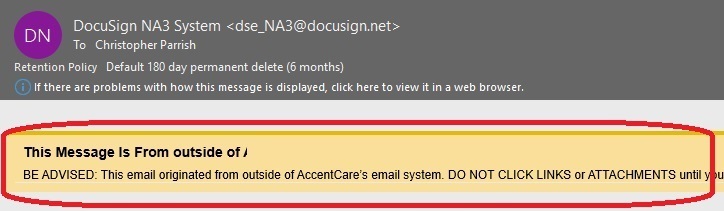
 Back to Docusign.com
Back to Docusign.com






