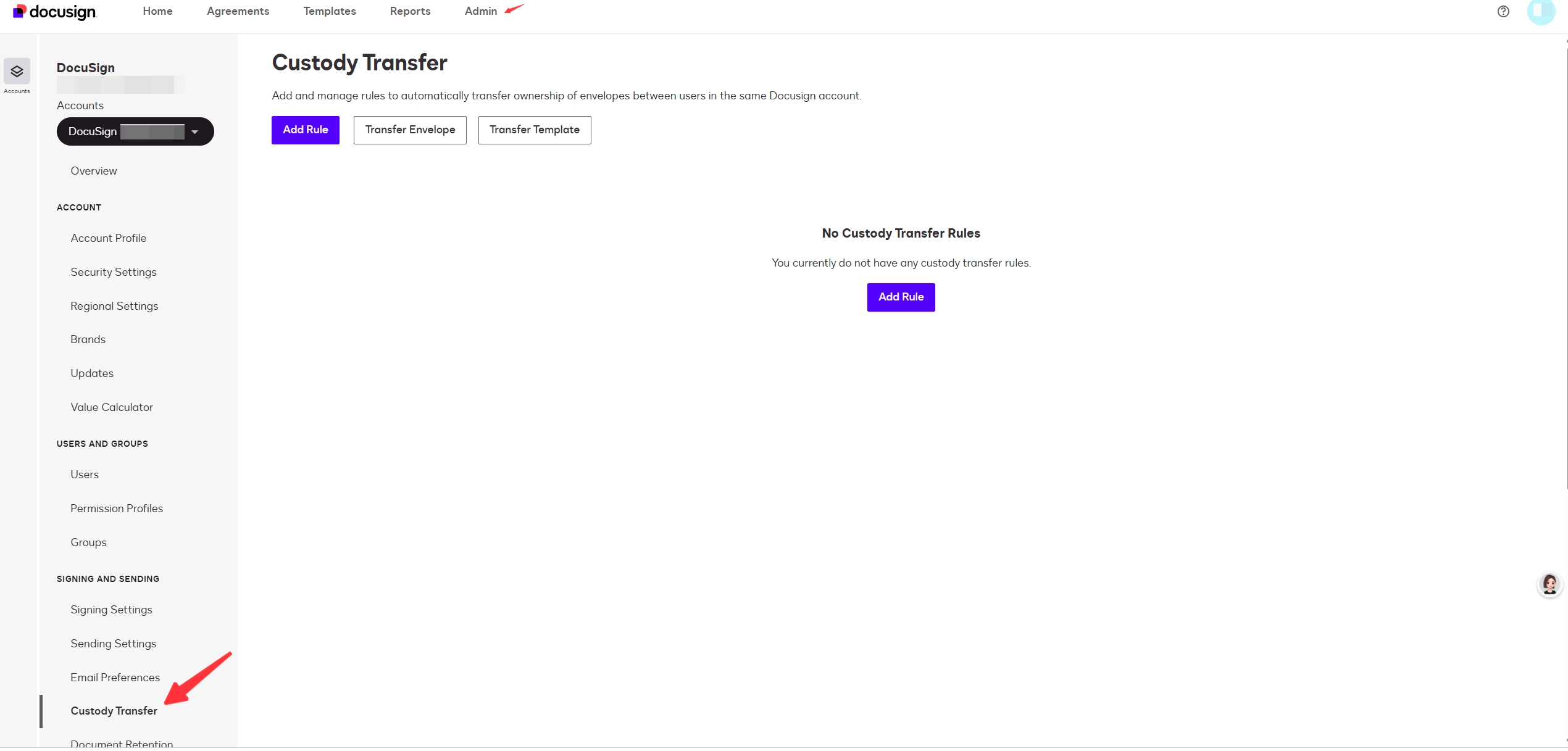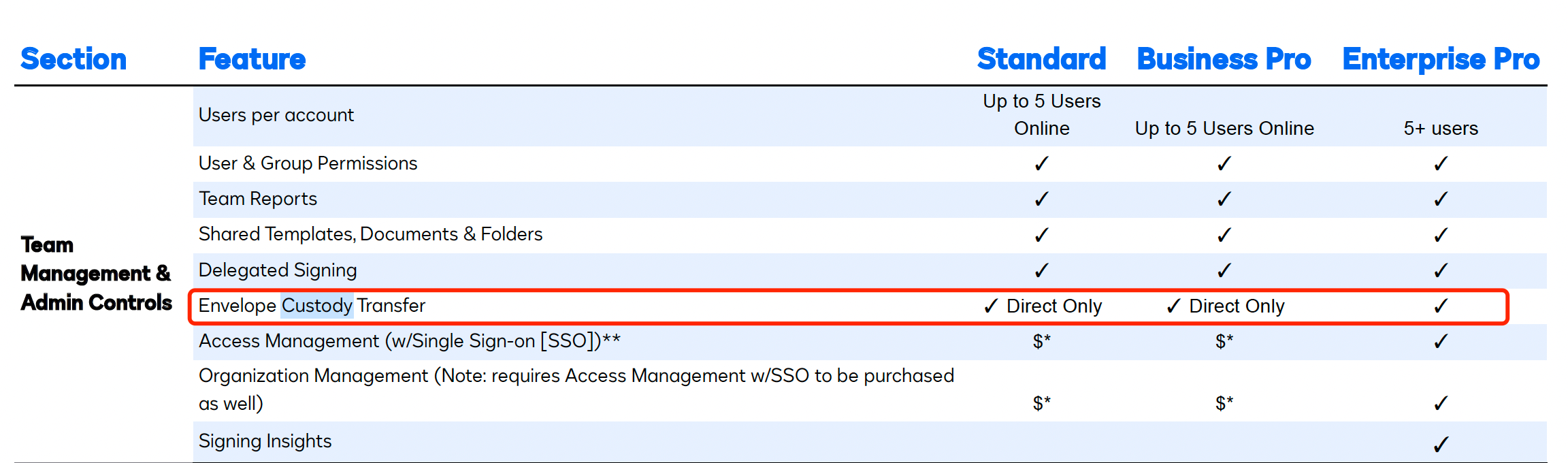Hi, we have the Standard account, which should include the Custody Transfer function. However, I cannot locate this function on the Admin section.
Cannot Locate "Custody Transfer" under a Standard Account
Best answer by Melanie.Panguito
Hello
Thank you for reaching out, and a warm welcome to the Docusign Community! We are absolutely delighted to have you here and can't wait to share our knowledge with you.
I understand you do not see the Custody Transfer under the Admin section. I sincerely apologize, and rest assured that I'll make my best effort to help you.
Checking Docusign Pricing | eSignature Plans for Personal & Business, the custody transfer for the Standard plan is available. If you do not see the option, this may be due to a backend setting that has not been activated. A support agent can check if this is the case, so creating a support case for clarification would be advisable.
To open a support case in the Docusign Support Center, go to the "Get Support" section and select "Open a Support Case.” Log in using your Docusign credentials and select a case subject. If you have multiple Docusign accounts, choose the appropriate account to continue. Open a case in the Docusign Support Center.
I hope this is helpful. If you found this response useful, please mark it as the "Best Answer ✅" by clicking “Select as Best.” This will help other users with similar questions locate it more quickly, and empower you to contribute to our Community. Please let us know if you need further assistance. Thank you!
Best regards,
Melanie | Docusign Community Moderator
"Select as Best" below if you find the answer a valid solution to your issue.
Sign up
Already have an account? Login
You can login or register as either a Docusign customer or developer. If you don’t already have a Docusign customer or developer account, you can create one for free when registering.
Customer Login/Registration Developer Login/RegistrationDocusign Community
You can login or register as either a Docusign customer or developer. If you don’t already have a Docusign customer or developer account, you can create one for free when registering.
Customer Login/Registration Developer Login/RegistrationEnter your E-mail address. We'll send you an e-mail with instructions to reset your password.
 Back to Docusign.com
Back to Docusign.com