Hello!
I’ve tried several time adding a new user IZabela Gortat, but everytime she receives an invitation and accesses with the access code there is such a notification:
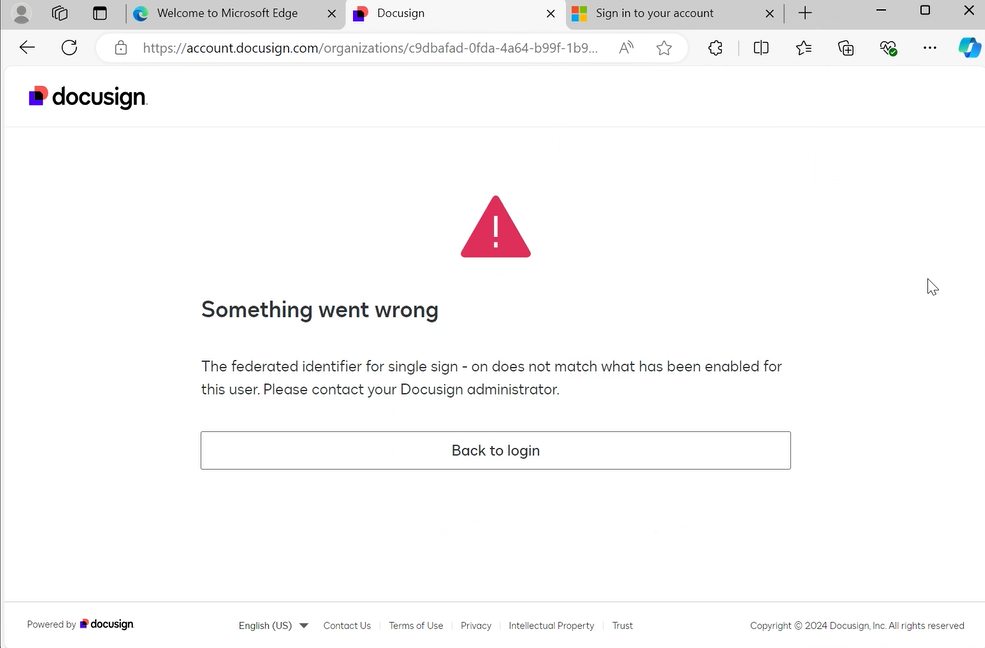
Could you please help me with this issue?
Kind regards
Michalina
 +1
+1Hello!
I’ve tried several time adding a new user IZabela Gortat, but everytime she receives an invitation and accesses with the access code there is such a notification:
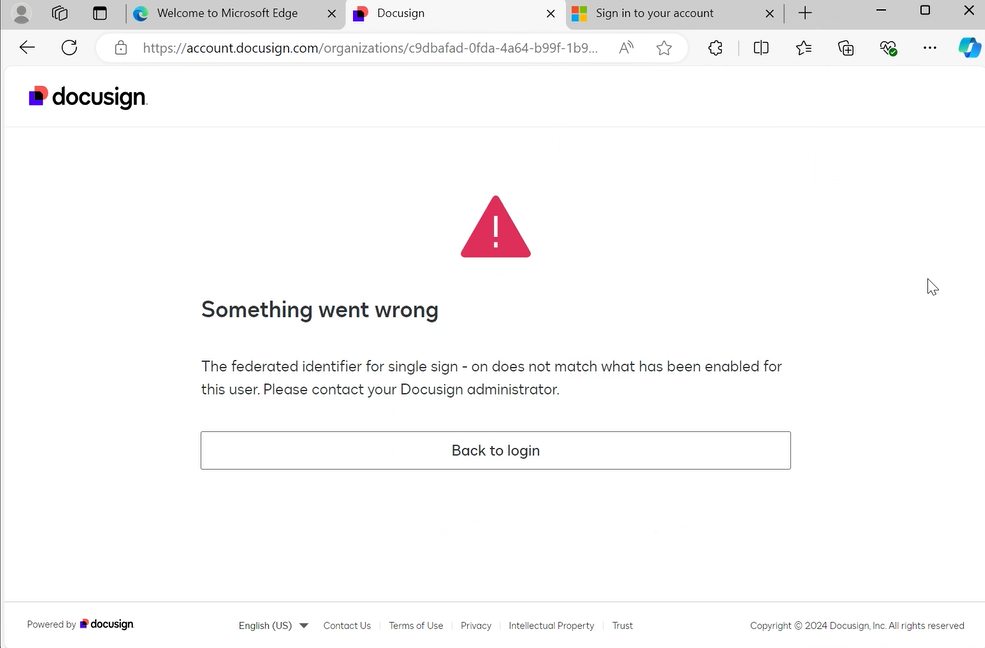
Could you please help me with this issue?
Kind regards
Michalina
Best answer by nathaly.monge
Hello
Welcome to the Docusign Community and thank you for posting your concerns!
The issue you are getting is more likely due to the Federated ID for that user was set 9n the past and has since been changed. Please view the following article for more information as well for a possible solution which I will also be posting below: SSO v2 - Error The federated identifier for single sign-on does not match what has been enabled for this user. Please contact your Docusign administrator.
It is recommended to to revert the Federated ID back to the original value. To reset a Federated ID:
Let us know if you need further assistance with this.
Best regards,
Nathaly | Docusign Community Moderator
"Select as Best" below if you find the answer a valid solution to your issue!
Already have an account? Login
Enter your E-mail address. We'll send you an e-mail with instructions to reset your password.