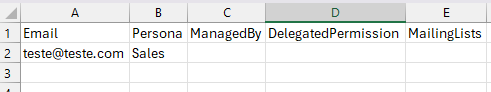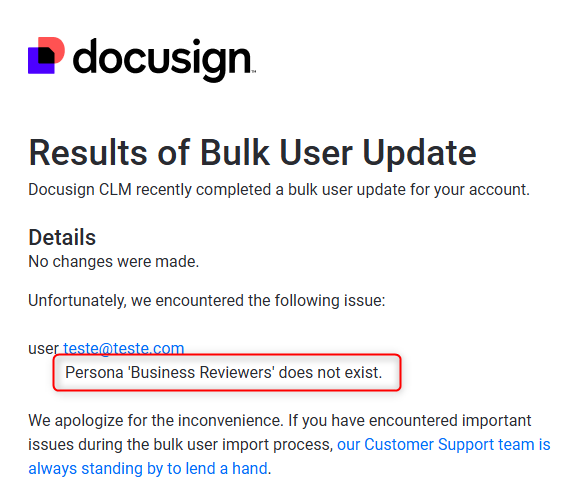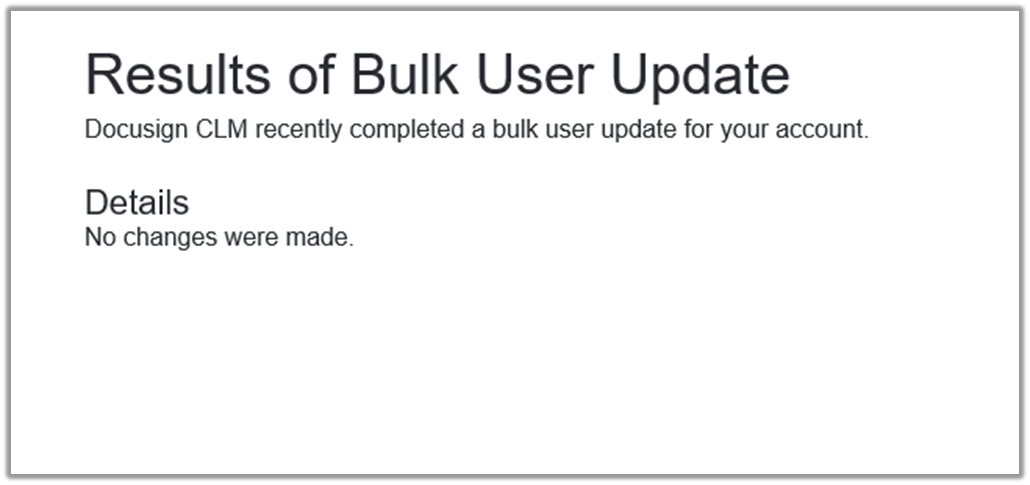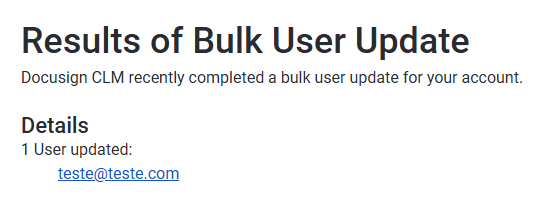I’m following the instructions to Bulk Update, and I cannot get it to work. I’m including the 3 required fields, plus Persona.
My headers are:
AccountID APIUserName UserEmail Persona
And every time I run the update, I get:
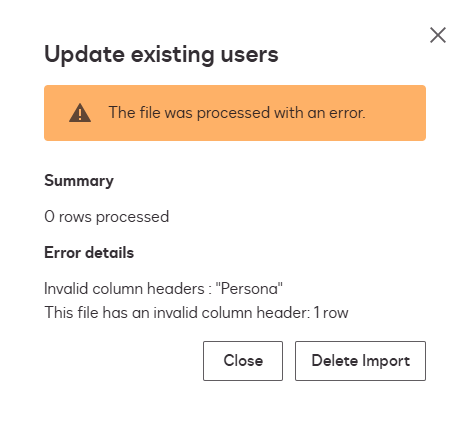
I’ve also tried UserPersona, User_Persona, and persona, and they all return invalid column header. So now I’m wondering if there is something I need to do to the field to make it bulk updatable. Any suggestions are greatly appreciated!
 Back to Docusign.com
Back to Docusign.com