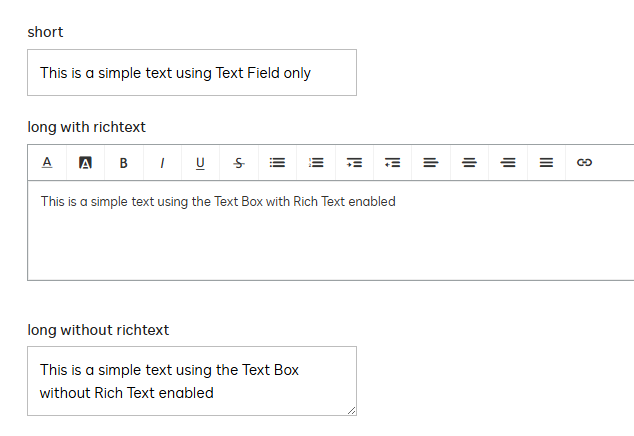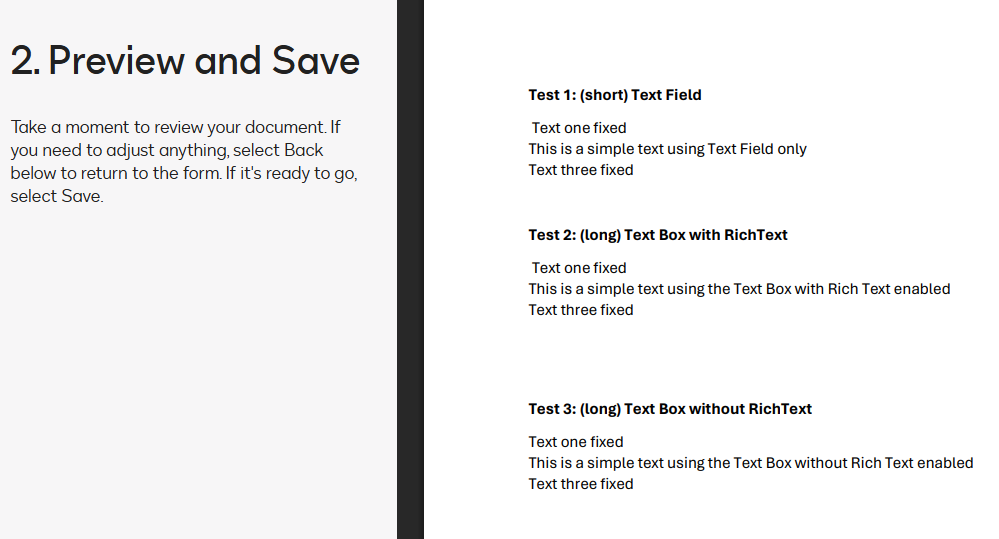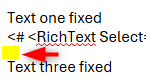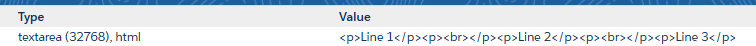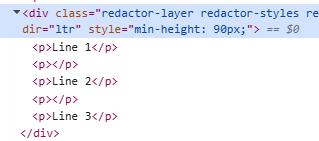Hi all,
When generating the document in docusign, I have encountered an issue regarding the spacing on the sentence entered by the user in Salesforce. Tested both Long Text Area and Rich Text Area as data type in Salesforce to accept free form verbiage.
Using Long Text Area:
The carriage return was leave out. See image below.
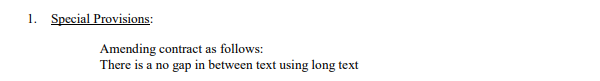
Using Rich Text Area:
There is big gap between sentences. See image below.
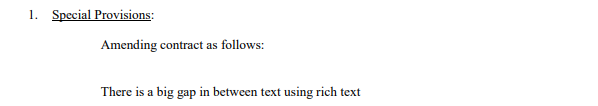
Note:
The Rich Text is enabled in docusign intake form.
Any help/suggestion is greatly appreciated.
Thanks,
Chris
 Back to Docusign.com
Back to Docusign.com