Hey all,
How do I add an additional value to a repeatable attribute?
Situation
We have the case that a one contract can belong to multiple cost centers. I can catch them via the expression function and store them in a variable. However, I have no idea how I should communicate with the attribute field. Currently, the workflow overwrites always the first position.
Simplified example
- Picture 1 (original value): The contract has 4 cost centers (31000; 221000; 52000; 12000) and needs a 5th value
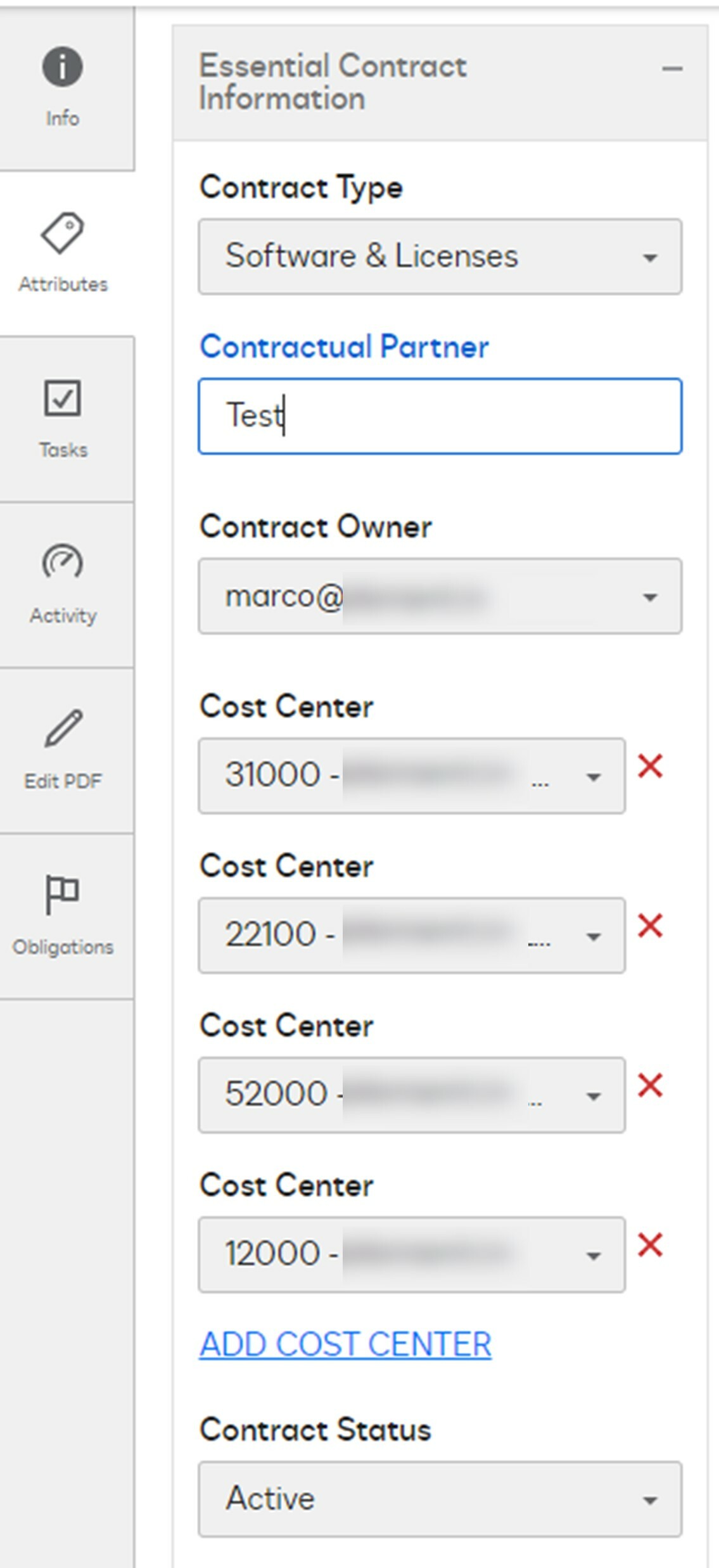
- Picture 2 (Workflow with value): A workflow updates the attribute field (Cost Center) with the valiue "99999 - This needs to be added". In the example it is hard coded. For me the problem remains still even if I use a variable with the name "CostCenter"
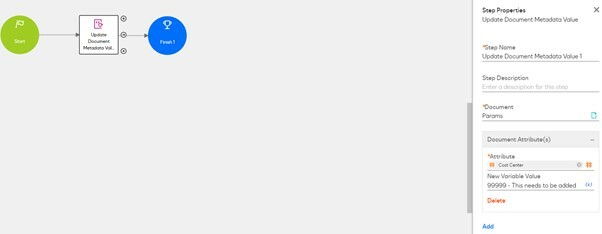
- Picture 3 (updated value): 99999 shows up on the first place and replaced the value 31000
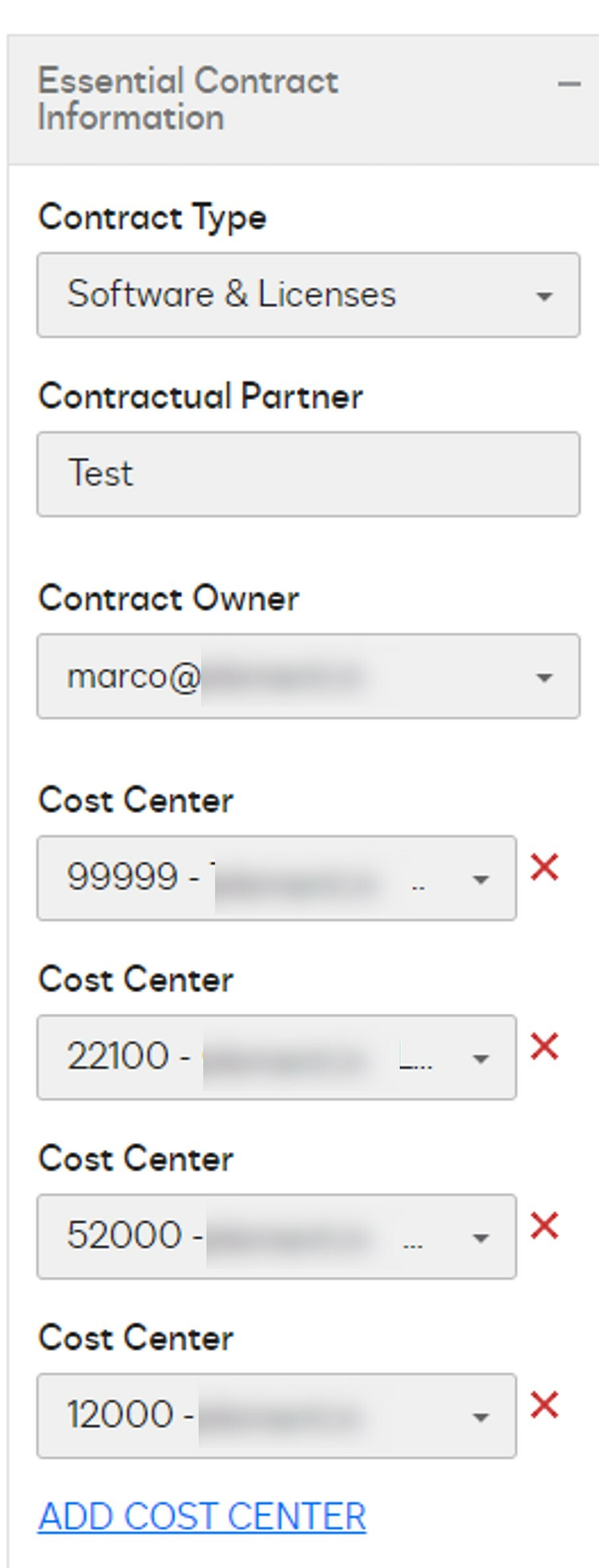
Thank you for your help in advance and best regards,
Marco
 Back to Docusign.com
Back to Docusign.com




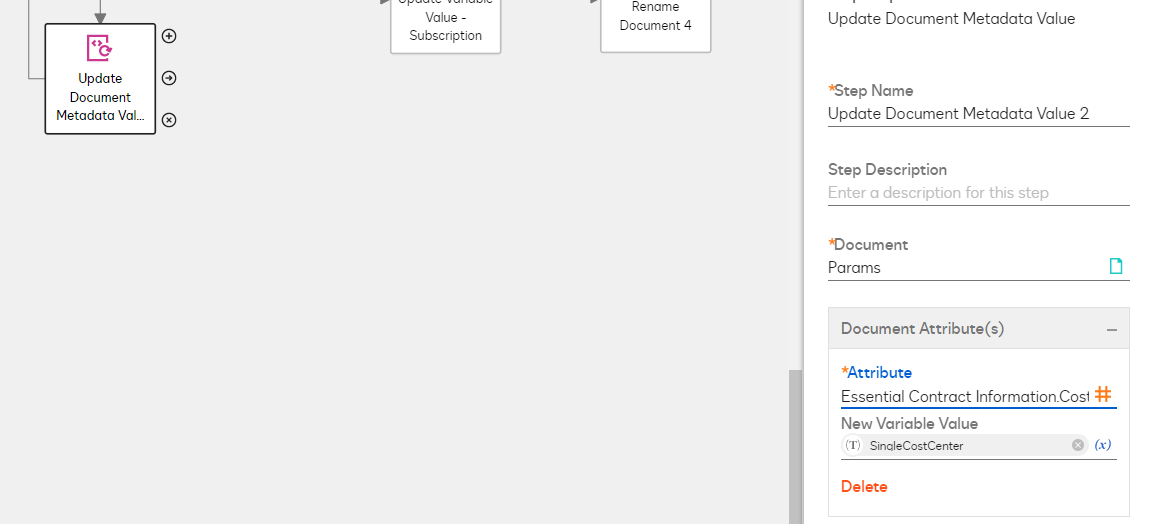 I was able to add attribute information for a document the following way:
I was able to add attribute information for a document the following way:

