I am building a Form to facilitate populating a docgen template with values from Salesforce. When linking the form field to a Salesforce field, I am not seeing all of the related objects that I would expect to see. How do I refresh the metadata such that my new object appears for selection?
I am expecting to see the Corrective_Action__c object, which has a master-detail relationship with the Audit__c object (the form and configuration’s base object):
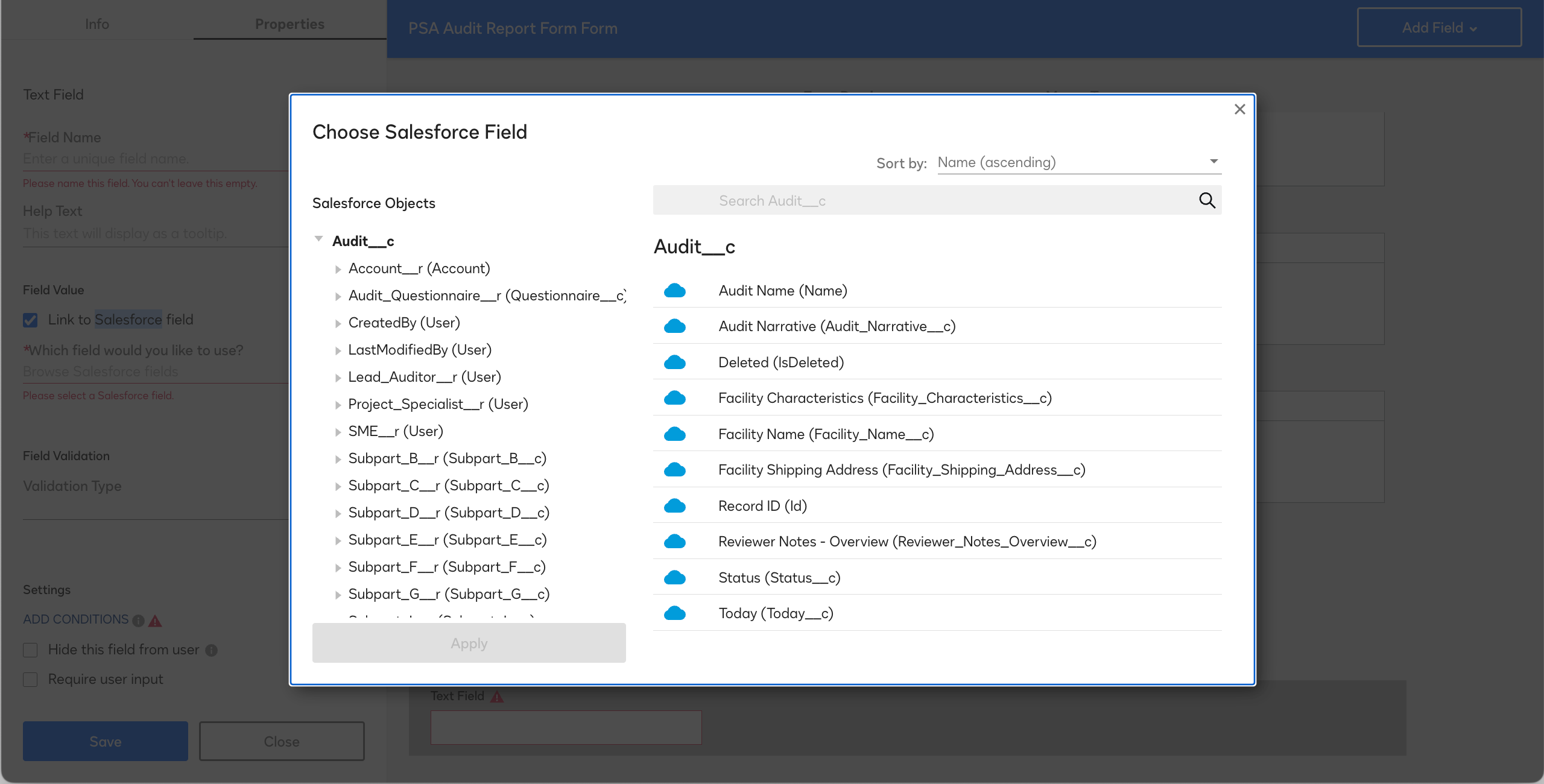
 Back to Docusign.com
Back to Docusign.com








