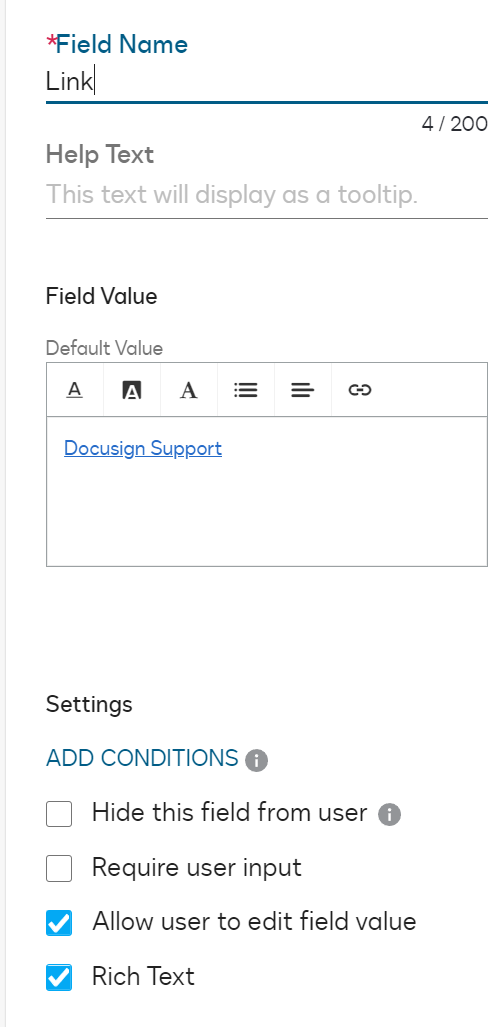Good afternoon, DocuSign community! This may be a question that was already answered, and I apologize if that is the case, but I am struggling with a use case, so was hoping that I could lean on the experts here.
I have a requirement that I merge a link into my document which will point to a policy library where the user will need to go to read additional information. I have a text field that can capture the link text, but I am not a 100% certain how I would capture the url, and then merge them into a single value in the word document. Any advice would be greatly appreciated!
 Back to Docusign.com
Back to Docusign.com