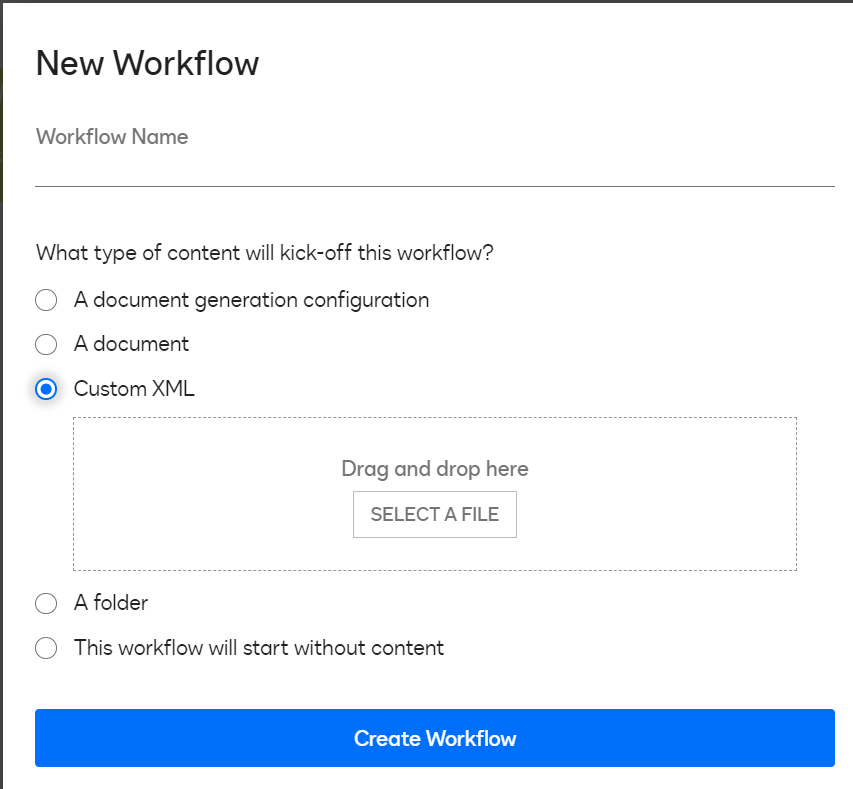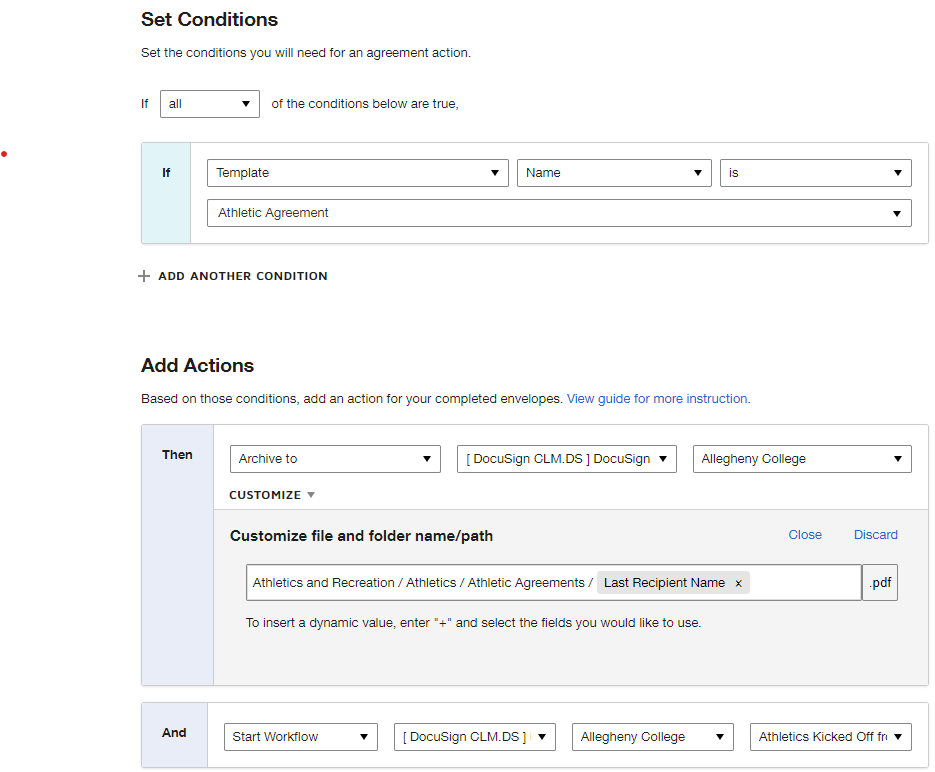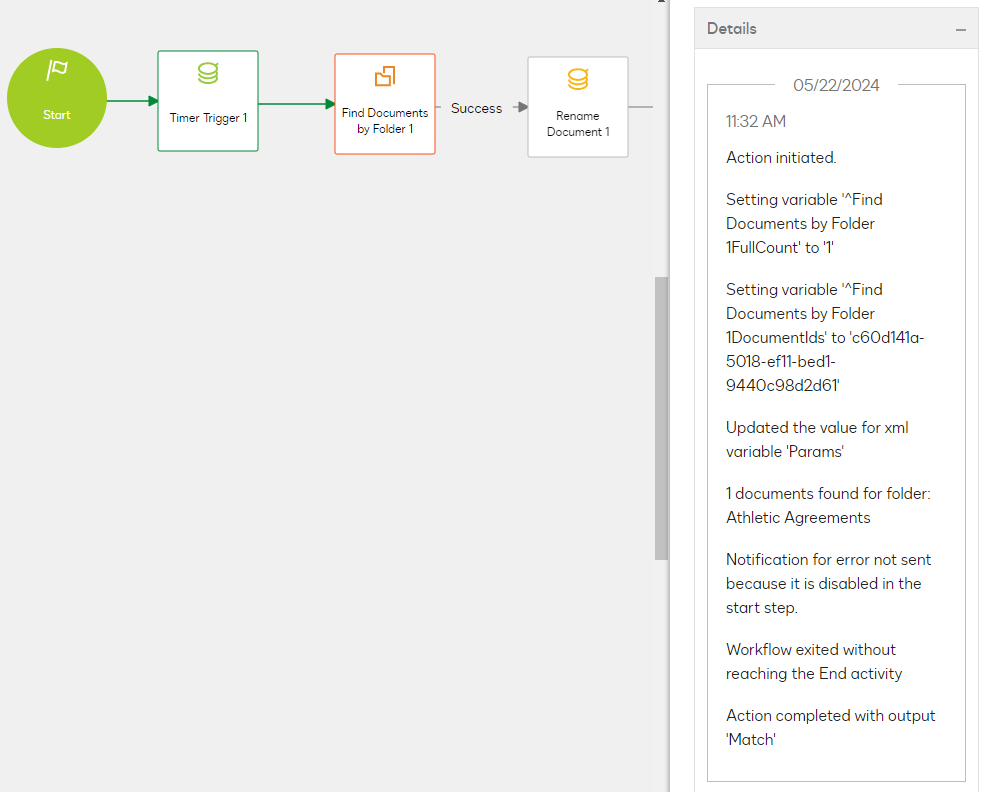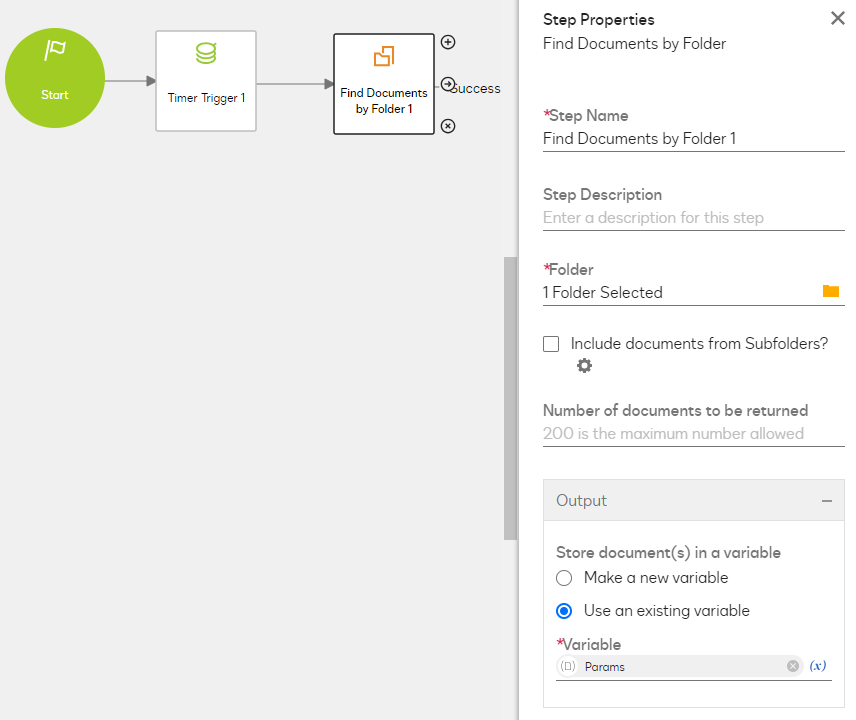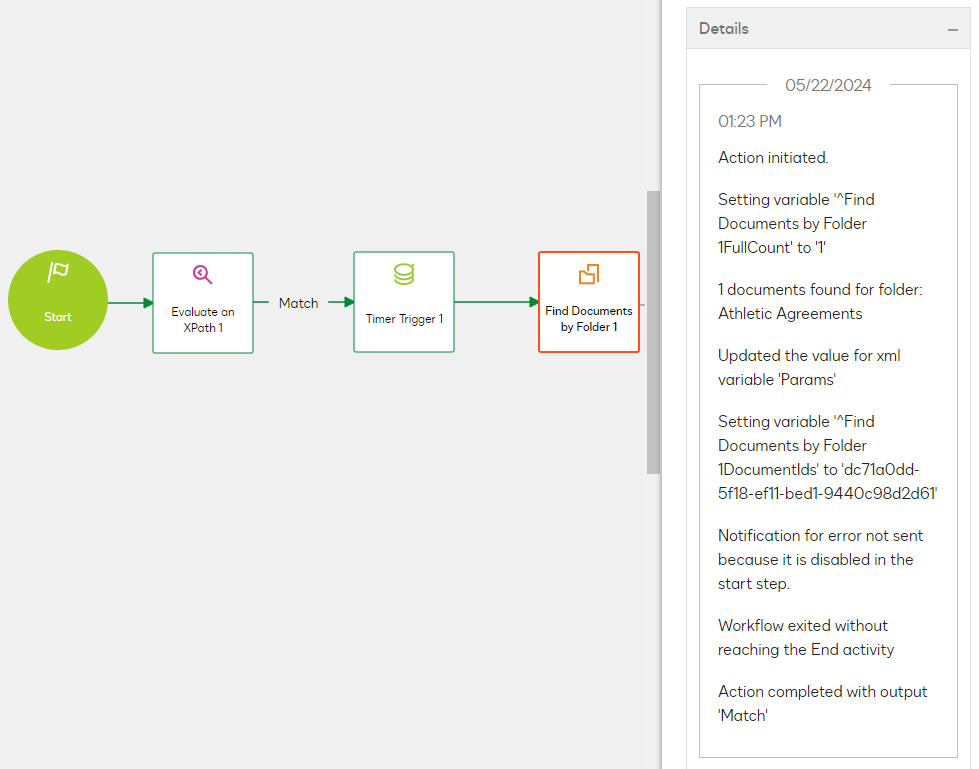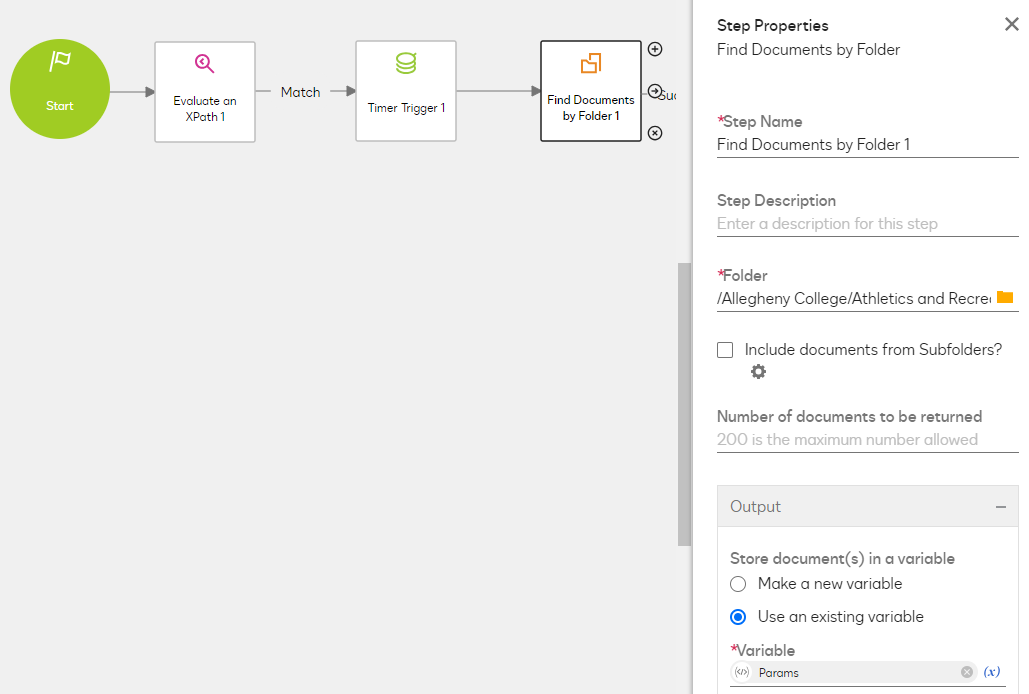I’m trying to create a workflow that is kicked off by a document completed in eSignature. I have the eSignature Agreement Action working fine, but I’ve been unsuccessful getting the first step in the CLM workflow to work properly. I’m trying to use the “Find Documents by Folder” step, and then updating the output variable to be “params”, but the workflow continues to fail, even after updating the schema for “params”. Does anyone know the correct first step that I should be using to capture the completed document from eSignature? Thank you!
Solved
Kicking Off a Workflow from an eSignature Template
 +2
+2Best answer by Jim.Woolsey
Hello
Can you send over a screenshot of how your Agreement Action rule is configured? In order to kickoff a workflow via Agreement Actions you will want to make sure you’re archiving the envelope before the workflow is initiated. Also, you will want to put in a timer trigger CLM workflow step because it might take around 30 seconds for the agreement action archive step to complete.
Here is an example of an agreement action rule that 1) archives the envelope and 2) starts a workflow.
Thanks Allison, hopefully this is helpful.
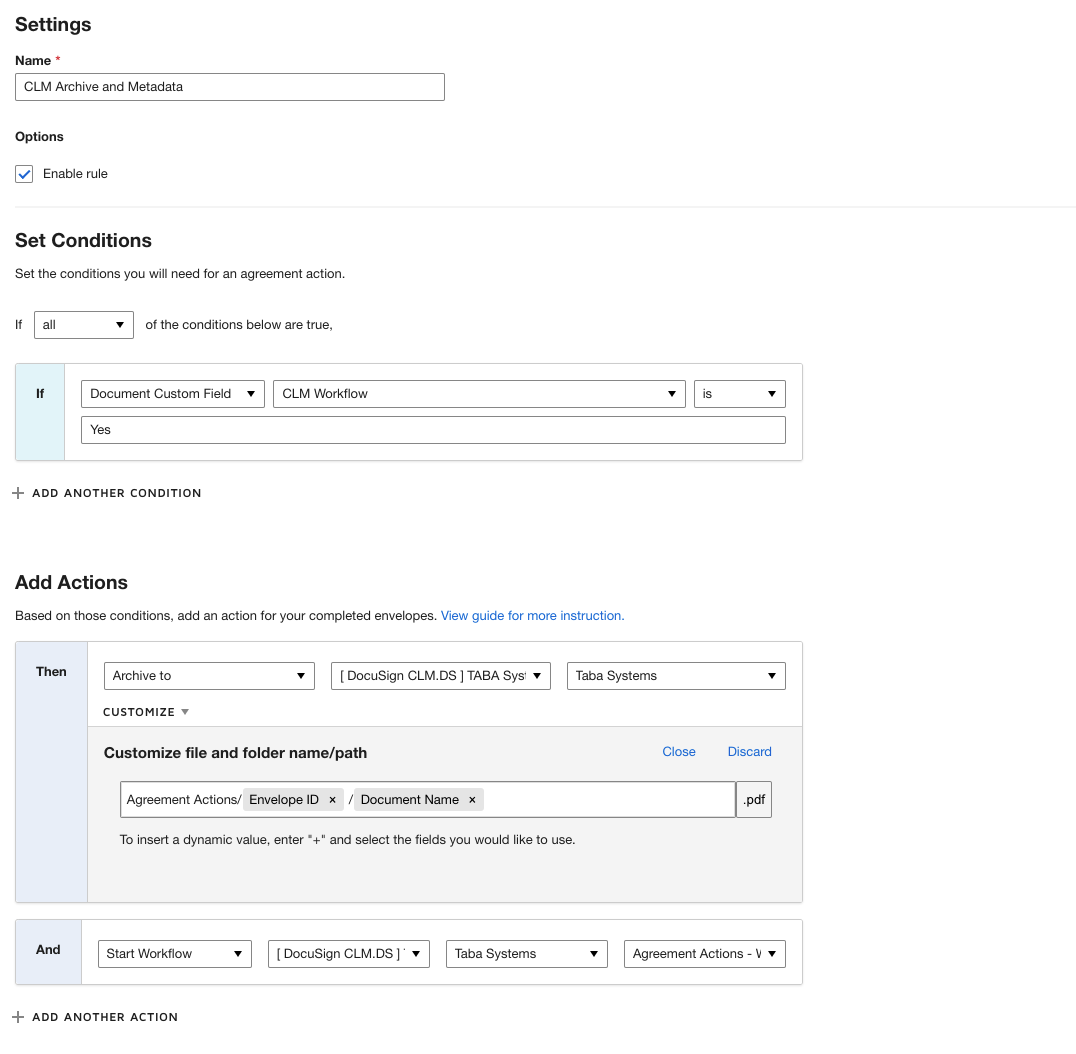
Sign up
Already have an account? Login
You can login or register as either a Docusign customer or developer. If you don’t already have a Docusign customer or developer account, you can create one for free when registering.
Customer Login/Registration Developer Login/RegistrationDocusign Community
You can login or register as either a Docusign customer or developer. If you don’t already have a Docusign customer or developer account, you can create one for free when registering.
Customer Login/Registration Developer Login/RegistrationEnter your E-mail address. We'll send you an e-mail with instructions to reset your password.
 Back to Docusign.com
Back to Docusign.com