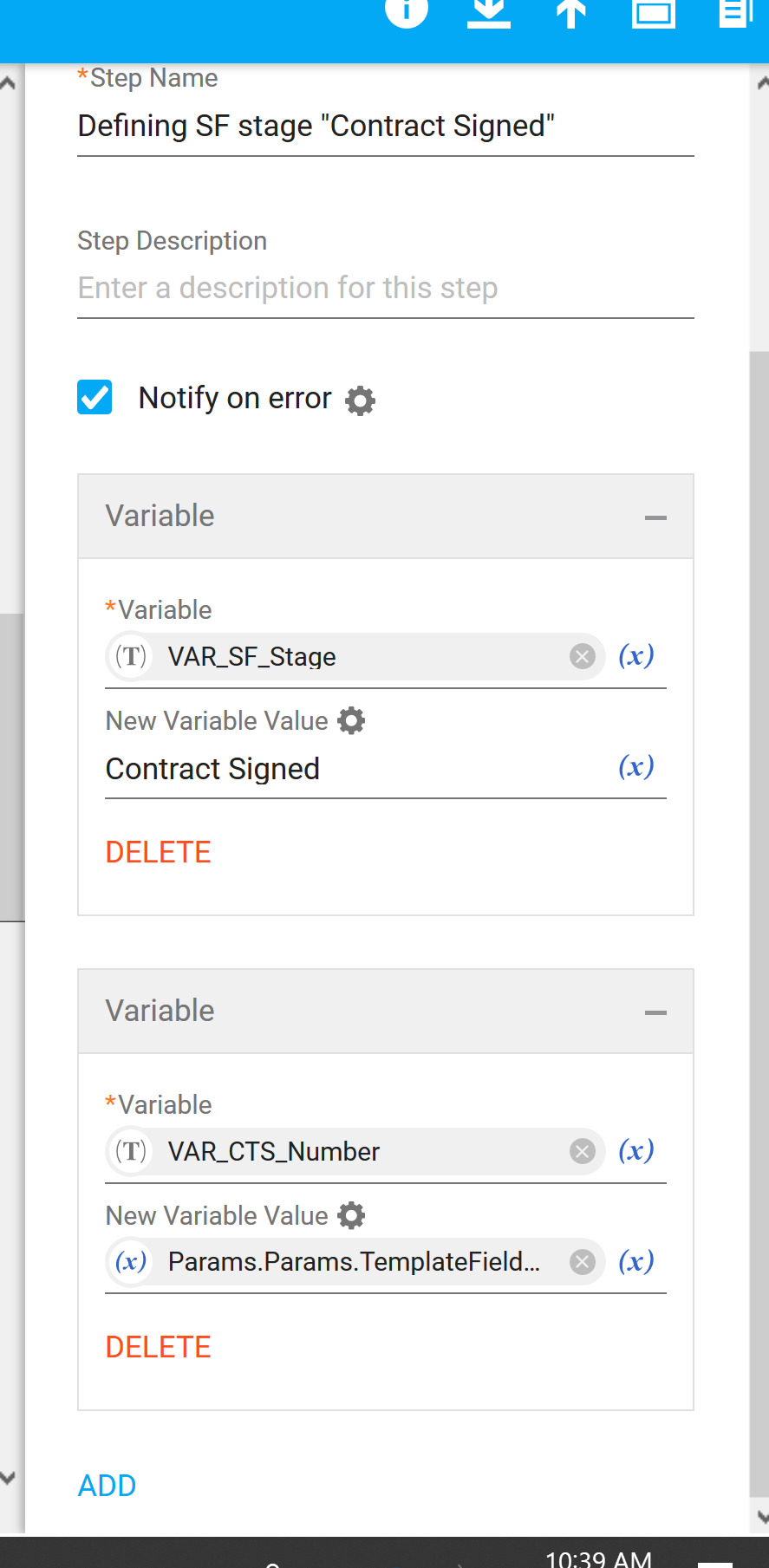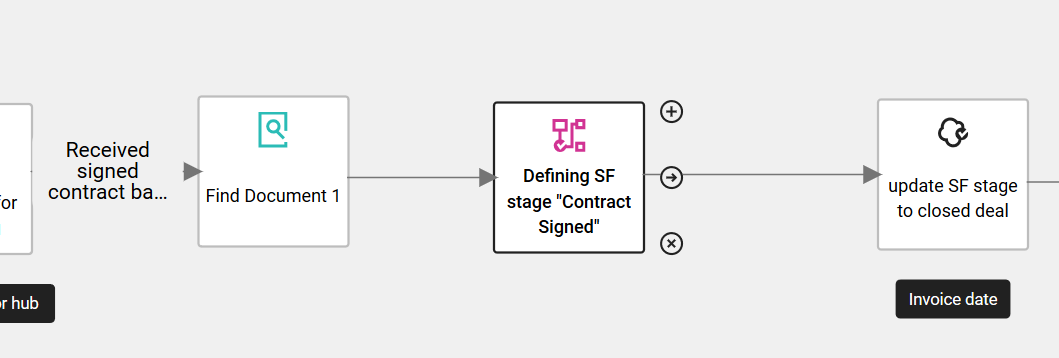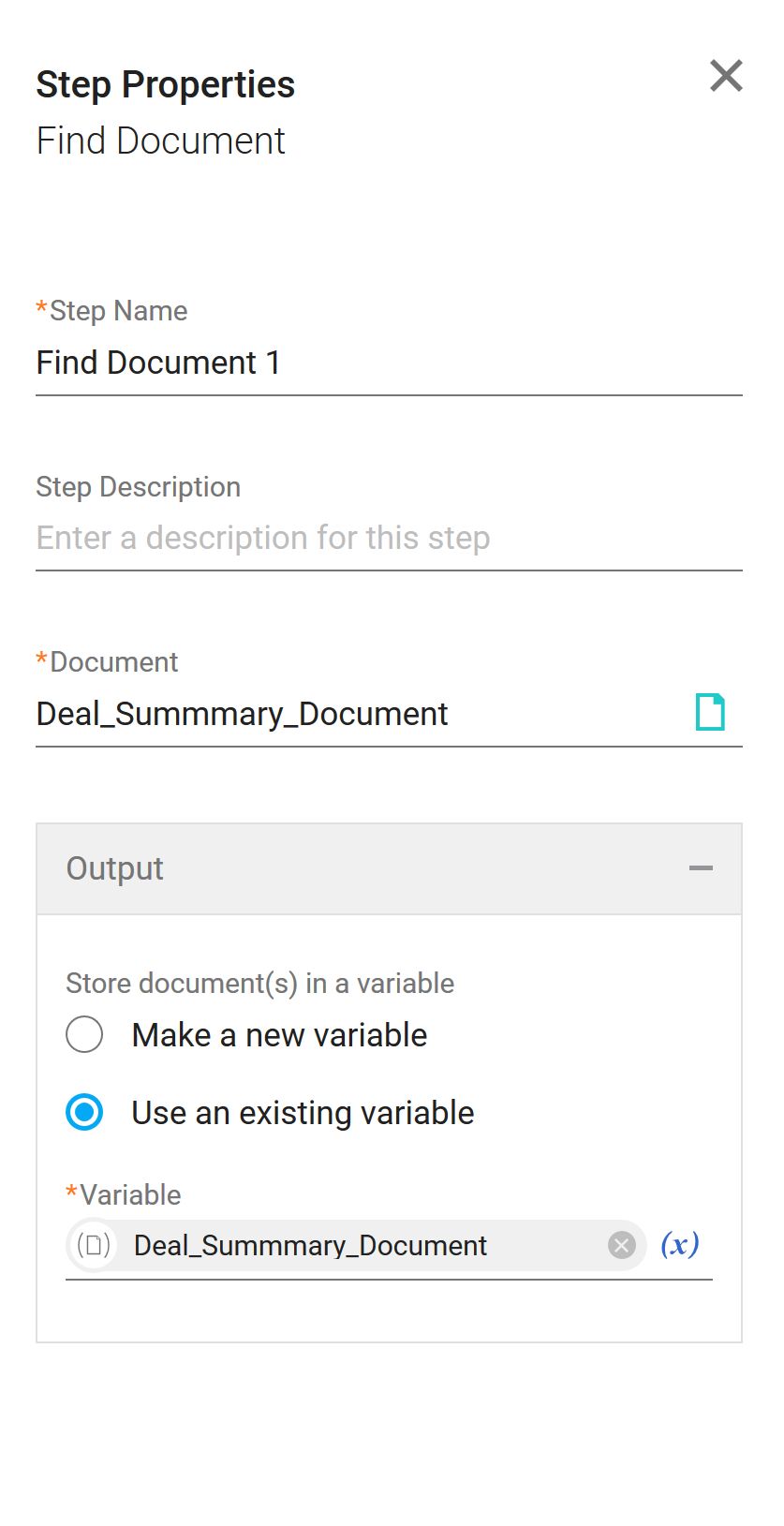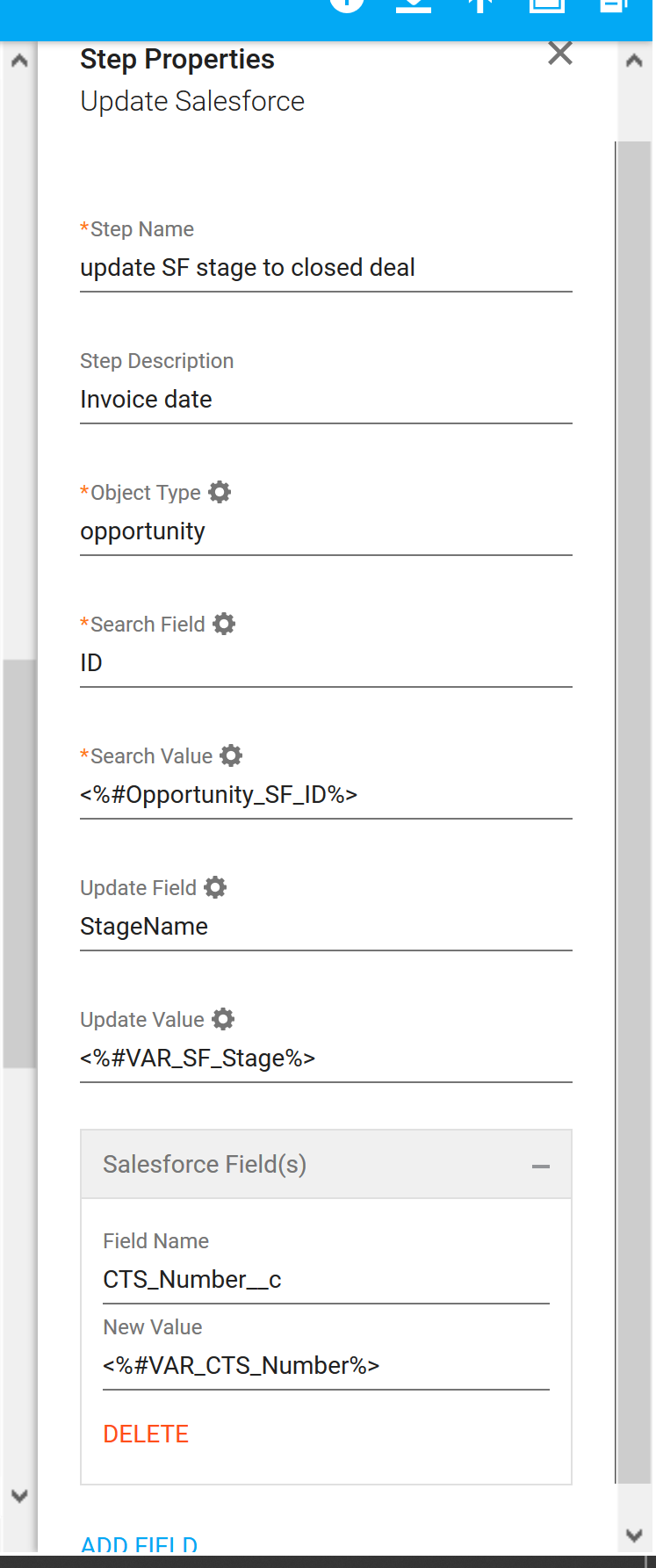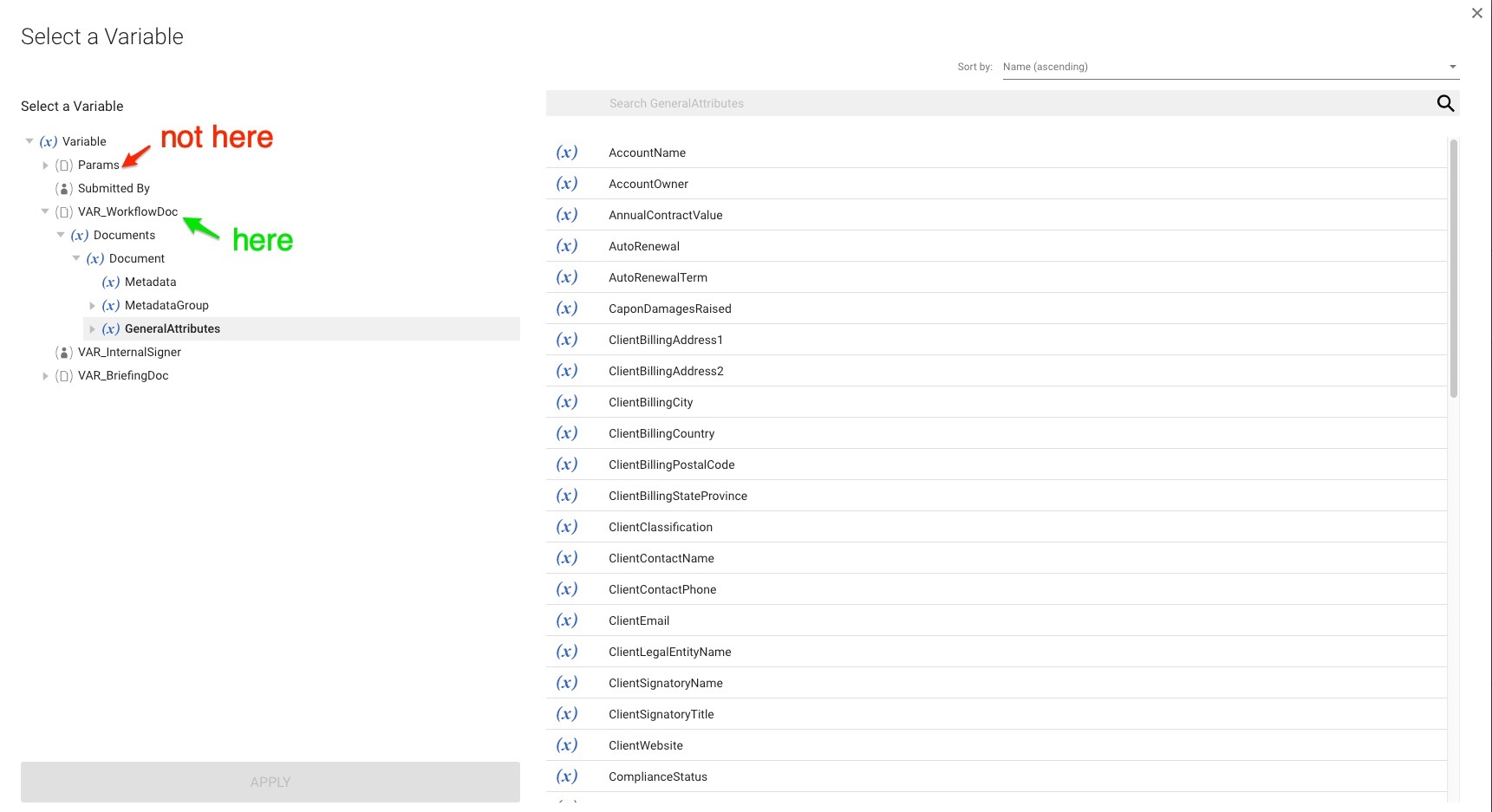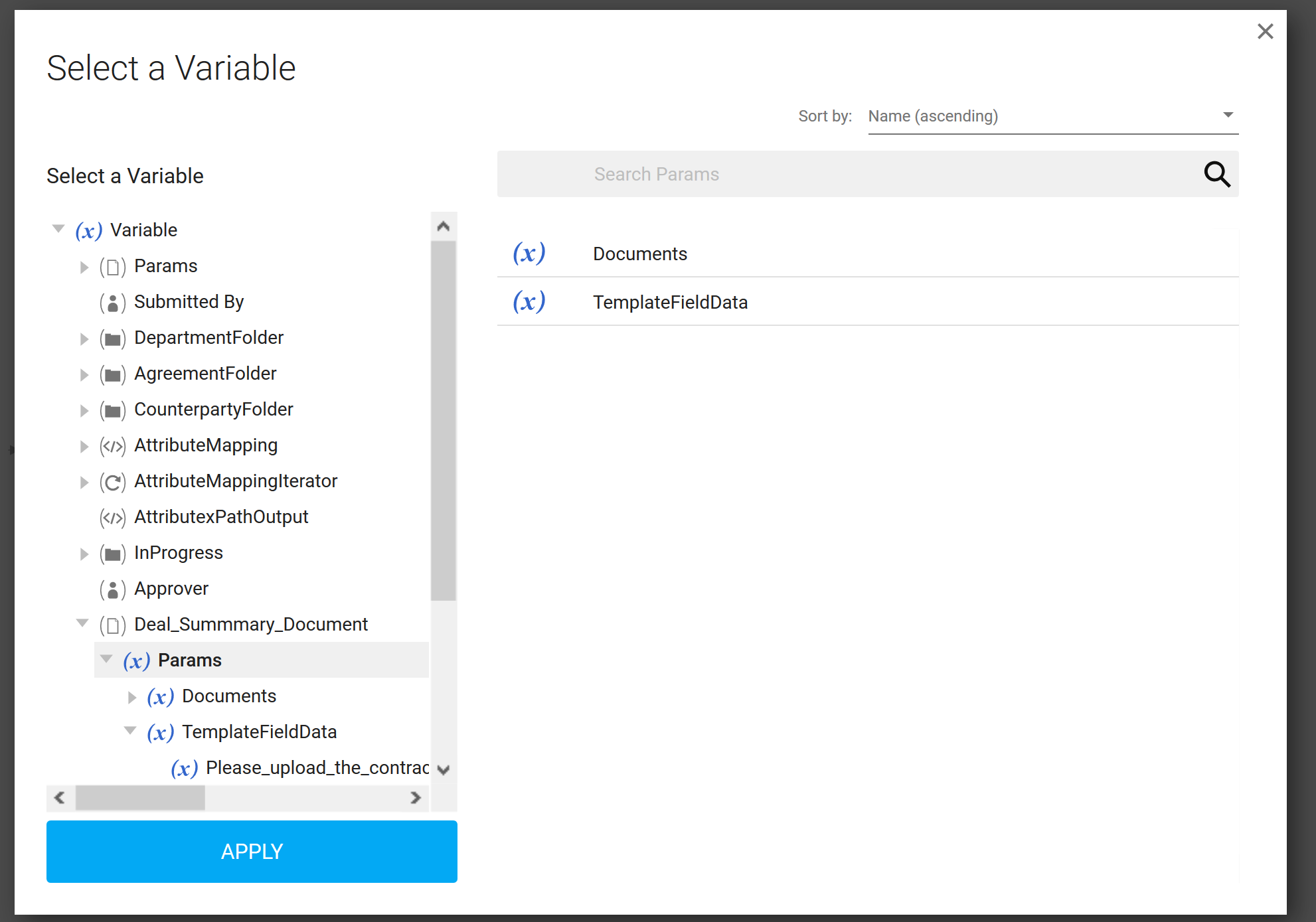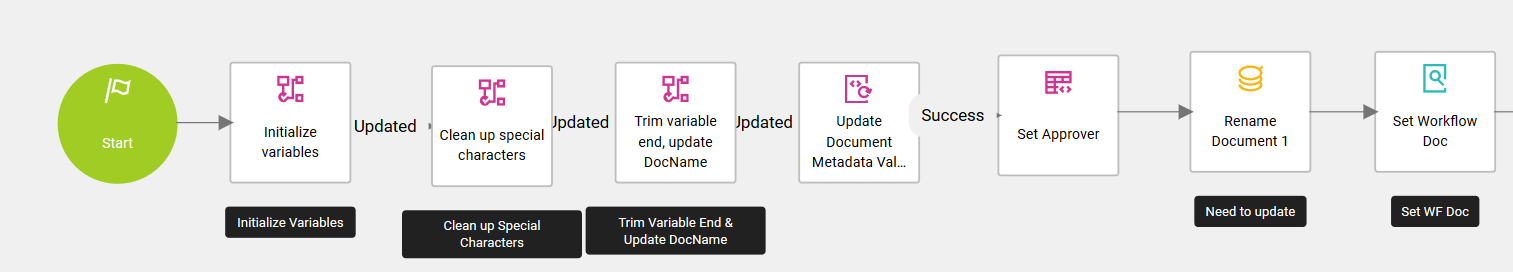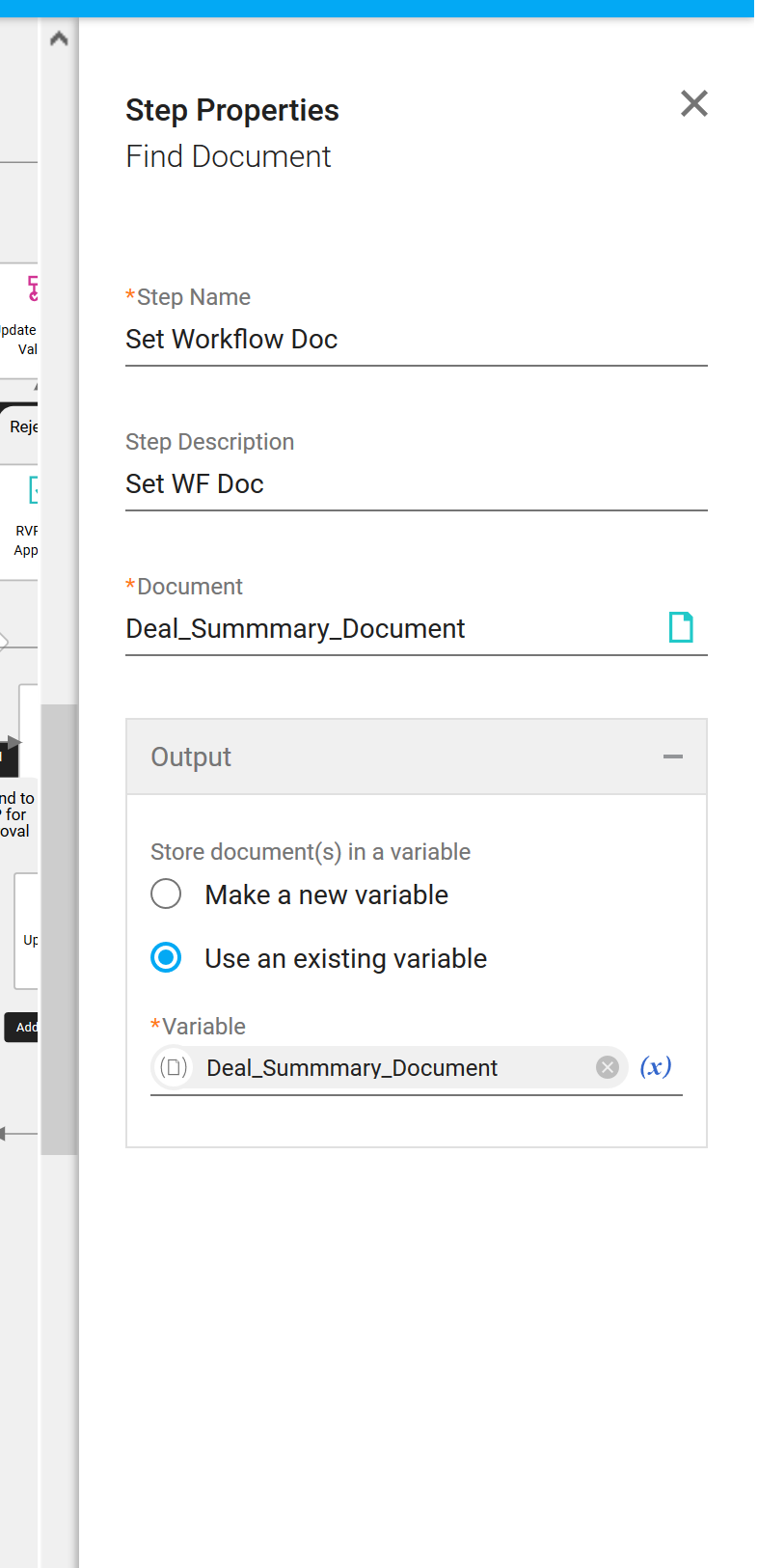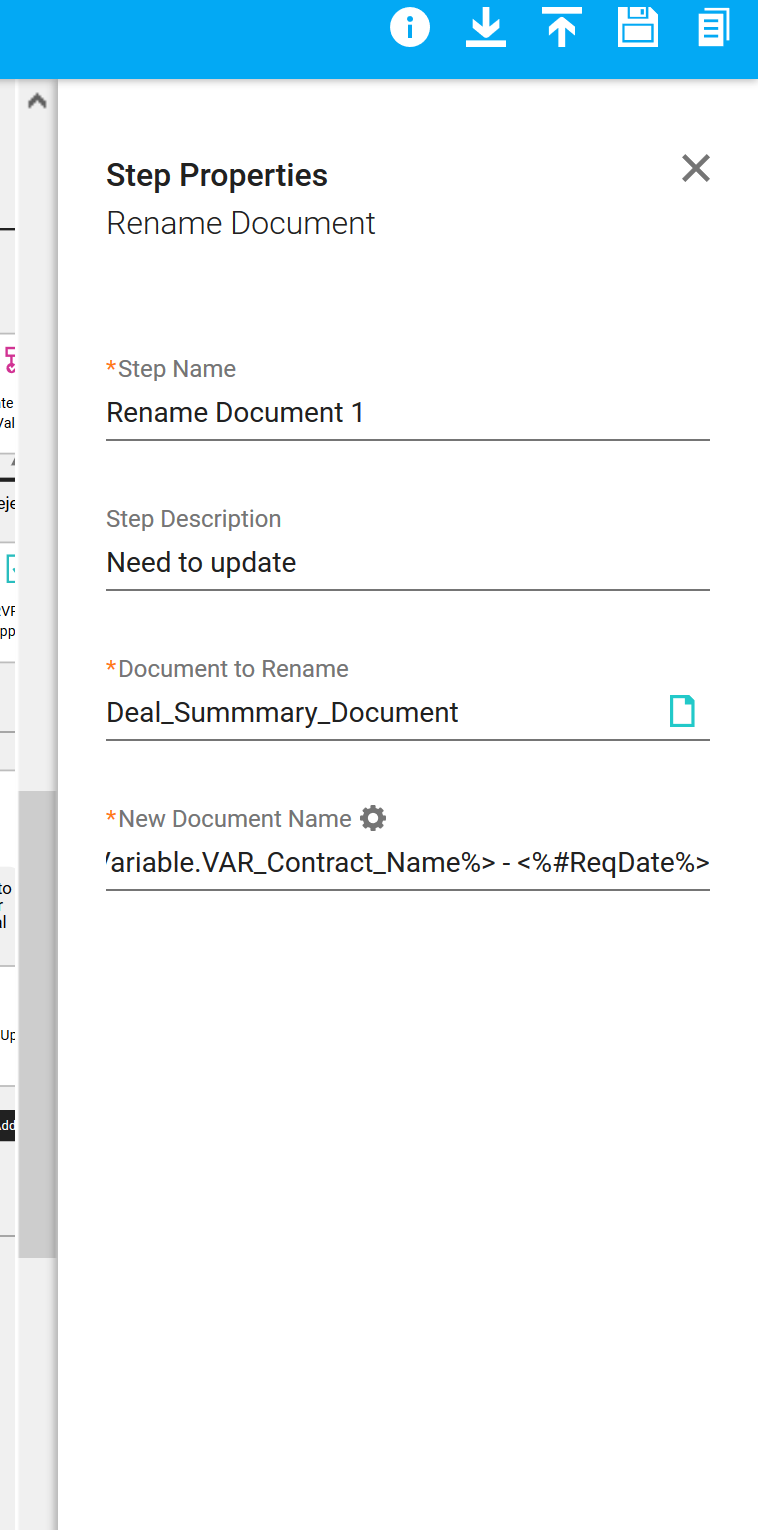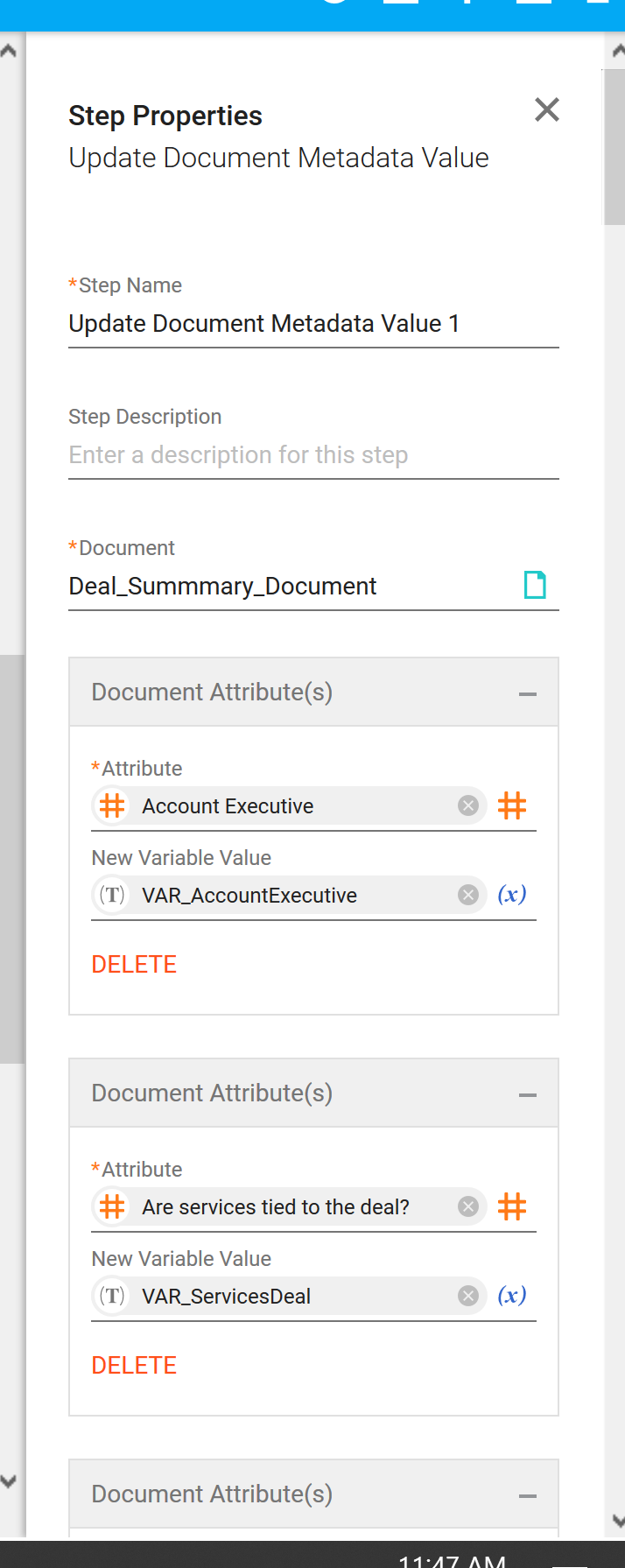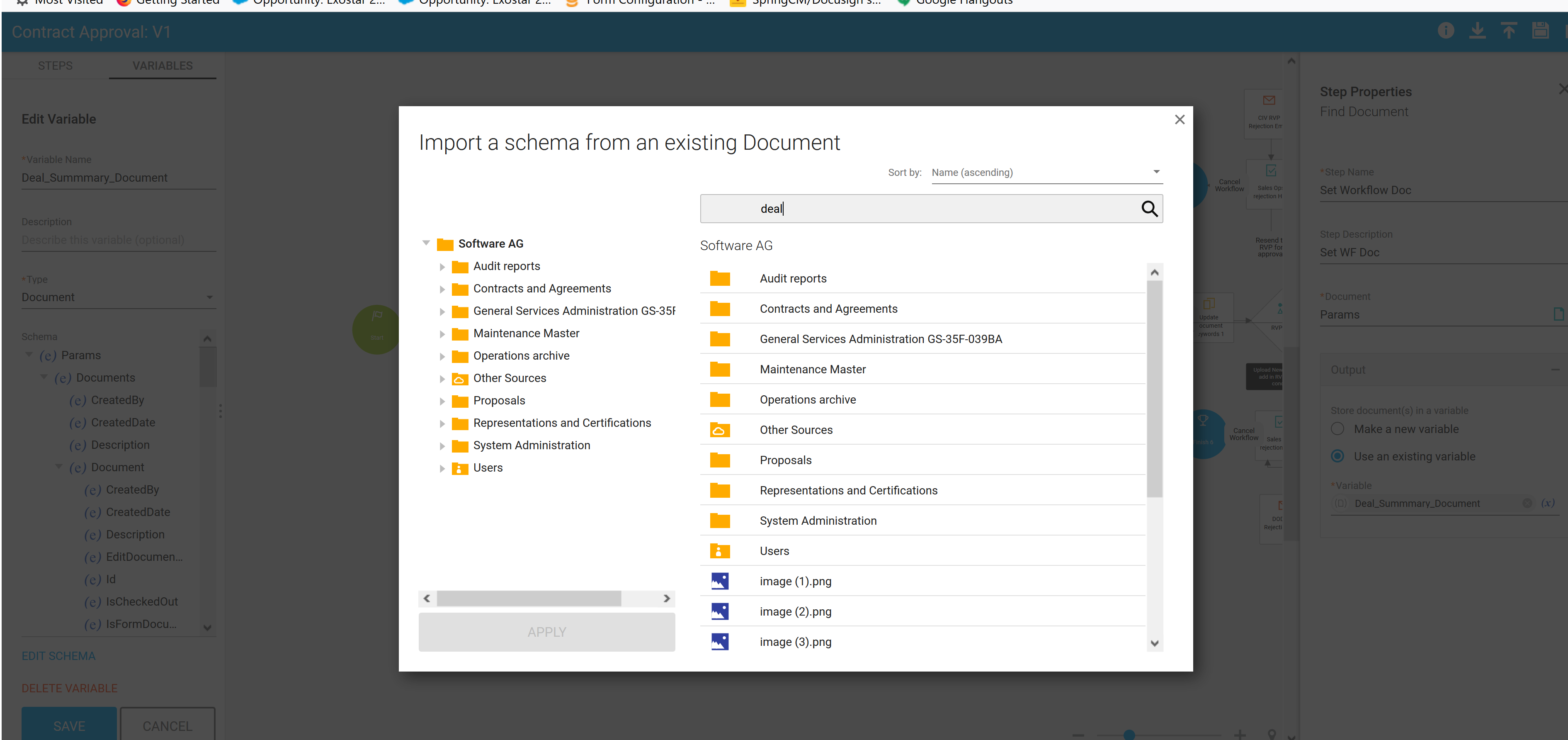I am trying to update a variable at the end of a workflow.
Scenario: At the end of the workflow I want the contract number to be updated based on the manually updated attribute... Ex: Once the document gets sent to operations for processing I want the operations person to manually update the attributes.. From there I would like for the workflow to then update the variable and then update the corresponding Salesforce field. Currently I have a find document step, and I am confused.. do I just need to redefine the document variable? Meaning the document is deal_summary_doc and the existing variable I am updating is deal_Summary _doc? If so, how would I let the workflow know to grab the updated attribute and assign it to the correct variable and how would I define the document params with that new variable? Currently I have the update variable first then the find document next.
 Back to Docusign.com
Back to Docusign.com




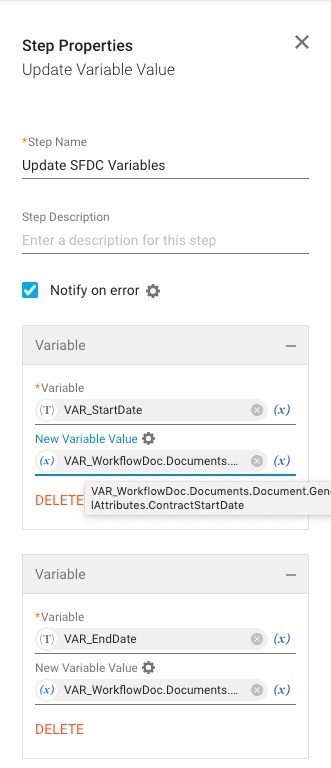
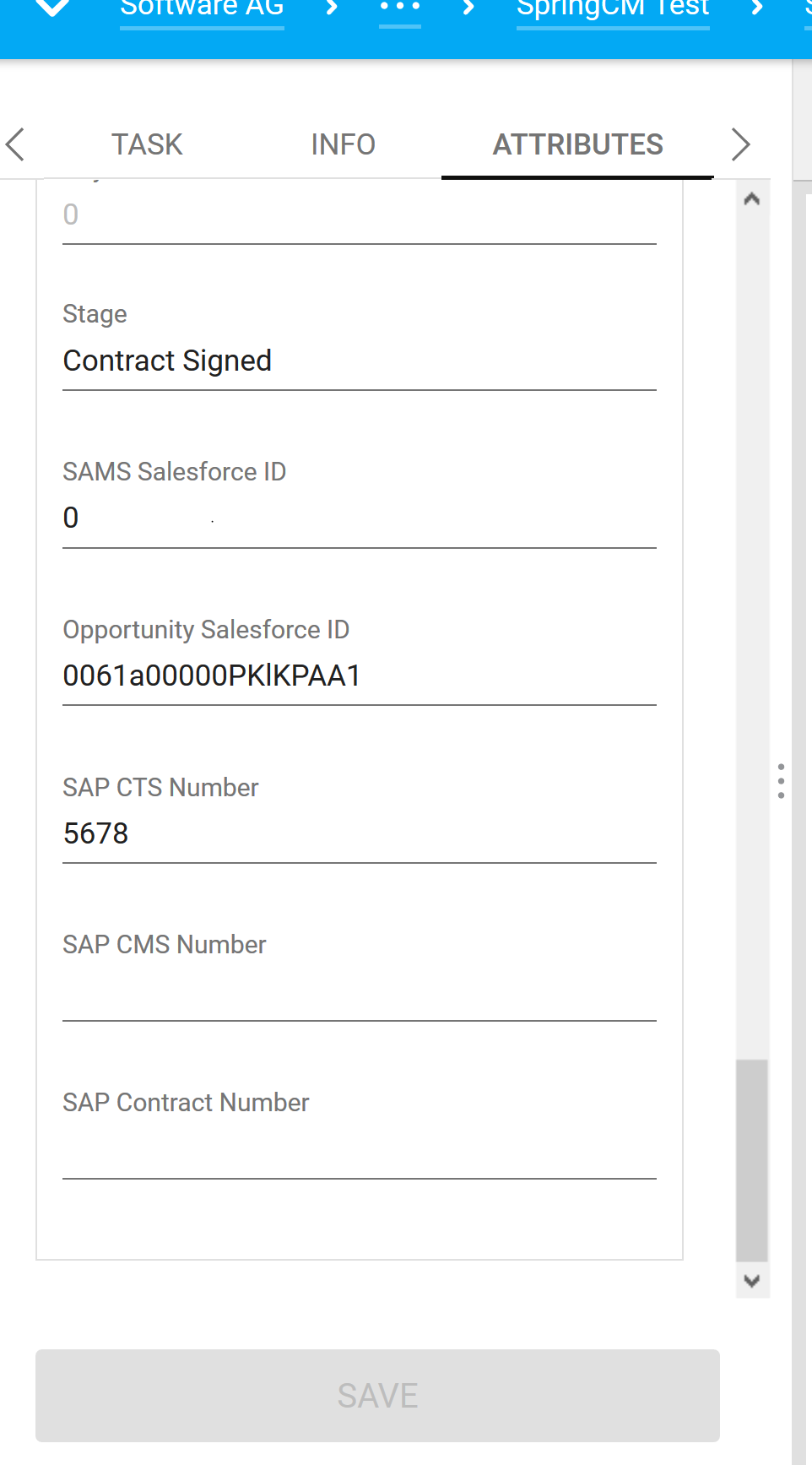 I think I may be missing something.. The attribute is updated manually in the task window (see pic )..When I update the variable its not recognizing the new value I have set in the attribute..
I think I may be missing something.. The attribute is updated manually in the task window (see pic )..When I update the variable its not recognizing the new value I have set in the attribute..