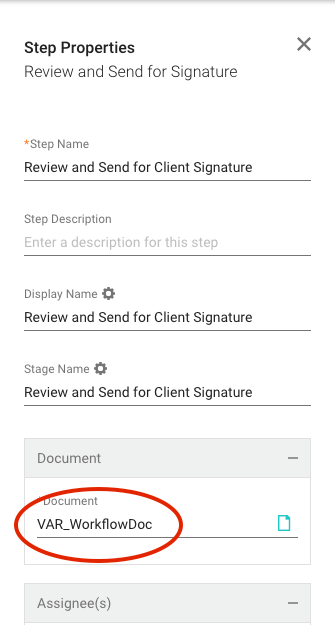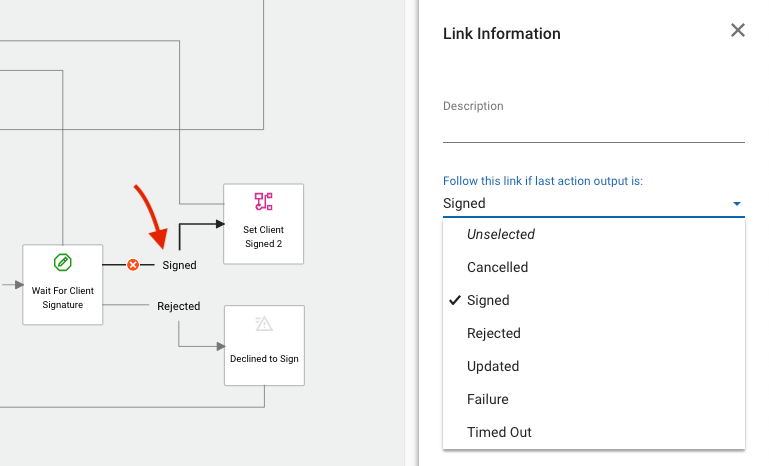Solved
How can i create a link of Signed Document in Workflows so that i can route to other party for Signature?
How can i create a link of Signed Document in Workflows so that i can route to other party for Signature?
Best answer by Community Expert
Yup, so you would just use the same document variable from before, inside an Email Document step, like below. One note, though. If you use DocuSign as your e-signature provider, I believe it will automatically email both parties with the fully signed document on completion.
And no worries, we were all newbies once and Spring doesn't exactly help much with good documentation.
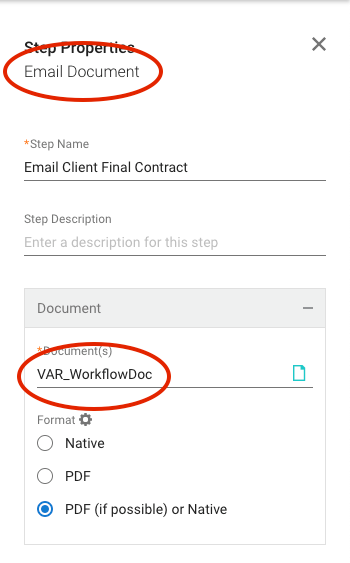
Sign up
Already have an account? Login
You can login or register as either a Docusign customer or developer. If you don’t already have a Docusign customer or developer account, you can create one for free when registering.
Customer Login/Registration Developer Login/RegistrationDocusign Community
You can login or register as either a Docusign customer or developer. If you don’t already have a Docusign customer or developer account, you can create one for free when registering.
Customer Login/Registration Developer Login/RegistrationEnter your E-mail address. We'll send you an e-mail with instructions to reset your password.
 Back to Docusign.com
Back to Docusign.com