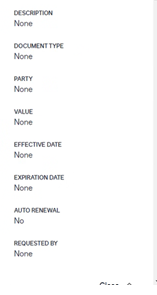
I think this is related to new enhancement in DocuSign. can we hide this (see screenshot) in the UI? The default attributes are not useful to us.
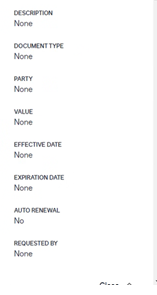
I think this is related to new enhancement in DocuSign. can we hide this (see screenshot) in the UI? The default attributes are not useful to us.
Best answer by Michael.Rave
This may be related to the preview format being defaulted to “Document Reviewer”. See the January 2025 CLM release notes for additional information.
You should be able to navigate back via the bread crumbs when you are on a document, see below:
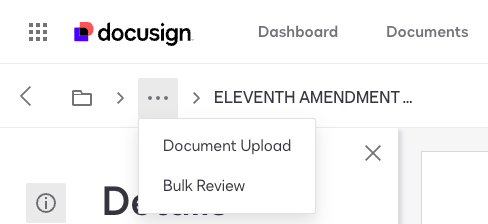
In the folder structure, this looks similar and you can click on the links to go back a folder.
In this example either “PoC CLM” or “Document Upload”, being in the “Bulk Review” folder:
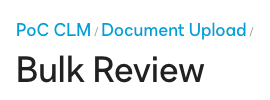
Already have an account? Login
Enter your E-mail address. We'll send you an e-mail with instructions to reset your password.