I created folders and moved the envelopes in there. I want to shield some folders from some users. How do I do that?
 +1
+1I created folders and moved the envelopes in there. I want to shield some folders from some users. How do I do that?
Best answer by Alexandre.Augusto
Hello, Wilbert
By default, a DocuSign eSignature user only can see envelopes and folders created by them.
Example, Johnny has a eSignature account. He does login. In the Manage option, he will only see his envelopes and folders. Nobody else will see/manage his envelopes except if an Admin Shared Access with other users in the account.
That said, if you want an user can see/manage others envelopes, an Admin must use the option Shared Access, select the level of shared access he wants to grant, the period and which user(s) will get this permission. See the figure below:
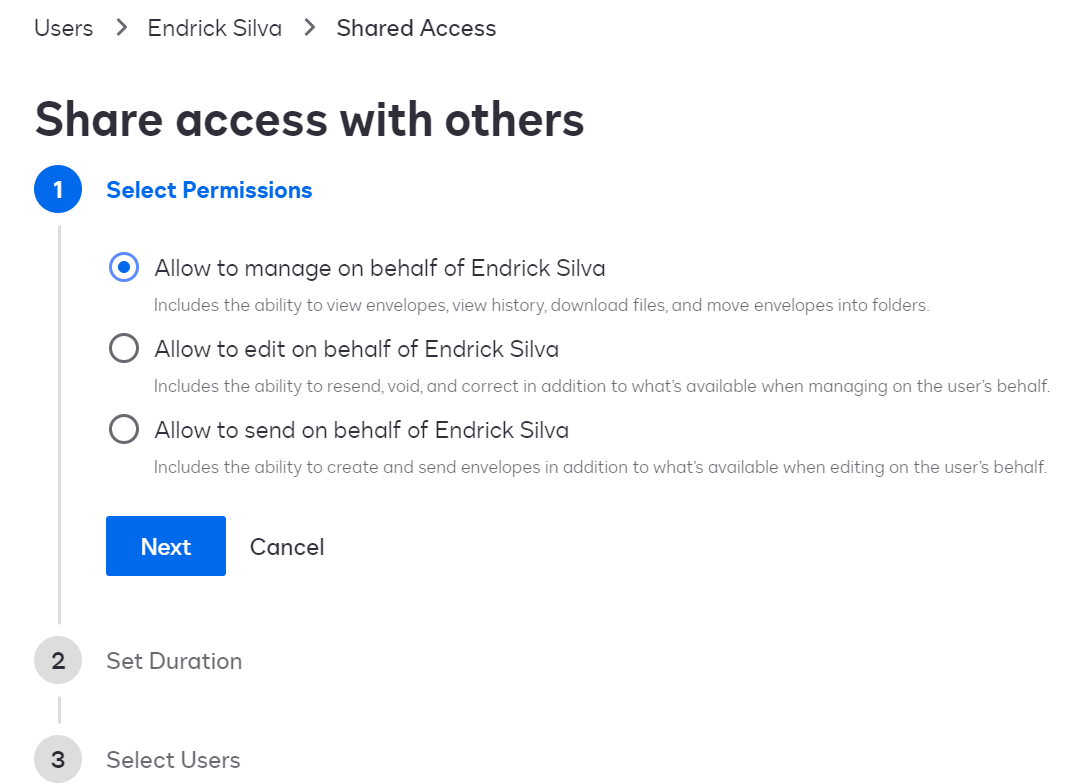
An Admin can see others envelopes if he shared access from others users to his account.
Now, if you want to create Templates Folders to add templates, you can share the templates individually or share an entire folder with others.
I hope that helps,
Alexandre
Already have an account? Login
Join the Docusign Community by logging in with your Docusign developer or customer account credentials.
Don’t have an account? You can create a free one when registering.
Note: Partner-specific logins are not available yet. Partners should log in as either a customer or developer
Enter your E-mail address. We'll send you an e-mail with instructions to reset your password.