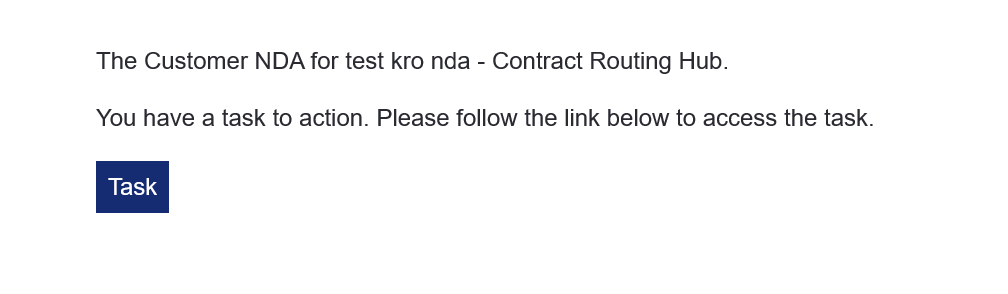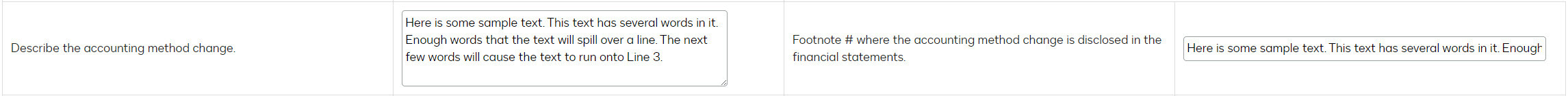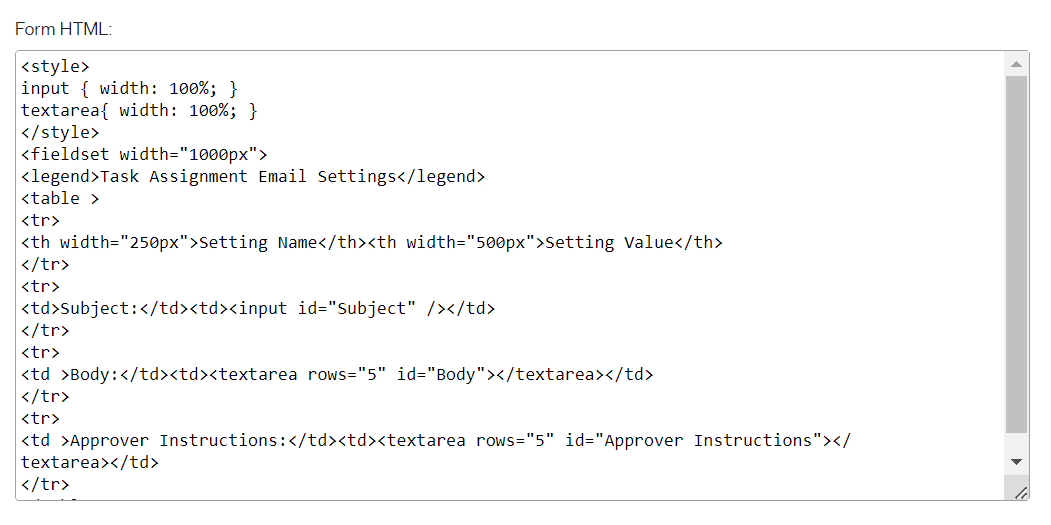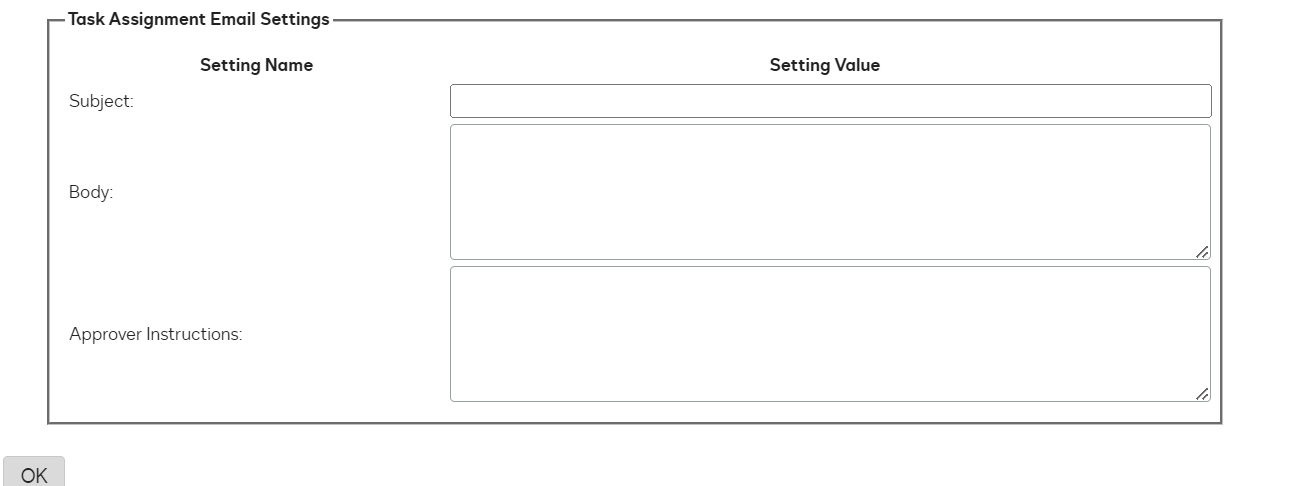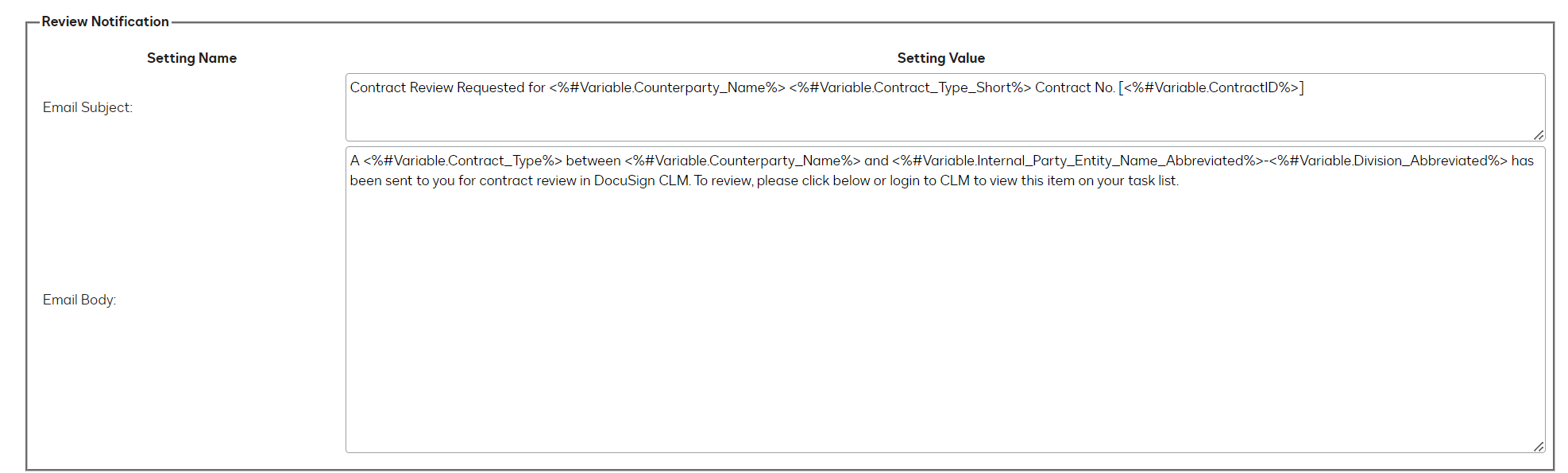Is there a way to make the inputs to string attribute fields on eForms wrap? I’m able to expand the width and height of the input field, but the text will only stay on a single line and automatically scroll to the right.
<springcm:MetaFieldInput metadatafieldid="XXXXXXXX" min-width: 95%; />
Solved
Docusign CLM - eForms / Attribute Fields - Wrap Text
 +2
+2Best answer by Pawan Gangwani
Hey there,
I also use HTML Code for eForm, see screenshots below,
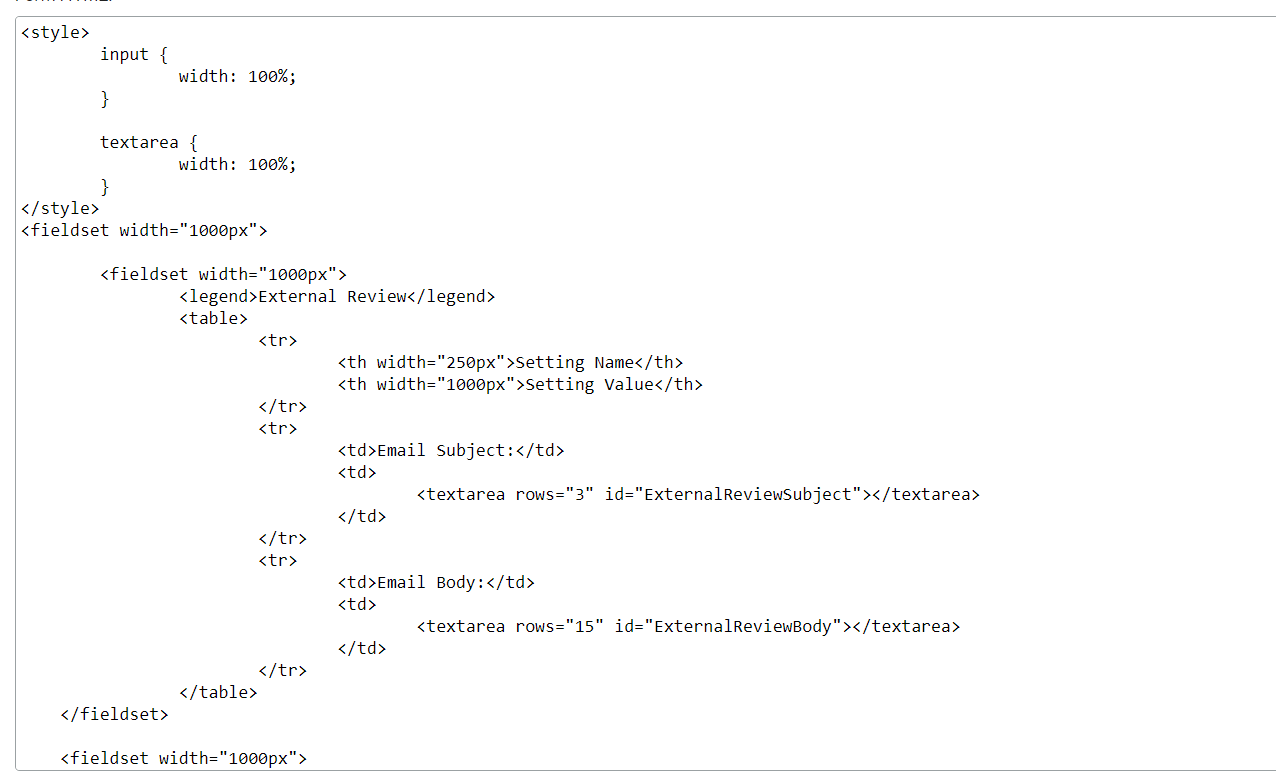
here is the result:
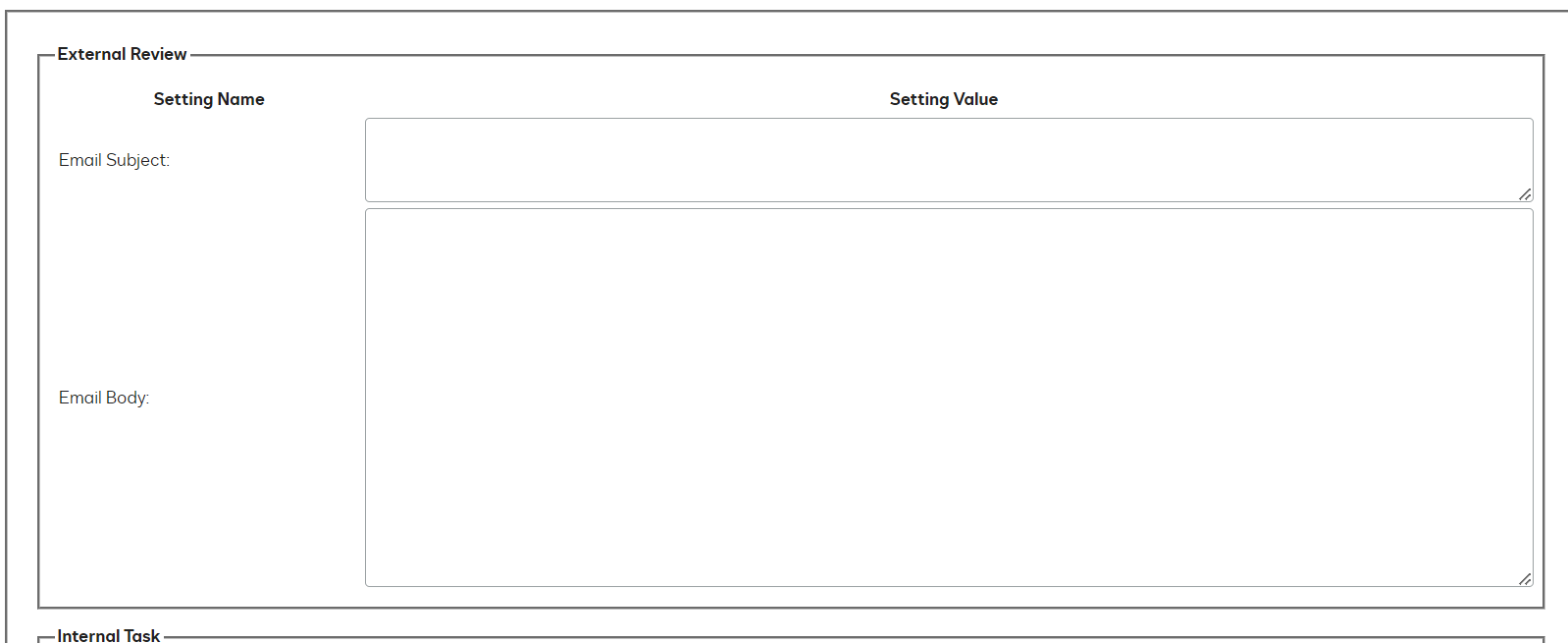
And then I make eform “Allow Submission” and input all the variable that i wanted.
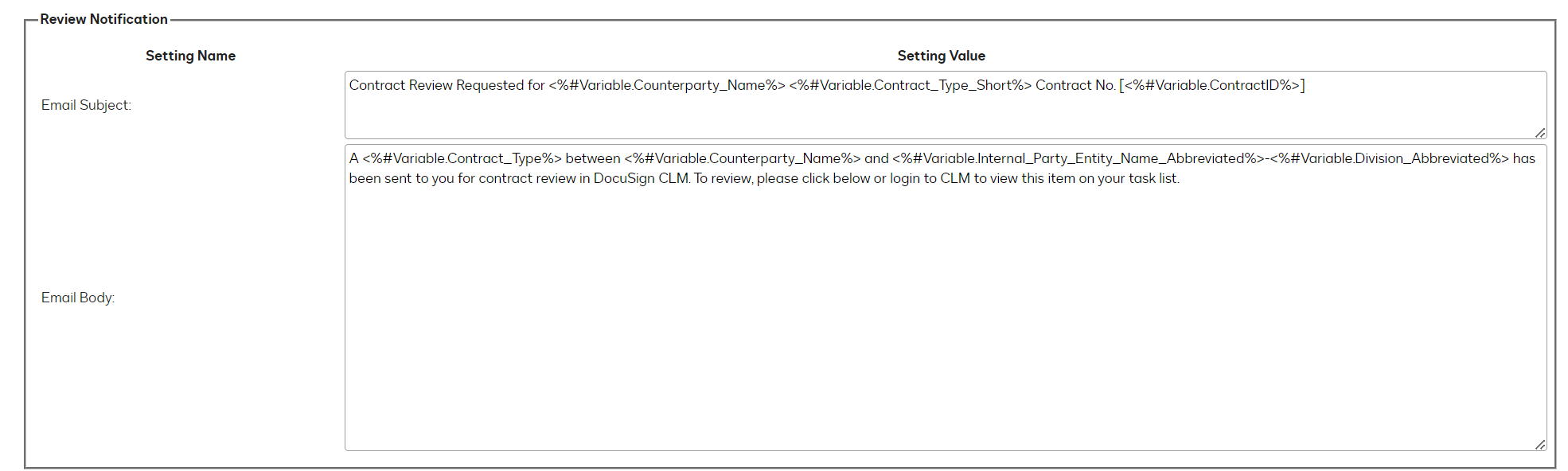
Thanks!
Sign up
Already have an account? Login
You can login or register as either a Docusign customer or developer. If you don’t already have a Docusign customer or developer account, you can create one for free when registering.
Customer Login/Registration Developer Login/RegistrationDocusign Community
You can login or register as either a Docusign customer or developer. If you don’t already have a Docusign customer or developer account, you can create one for free when registering.
Customer Login/Registration Developer Login/RegistrationEnter your E-mail address. We'll send you an e-mail with instructions to reset your password.
 Back to Docusign.com
Back to Docusign.com