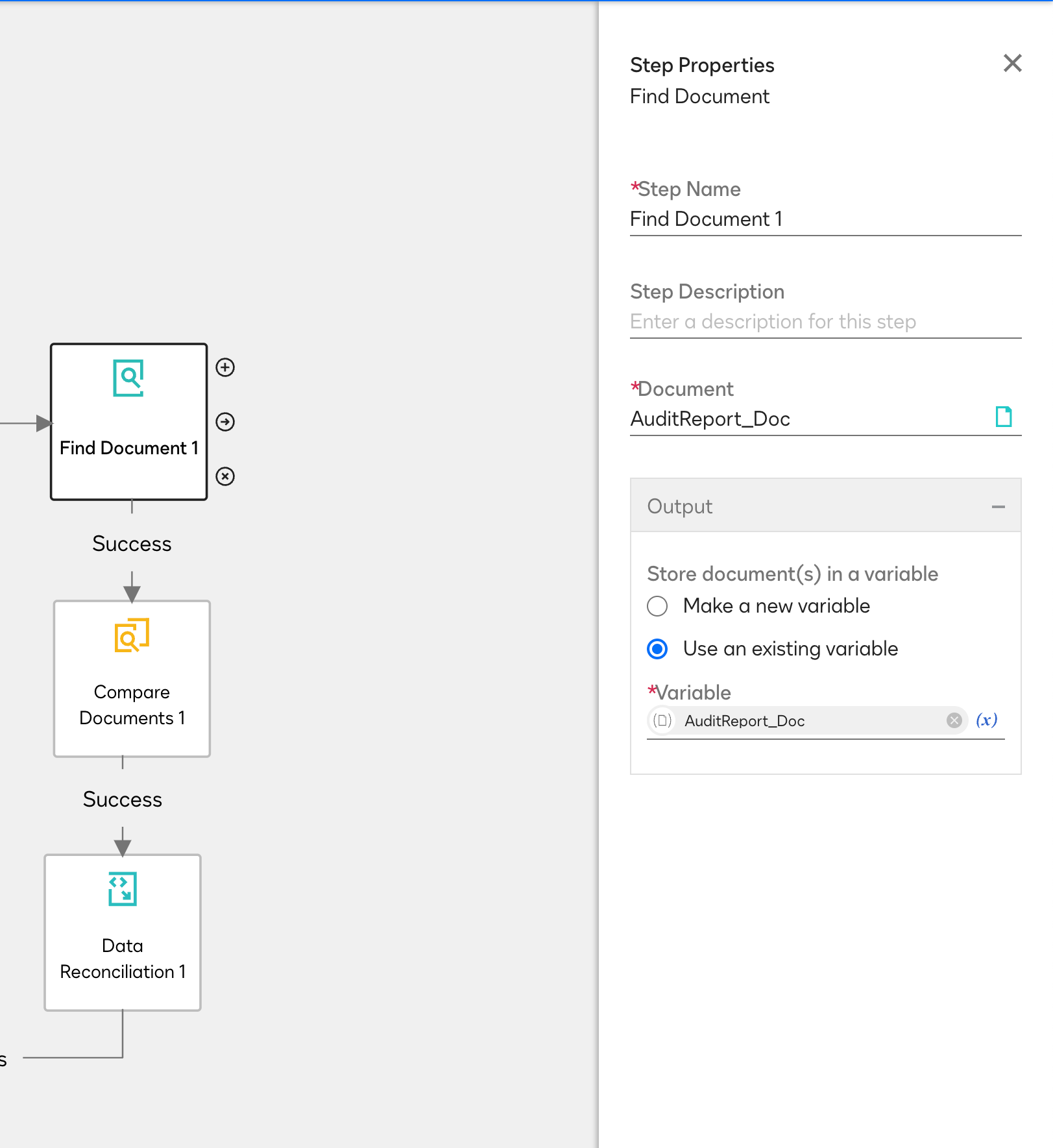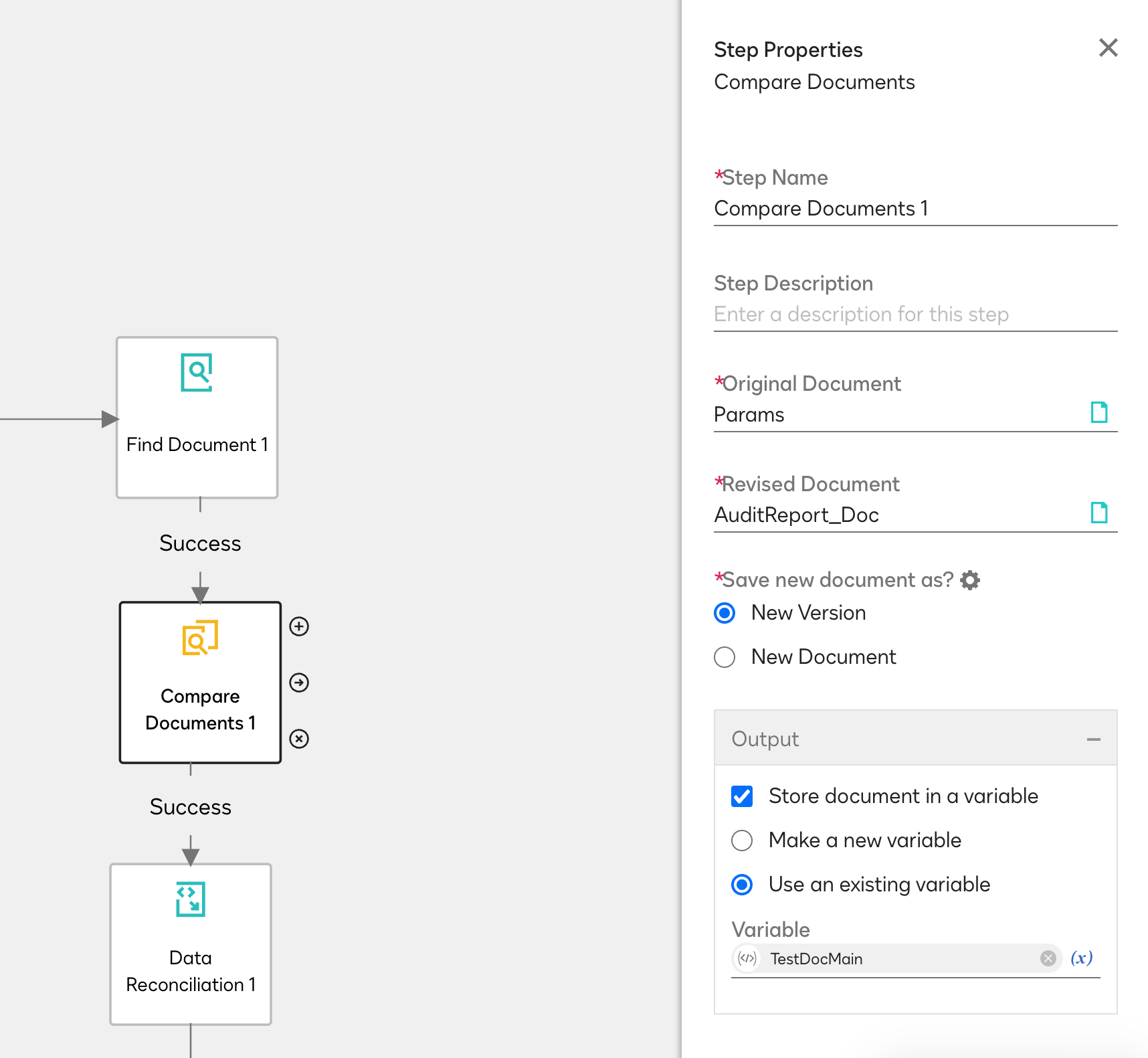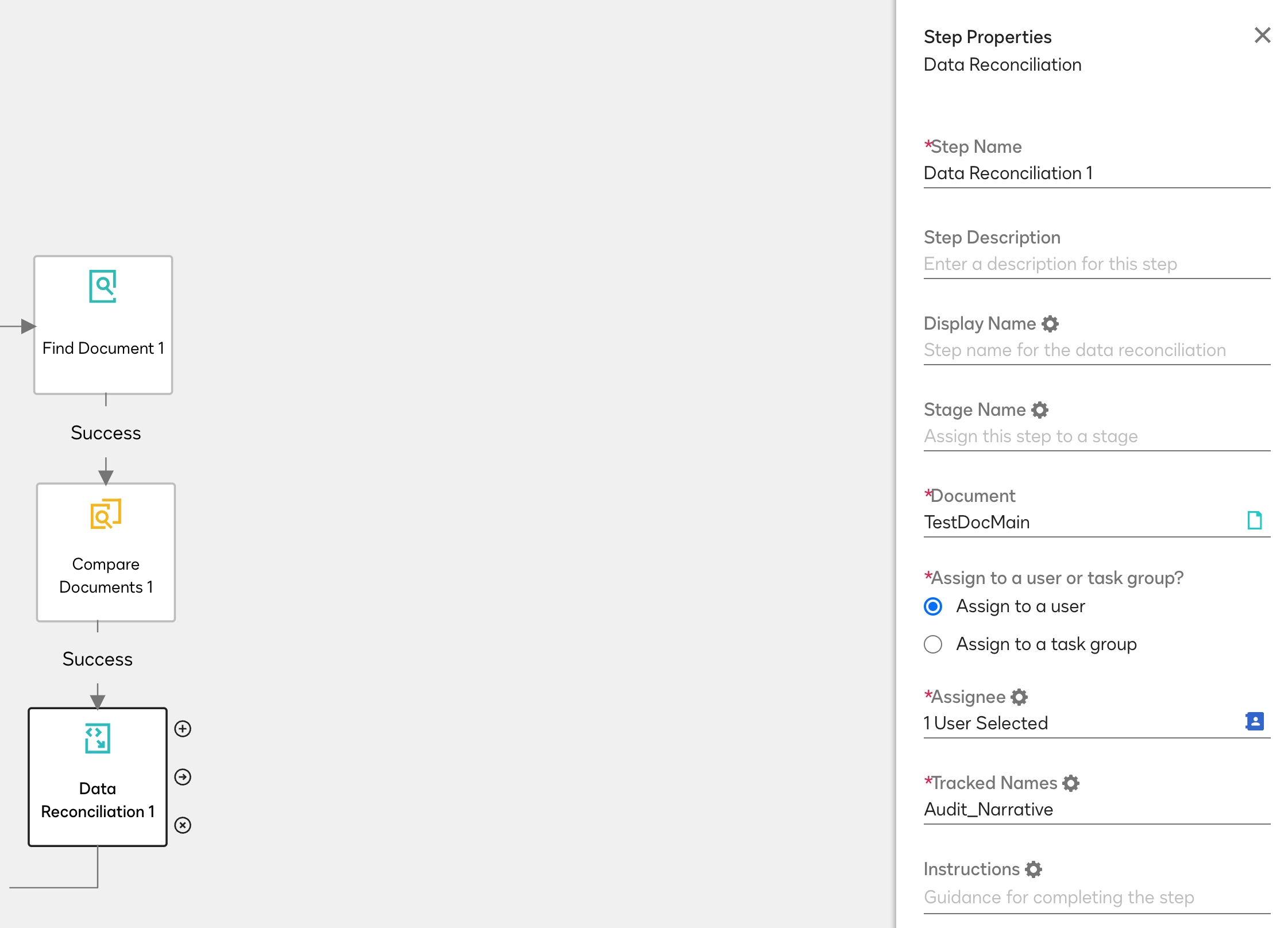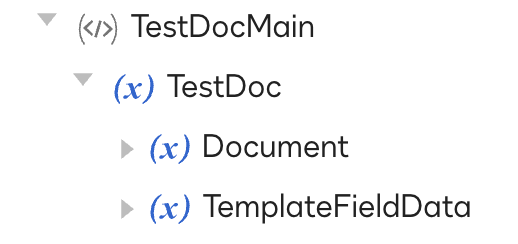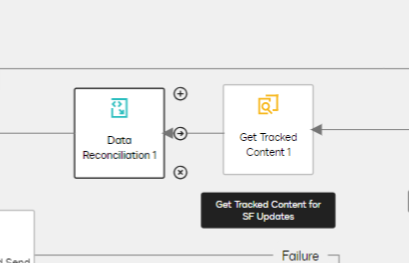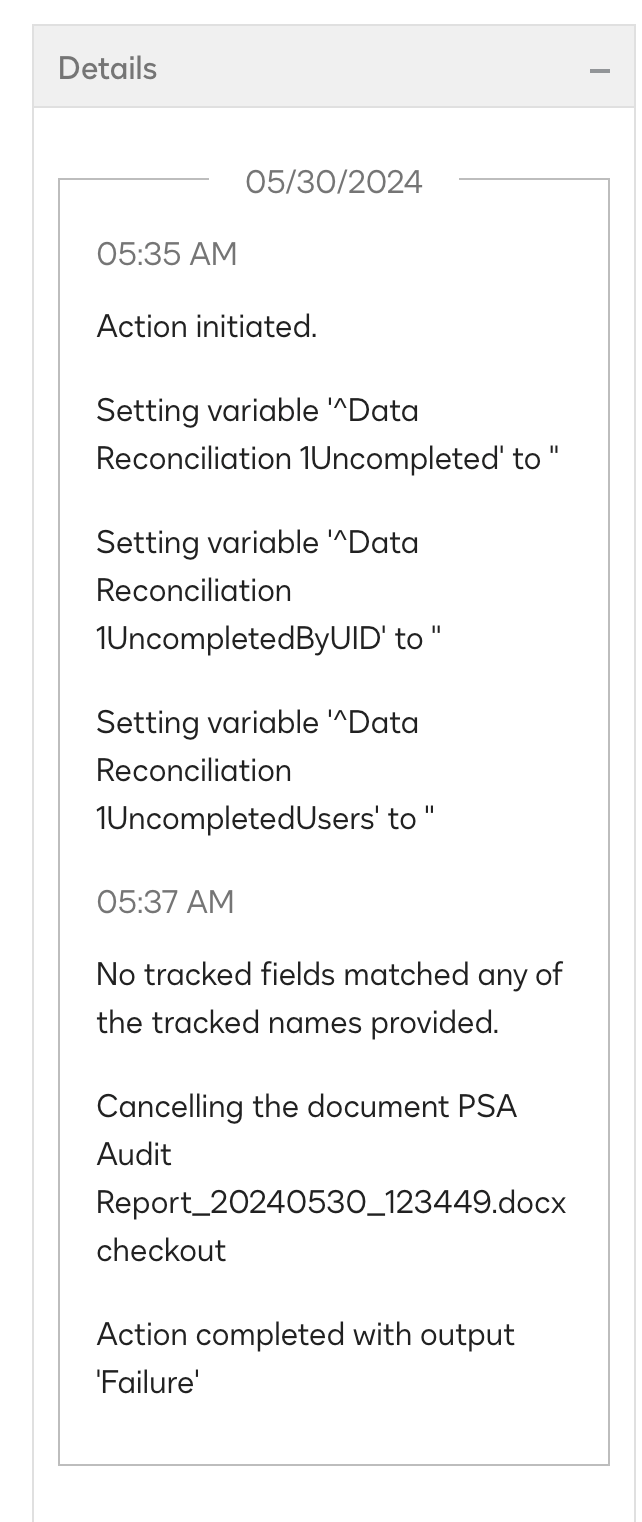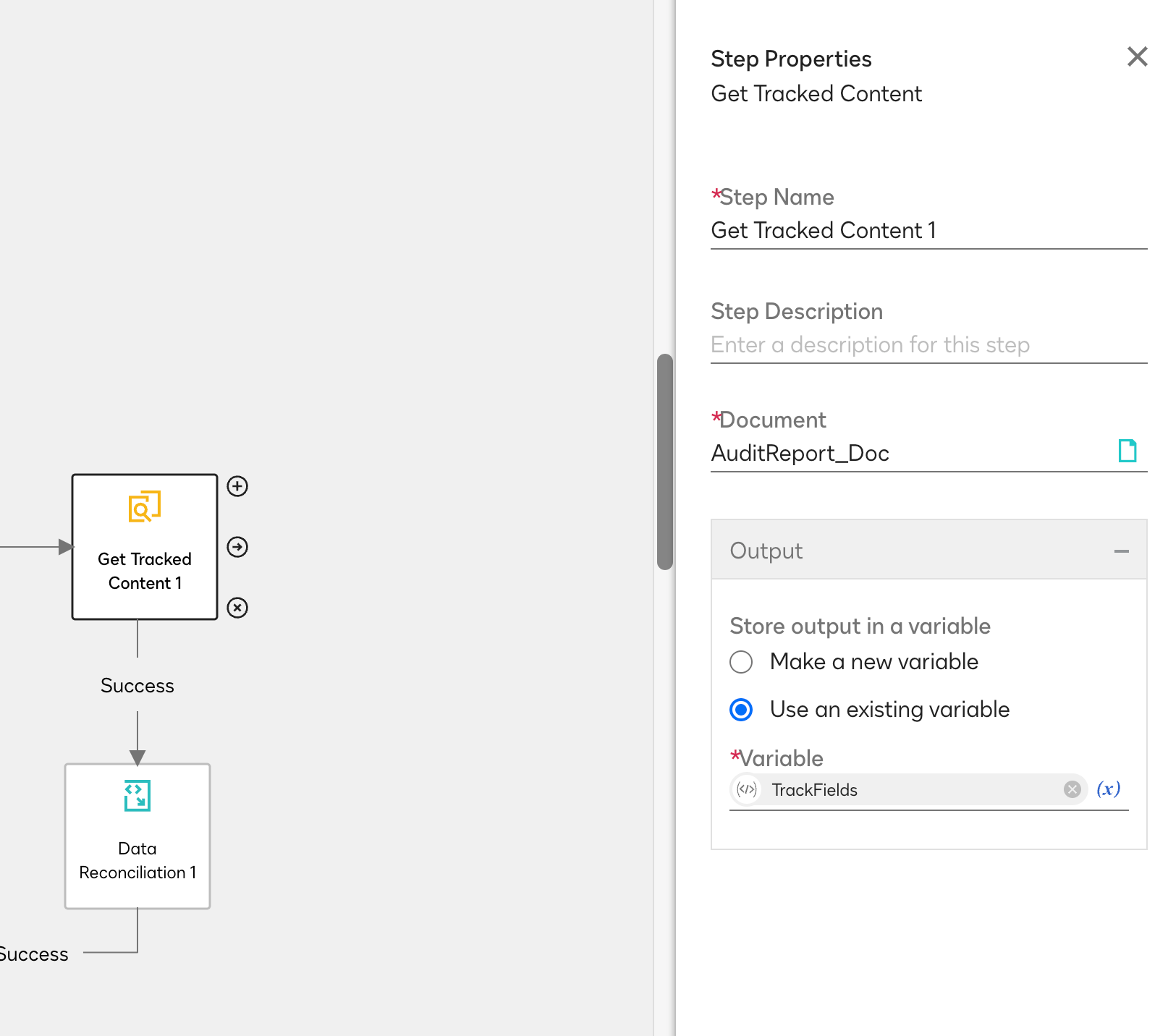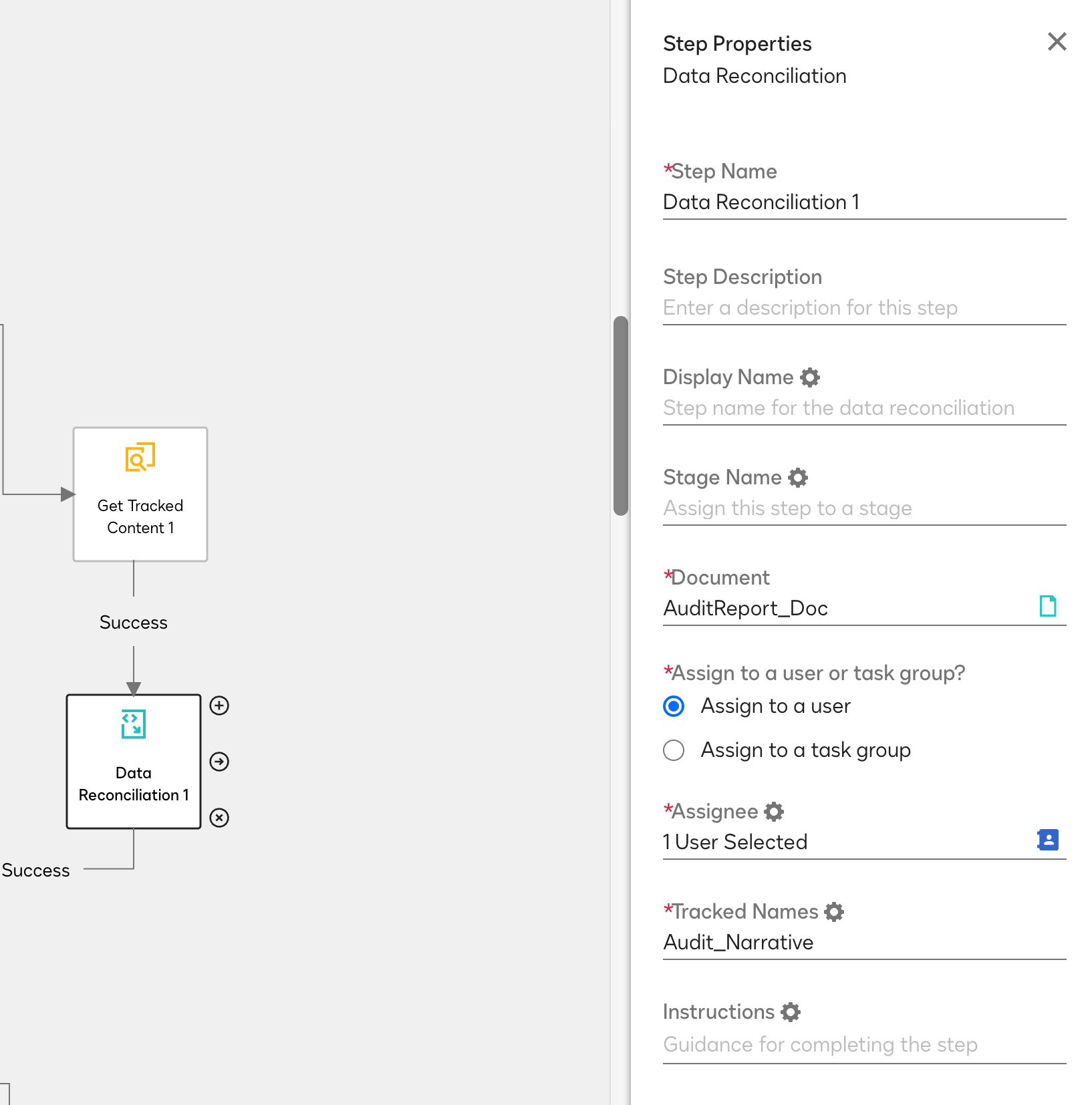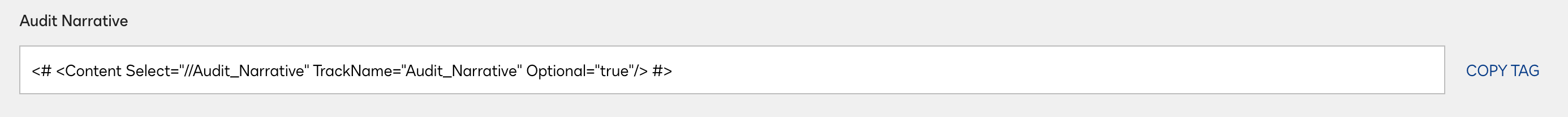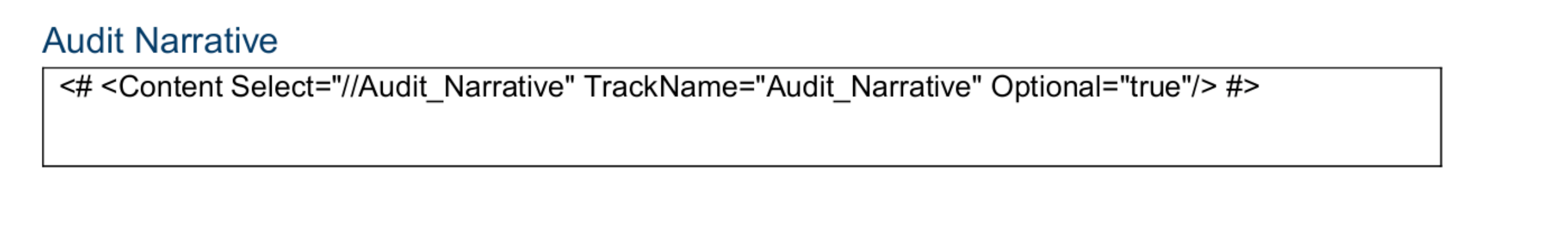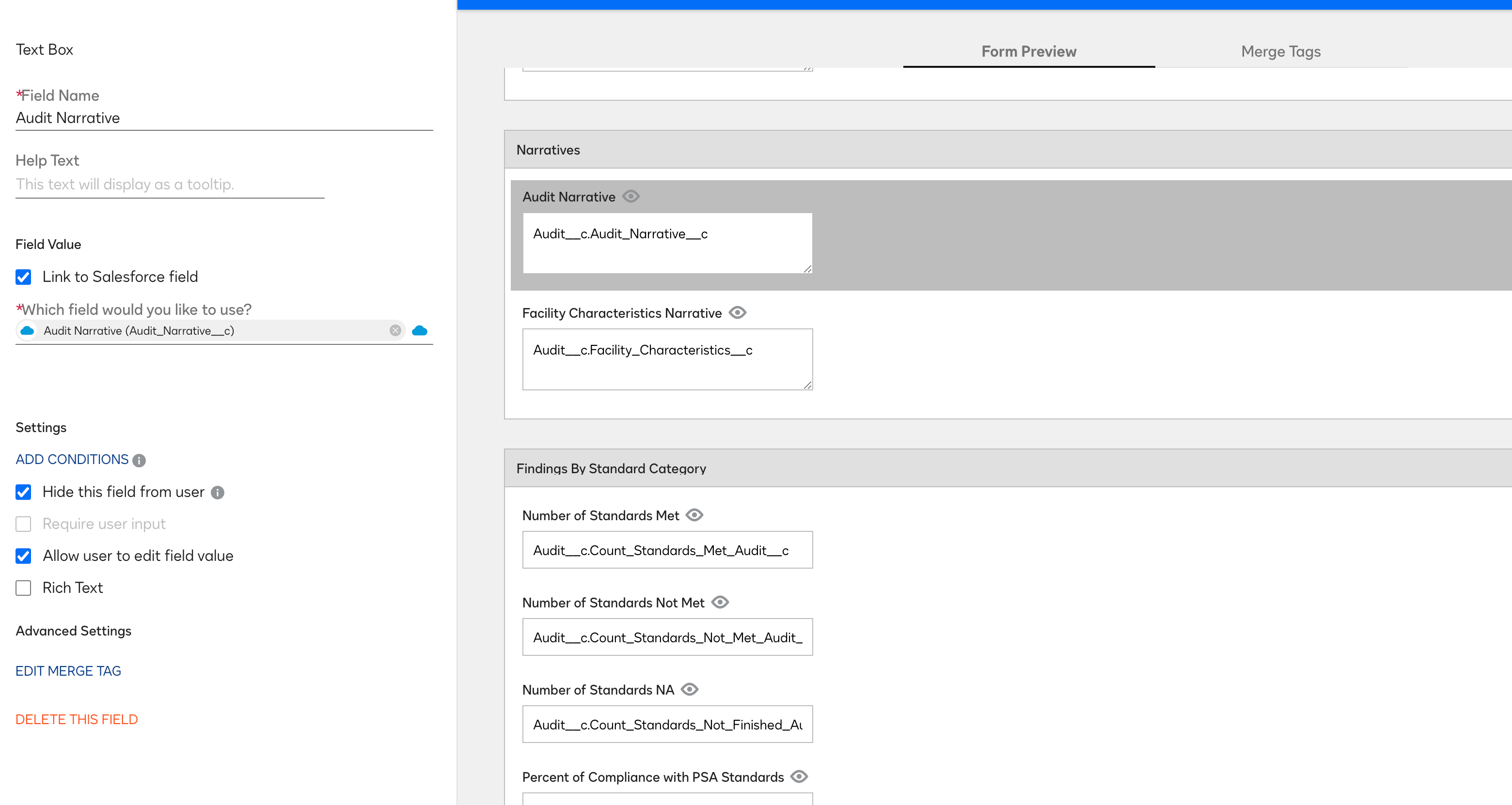Could Someone help me with Problem solving what I need to update to get the “Data Reconciliation” Step to work in CLM Workflow?
My end goal is pass in the track changes from a document and then have those changes be passed into salesforce.
This is what has been built so for
- Document Generation Form: This has been setup and is linked to salesforce with track changes turned on.
- Workflow Steps created
- Find Document Step
-
- Compare Documents
-
- Data Reconciliation
-
- Variable “TestDocMain”
-
- Error Message:
-
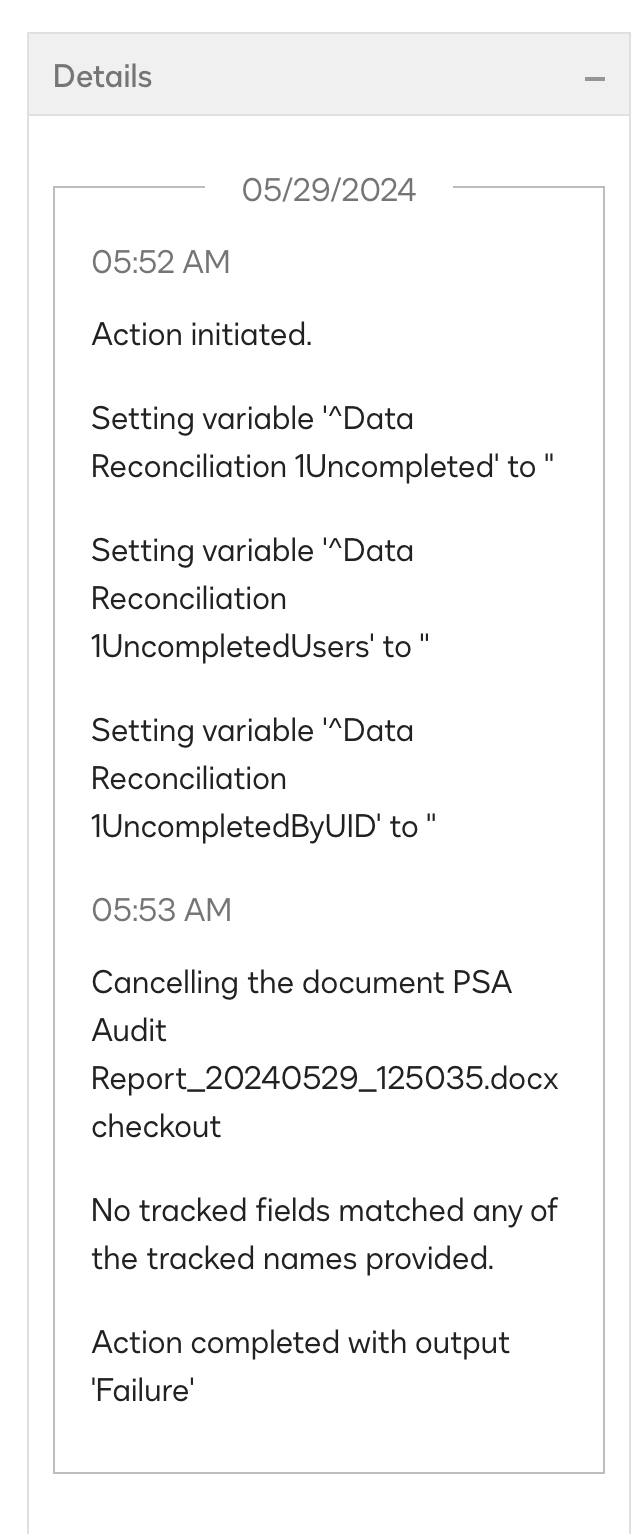
- Find Document Step
 Back to Docusign.com
Back to Docusign.com