1. This workflow is putting both signatures in the same place, signature_1. How can i get this to put the second in /s2/ in the template?
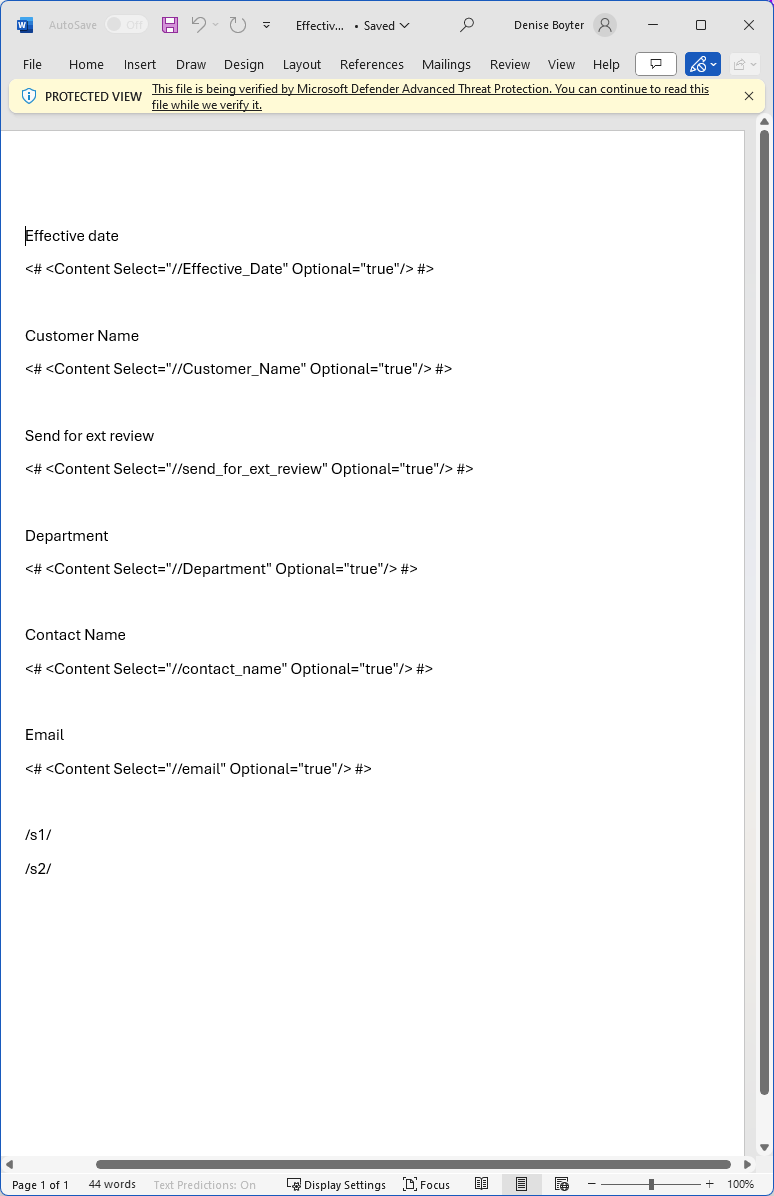
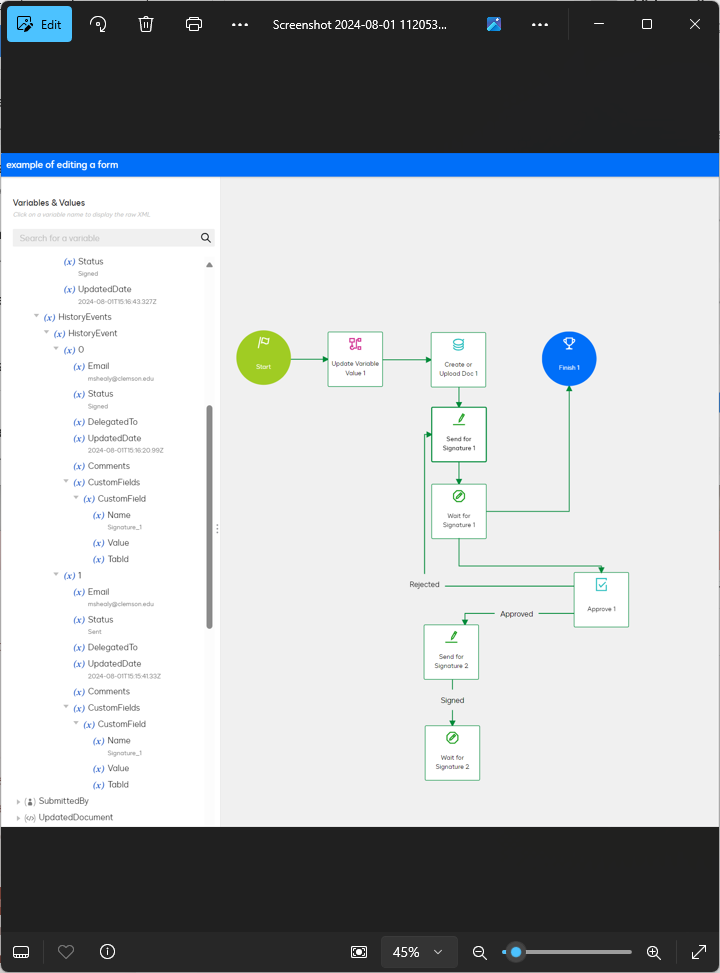
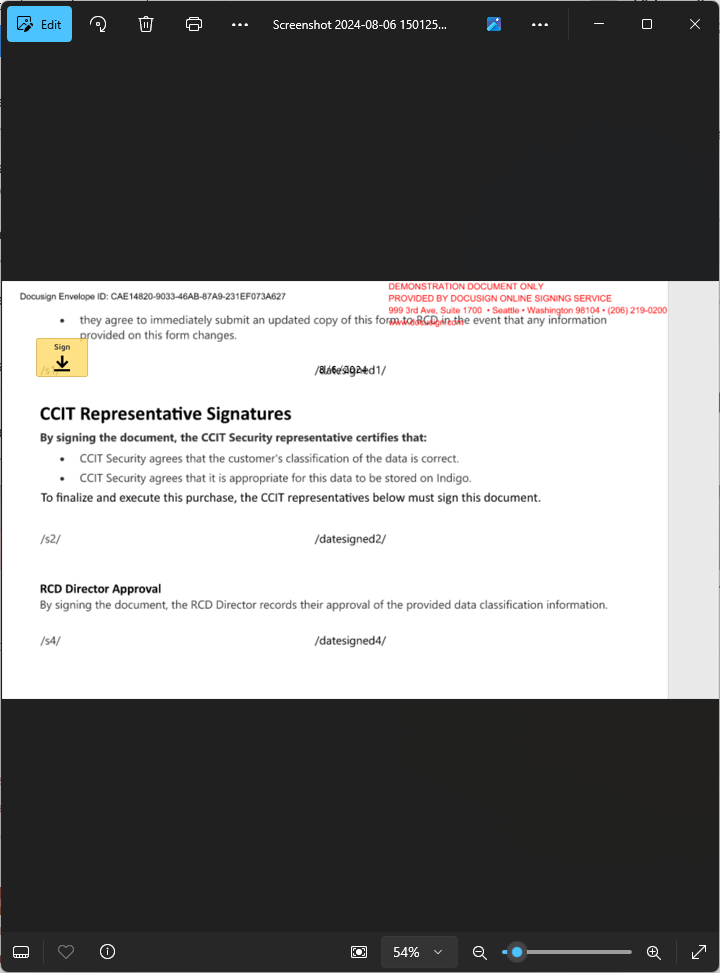
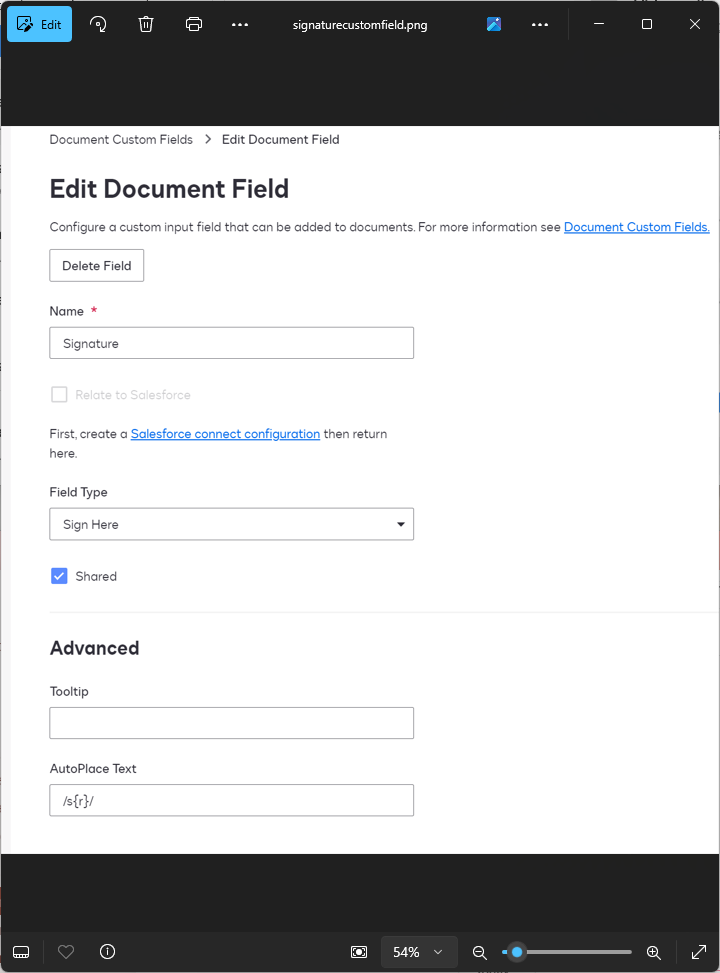
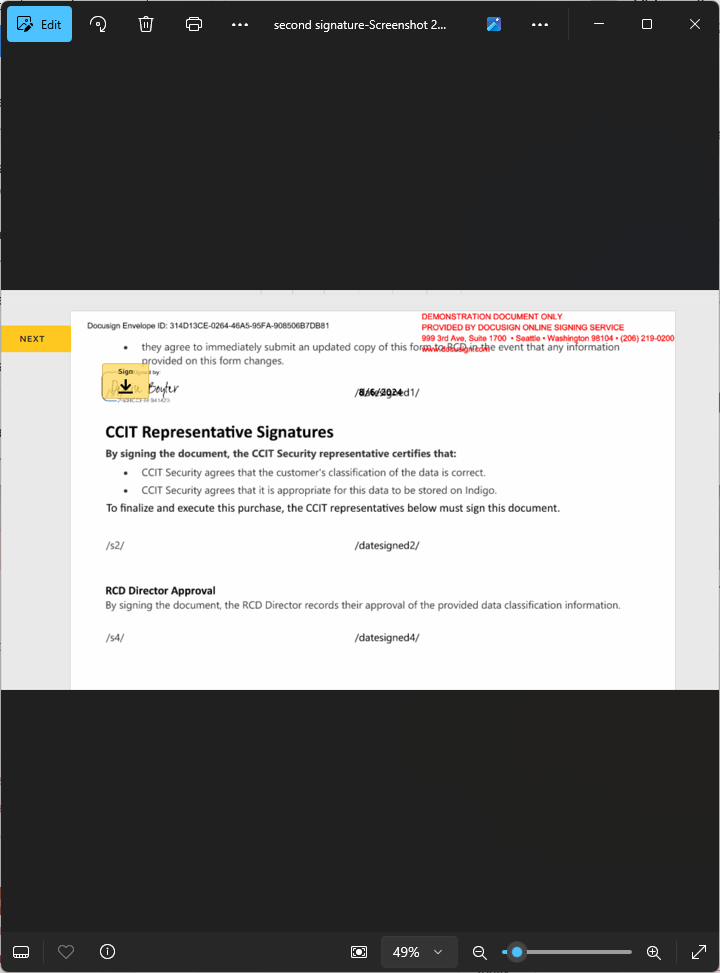
1. This workflow is putting both signatures in the same place, signature_1. How can i get this to put the second in /s2/ in the template?
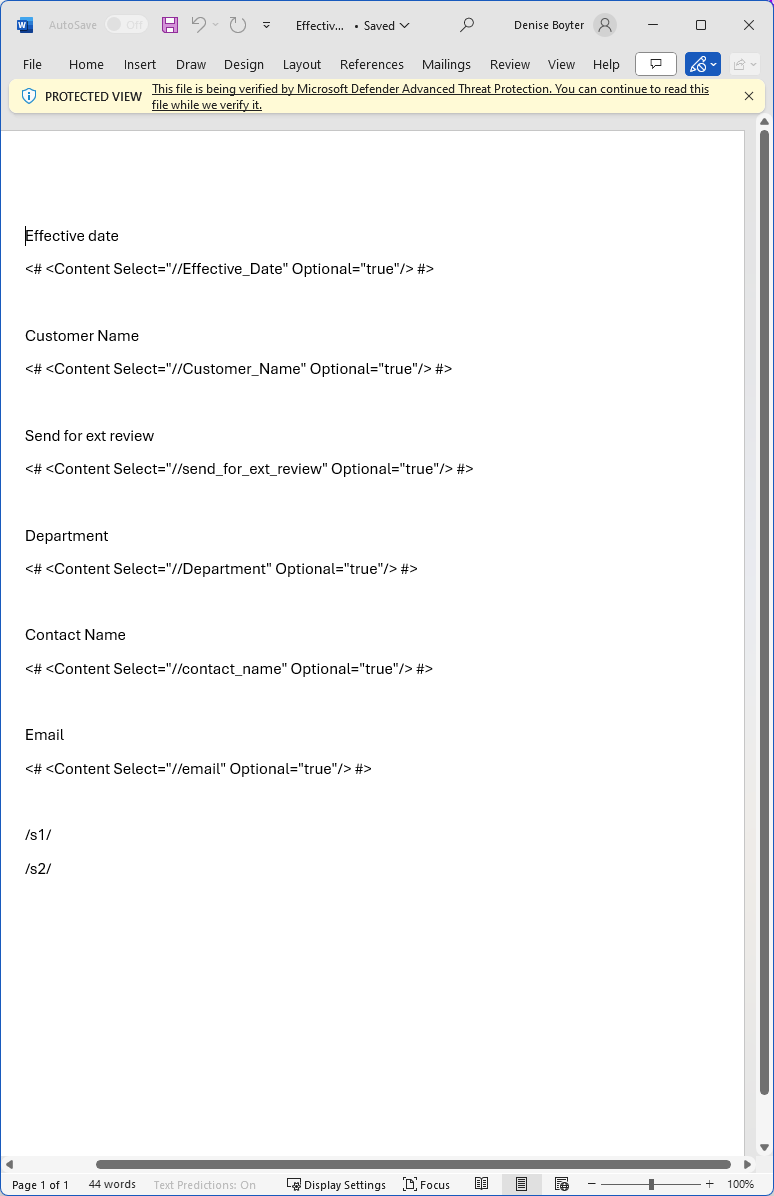
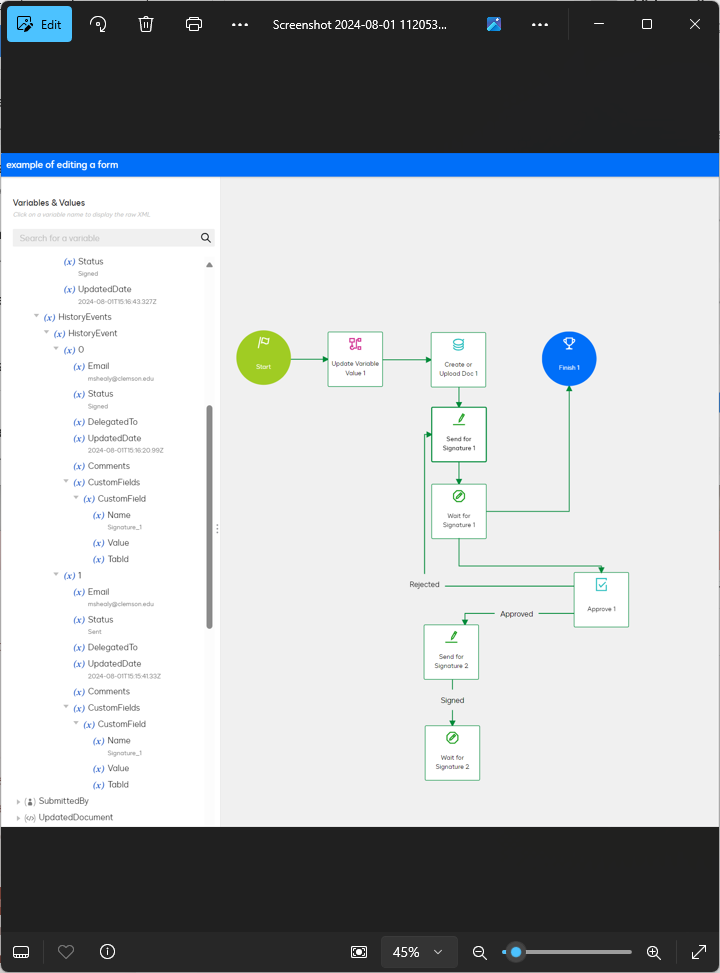
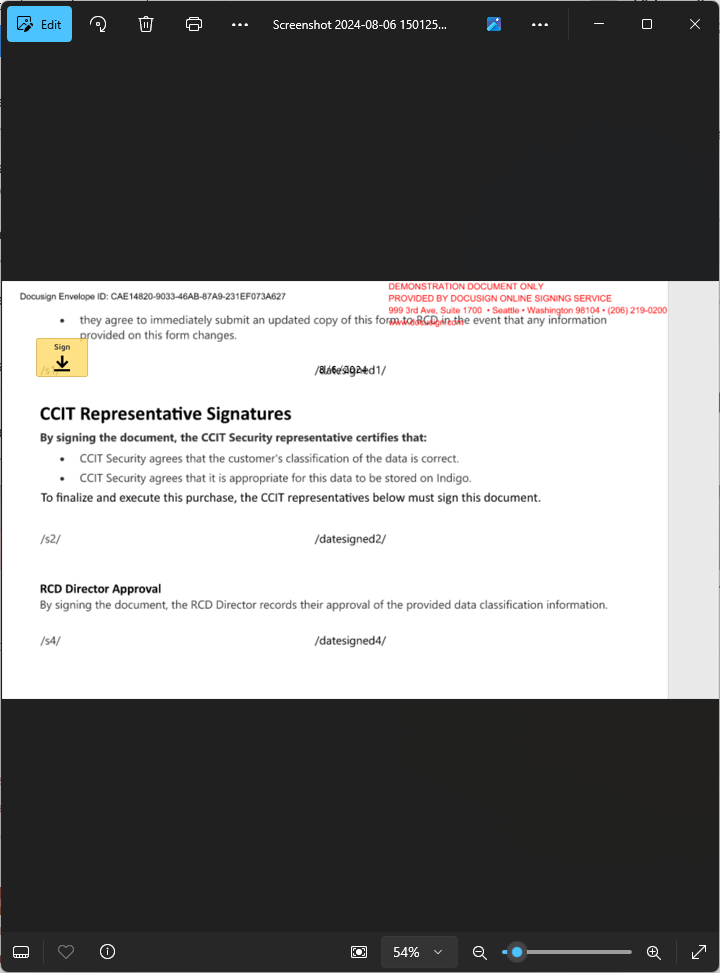
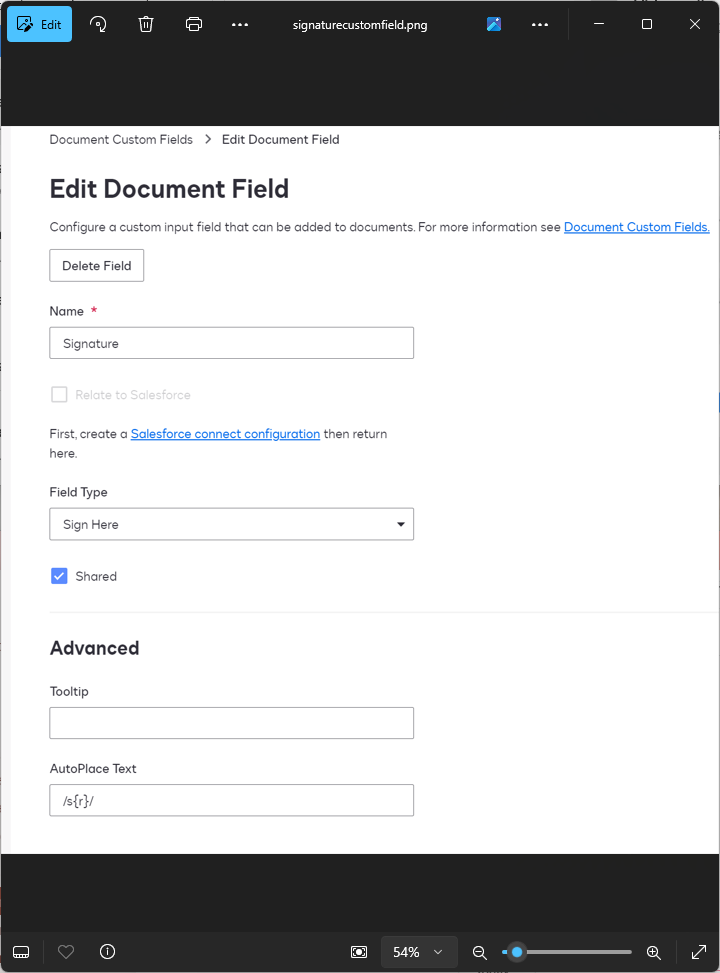
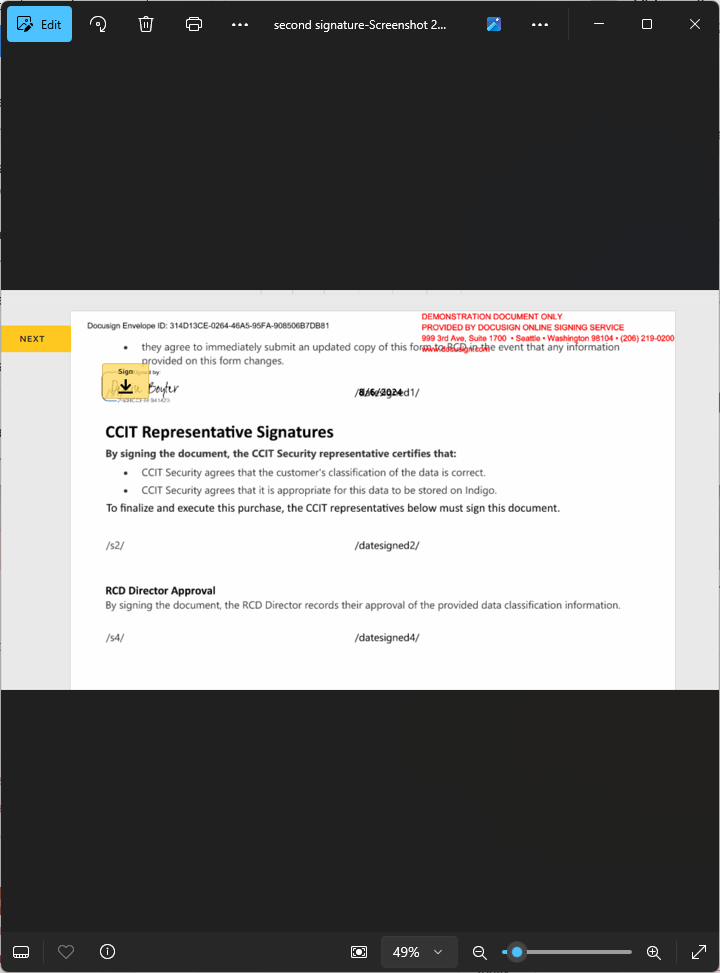
Best answer by mshealy
Just talked with someone at DS, finally. They said the functionality doesn’t allow you to have multiple send for signatures if you want the signatures on the same document because it will create a new envelope for each one, so i have to define all of the signers within one send for signatures.
Already have an account? Login
Enter your E-mail address. We'll send you an e-mail with instructions to reset your password.