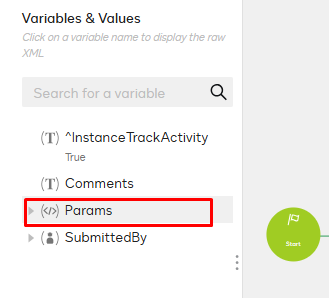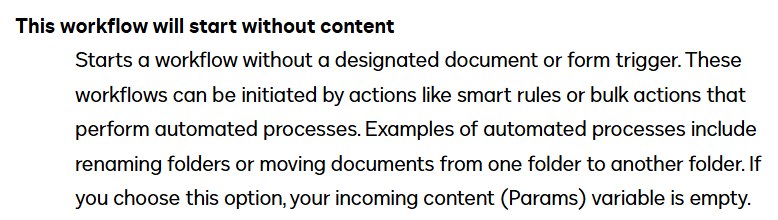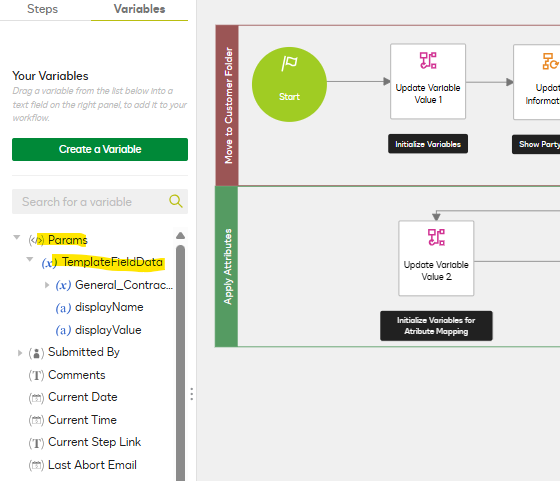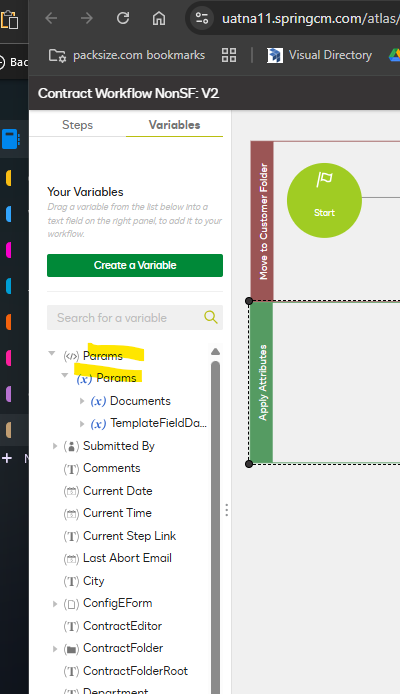I recently started using the DocuSign CLM tool and created a document generation form, linking it to a workflow through Configurations. While setting up the workflow, I successfully connected the configuration, and the fields created in the form were populated as XML variables. However, when I added new fields to the form, they were not automatically reflected in the workflow. Is there a way to ensure that new fields added to the form are automatically updated in the workflow?
Solved
Adding new Params to existing Docusign CLM workflow.
 +2
+2Best answer by Pawan Gangwani
Hello
Welcome to the DocuSign Community!
One thing you can do, open the executing workflow in “Activity” copy the params and paste in the Params of the workflow configuration via “Edit Schema”.
Thanks!
Sign up
Already have an account? Login
You can login or register as either a Docusign customer or developer. If you don’t already have a Docusign customer or developer account, you can create one for free when registering.
Customer Login/Registration Developer Login/RegistrationDocusign Community
You can login or register as either a Docusign customer or developer. If you don’t already have a Docusign customer or developer account, you can create one for free when registering.
Customer Login/Registration Developer Login/RegistrationEnter your E-mail address. We'll send you an e-mail with instructions to reset your password.
 Back to Docusign.com
Back to Docusign.com