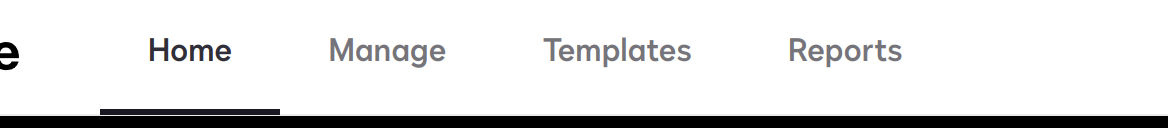Hello,
Thank you for reaching out here in the DocuSign Community.
The user ID, The username used to sign into the provided DocuSign instance. To find the API Username, go to the Account settings tab in DocuSign. Under Users And Groups, click Users and select a user.
The API Account ID is the account number that is used to set up API with other programs, To find the API Account ID, go to the Account settings tab in DocuSign. Under Integrations, click API and Keys.
The account number is the identifier that is available for all of the users, to identify in which account are they logged in. To find your DocuSign account number, First, log in to your DocuSign account.
Click your profile image on the upper-right corner of the console.
Your account number is under your name and/or organization's name on the drop-down menu.
Please let us know if you need further assistance with anything else and click "Select as Best" below if you found the answer to be a valid solution to your issue!.
You can create a case at https://support.docusign.com/en/contactSupport and a Support agent will contact you, If you are not able to open the case on the same page, you should scroll down to More Support Options and select "I can't reset my password or don't have an account." you will have the option of filling out the form or calling Support.
Best regards,
Christopher | DocuSign Community Moderator
 Back to Docusign.com
Back to Docusign.com