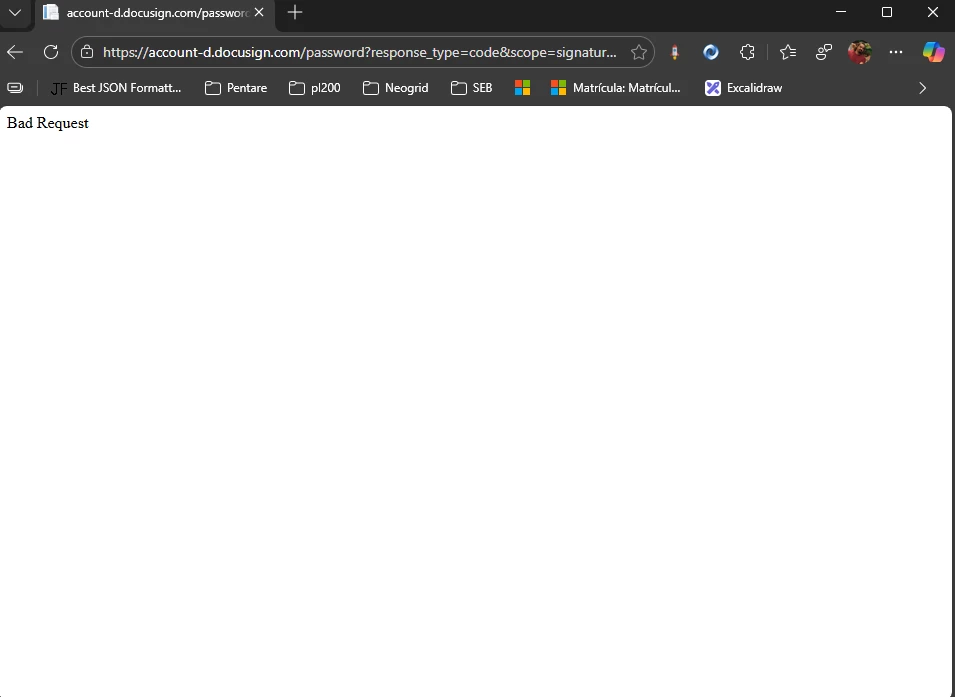Not getting consent page for Authorization Code Grant sample, trying with console sample java application. getting com.docusign.click.client.ApiException: Error while requesting server, received a non successful HTTP code 400 with response Body: '{"error":"consent_required"}'
Solved
Not getting consent page for Authorization Code Grant
 +2
+2Best answer by Michael.Rave
The error message means that you did not give consent before. This needs to be done in a web browser once to allow the integration key or the app that uses it, to access your user account.
This is Step 1 in this guide on how to set up Authorization Code Grant.
Please follow the instructions there and you should be able to use it.
Sign up
Already have an account? Login
You can login or register as either a Docusign customer or developer. If you don’t already have a Docusign customer or developer account, you can create one for free when registering.
Customer Login/Registration Developer Login/RegistrationDocusign Community
You can login or register as either a Docusign customer or developer. If you don’t already have a Docusign customer or developer account, you can create one for free when registering.
Customer Login/Registration Developer Login/RegistrationEnter your E-mail address. We'll send you an e-mail with instructions to reset your password.
 Back to Docusign.com
Back to Docusign.com