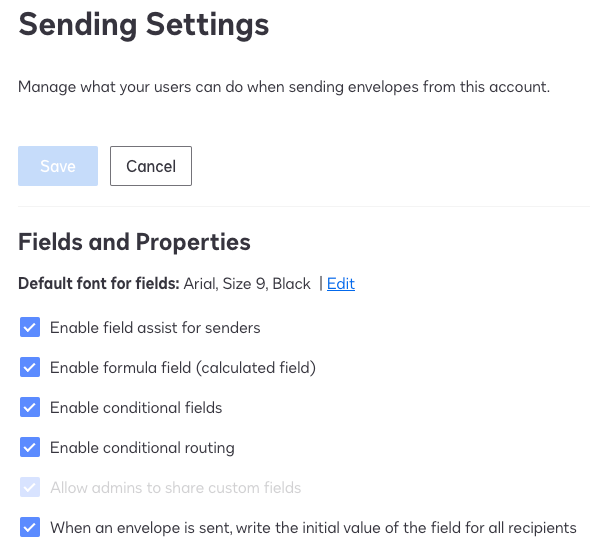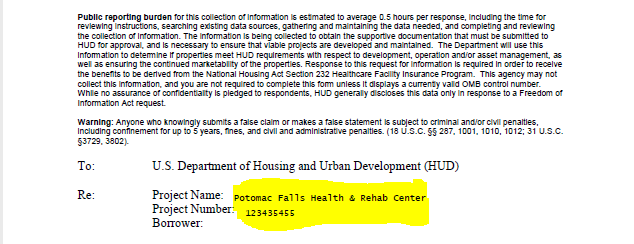Hello everyone,
I'm encountering an issue with my HTTP request to DocuSign's create envelope function, and I'm unsure if it's by design or if something is broken.
In my development DocuSign account, I have two templates: one for preview with just one 'Viewer' role, and another for e-Signature with a 'Signer' role. Sometimes, users want to preview documents before sending them for eSignature. In such cases, they select the preview option, and I make a call to my first template with the 'Viewer' role, and they receive the envelope in their email to preview it.
Everything works fine up to this point. However, when users open the documents, they don't see any data corresponding to the anchor strings I've configured in the JSON payload for DocuSign. On the other hand, when users actually send the envelope using the second template, they can see the anchor strings properly populated at the desired locations.
So, I'm a little confused. Is it by design that envelopes with 'Viewer' roles can't see anchor string values, or is something wrong with my request? I hope this explanation helps you understand the issue. For reference, I'm sharing my sample request payload below.
{
"status": "Sent",
"compositeTemplates": [
{
"serverTemplates": [
{
"templateId": "f3a2xxxxxxxxxxxxxxxxxx6d6cebf",
"sequence": 1
}
],
"inlineTemplates": [
{
"sequence": 1,
"recipients": {
"signers": [
{
"email": "Test@abc.com",
"name": "Test Recipient",
"roleName": "Viewer",
"recipientId": "1",
"tabs": {
"textTabs": [
{
"anchorString": "<<Project Name>>",
"scaleProperty": "SizeToFit",
"locked": "true",
"value": "Test Project"
},
{
"anchorString": "<<Test>>",
"scaleProperty": "SizeToFit",
"locked": "true",
"value": "Test Comment"
},
{
"anchorString": "<<Test Tag>>",
"scaleProperty": "SizeToFit",
"locked": "true",
"value": "Test Tag Comment"
}
]
}
}
]
}
}
]
}
],
"emailSubject": "Please sign this document"
}
 Back to Docusign.com
Back to Docusign.com