Hi,
We have DocGen and have a Dutch and English version of a document and we want the merge fields to merge in with the right translation or right format like currency and date.
One of the fields that needs to be merged is a picklist and we translated it in the translation workbench. However, when we select the Dutch Locale it still shows the English translation and not the Dutch.

For some fields (currency or date) you can set the Date Format
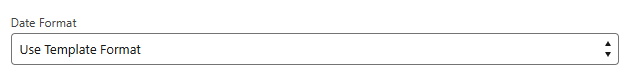
But since this is a picklist I cannot.
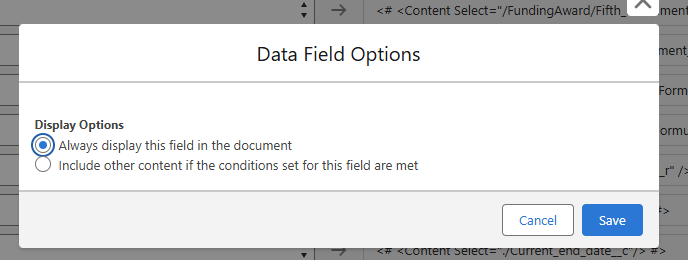
when I set my user local to Dutch and the Language to Dutch(Nederlands) it works fine. But we don’t want user to have to switch their Locale or Language. It should work via the translation. How can we solve this?
 Back to Docusign.com
Back to Docusign.com





