Hi community,
I am struggling with the following matter:
We purchased DocuSign eSignature (no Document Generation).
Use Case
On the Quote record, we generate files (output is either .docx or .pdf) via CPQ Template. In our DocuSign Envelope Template (dfsle__EnvelopeConfiguration__c), we want to add merge fields to these generated files. The documentation from the legacy solution suggests using AutoPlace Fields (also called anchor tags) in our template content (e.g., \s1\ for Signer 1). This solution is not viable for us as it is a legacy feature.
I have been trying to find an alternative solution for this matter in the documentation but unfortunately without success.
Can anyone help? Thanks.
Screenshot 1: Document from Salesforce record (Place Fields step is missing)
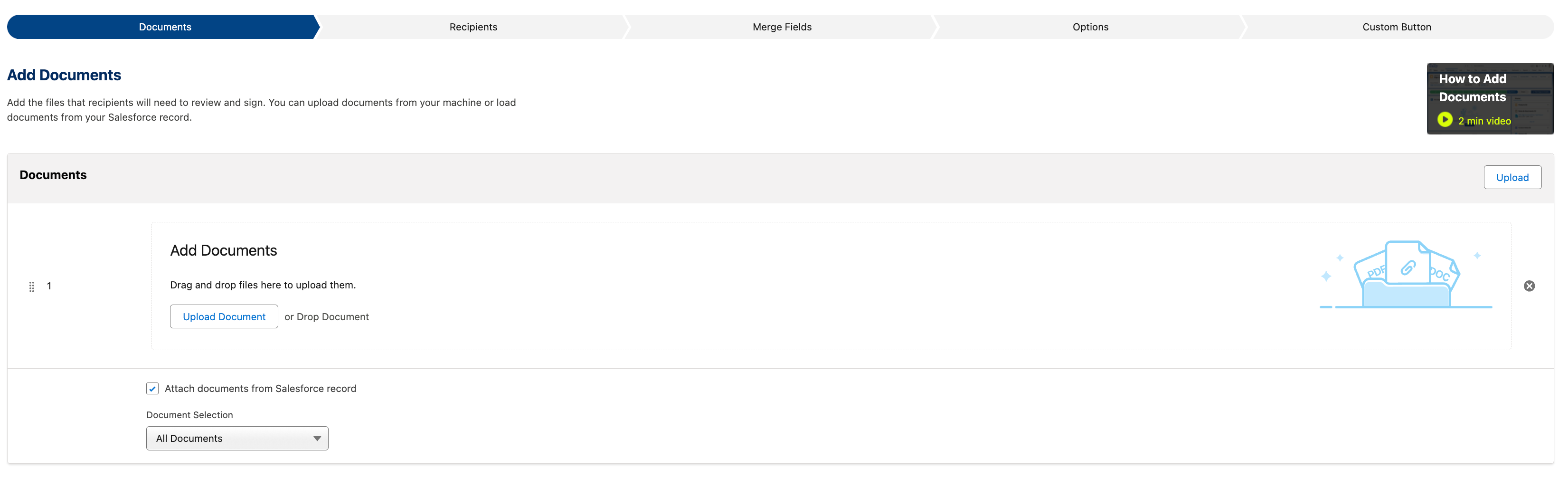
Screenshot 2: Document from upload (Place Fields step appeared)
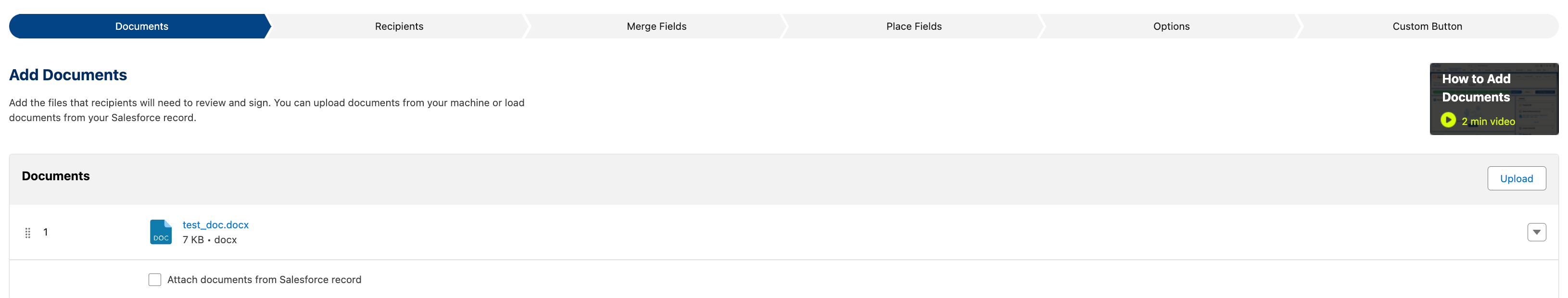
it regards placing merge fields on a dynamically generated file related to a Salesforce record, in a Docusign Envelope Template record https://www.loom.com/share/016208566cae4dde9e32e00af9b7485b
 Back to Docusign.com
Back to Docusign.com





