I'm facing a critical issue with the DocuSign eSignature app for Salesforce, and I'm hoping someone can help me troubleshoot it.
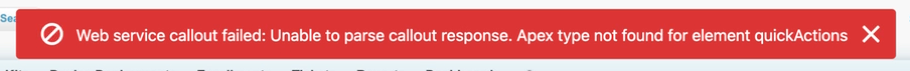
I've installed the latest AppExchange package for the DocuSign eSignature app, and while I've successfully added the DocuSign button to various native and custom objects, I'm encountering a persistent problem with two specific objects. When I attempt to use the DocuSign functionality on the Contacts object or a custom object called "Enrollments," I receive the following error:
Here's a brief overview of what I've done so far:
- Installation and Setup: Installed the latest version of the DocuSign eSignature app from the AppExchange.
- Button Addition: Successfully added the DocuSign button to several other objects without any issues.
- Error Encounter: The error only occurs when selecting the Contacts object and the custom "Enrollments" object.
I've scoured the web for solutions and tried every suggested fix I could find, but nothing has resolved the issue. This is a major roadblock for my current project, and I'm at a loss on how to proceed.
Has anyone encountered this error before or have any ideas on how to resolve it? Any insights or suggestions would be greatly appreciated.
Thanks in advance for your help!
 Back to Docusign.com
Back to Docusign.com





