Typically the initiation of the workflow that would do things like create or update records in SFDC starts with a Doc Launcher form. Doc Launcher being the impetus for the workflow gives you the ability of pulling in SFDC information that your workflow would use to perform specific updates. In your case, to create a Case record, it appears that you want to link the new Case to an Account record and a Contact. Since those fields are lookup fields on the Case record, what you need are the SF 18 digit unique Ids. If you can pull those out of SFDC and have them as (hidden) fields on your Doc Launcher form, then that would allow your workflow to leverage them when it reaches the step in the process where the Case creation would need to happen.
Somewhat related to the SpringCM question here, SFDC field updates require you to use the SFDC API Field Name. Your screenshot does not appear to be using the correct field names for the Account and Contact lookup fields. I think they are probably something like "AccountId" and "ContactId". You should check this out for the standard field names for Case...
https://developer.salesforce.com/docs/atlas.en-us.sfFieldRef.meta/sfFieldRef/salesforce_field_reference_Case.htm
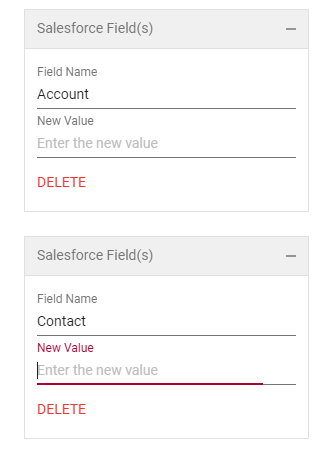
 Back to Docusign.com
Back to Docusign.com



