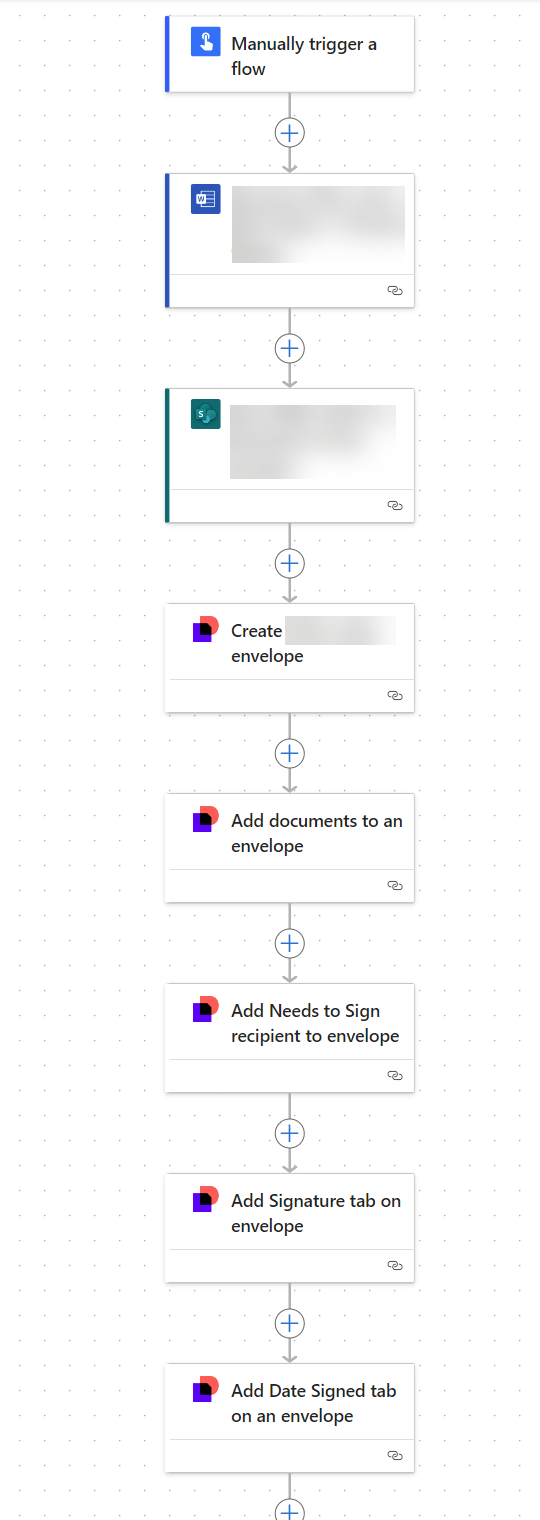I'm currently facing a challenge with a Power Automate flow that I've set up to generate a document and send it out for signing. The process seems straightforward, as illustrated in the flow diagram below:
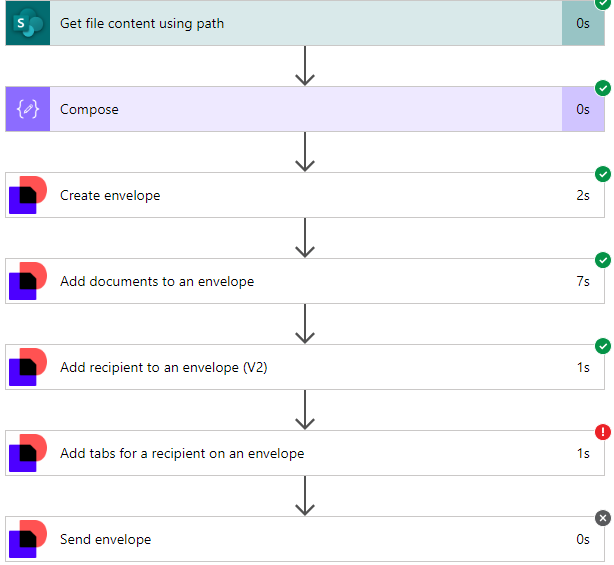
However, I've encountered a problem similar to the one discussed in this thread: Anchor tab missing + Creating envelope in Powerautomate from pdf | Community (docusign.com). The difference in my case is that I'm working with a DOCX file rather than a PDF.
The flow successfully retrieves the file content from the specified path, as shown here:
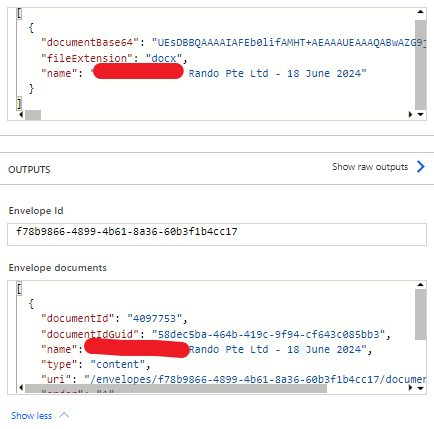
The content is then added to the envelope without any apparent issues. However, I suspect that the base64 decoding step might be causing the signature tab to disappear, even though it is visible within the DOCX file itself.
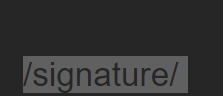
Could the base64 decoding be responsible for removing my signature tab? Has anyone else experienced a similar issue or have any insights on how to resolve this?
 Back to Docusign.com
Back to Docusign.com