My name is Angela Loston, and I work on behalf of DPH Financial. I am having trouble with changing some text in a document that DPH Financial has created. Every 2 years, Debra Hartsfield, the owner of DPH Financial, will need to change fees that are listed on 1 of her contract templates. How do I change the fees without having without the entire template having to be changed again? If someone could, please email me at *********@yahoo.com or call me at **********. Whatever help you can offer will be highly appreciated. Again, I am working on this contract on behalf of DPH Financial and Ms. Hartsfield. Thanks so much!
Solved
Updating text without having to change the template every time
 +2
+2Best answer by JohnSantos
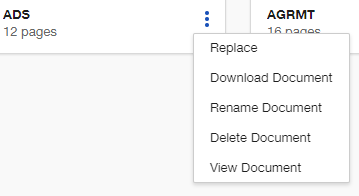
Make sure, if you are replacing it from a PDF with form fields that you chose the option to replace fields.
It will warn you that there are fields on your PDF.
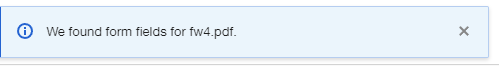
When you click Next to go to the next screen.
It will give you these options.
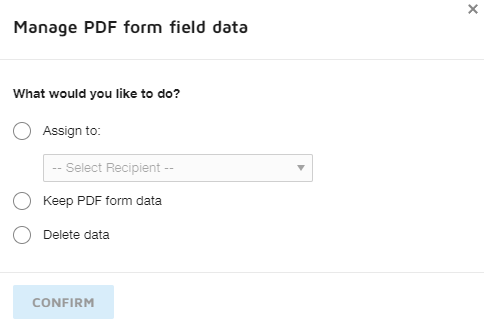
Select “Delete Data” so you can keep all your existing tags in DocuSign. You might need to do a quick scan to make sure all of your tags are still in the correct spot.
Sign up
Already have an account? Login
You can login or register as either a Docusign customer or developer. If you don’t already have a Docusign customer or developer account, you can create one for free when registering.
Customer Login/Registration Developer Login/RegistrationDocusign Community
You can login or register as either a Docusign customer or developer. If you don’t already have a Docusign customer or developer account, you can create one for free when registering.
Customer Login/Registration Developer Login/RegistrationEnter your E-mail address. We'll send you an e-mail with instructions to reset your password.
 Back to Docusign.com
Back to Docusign.com





