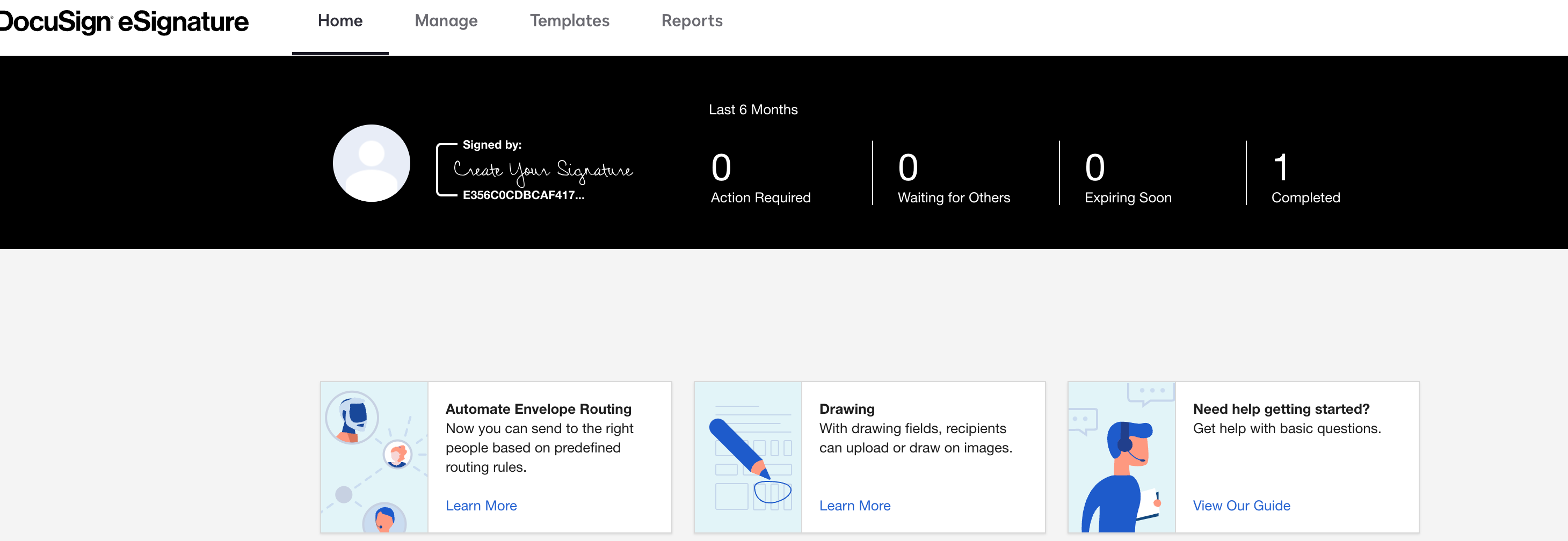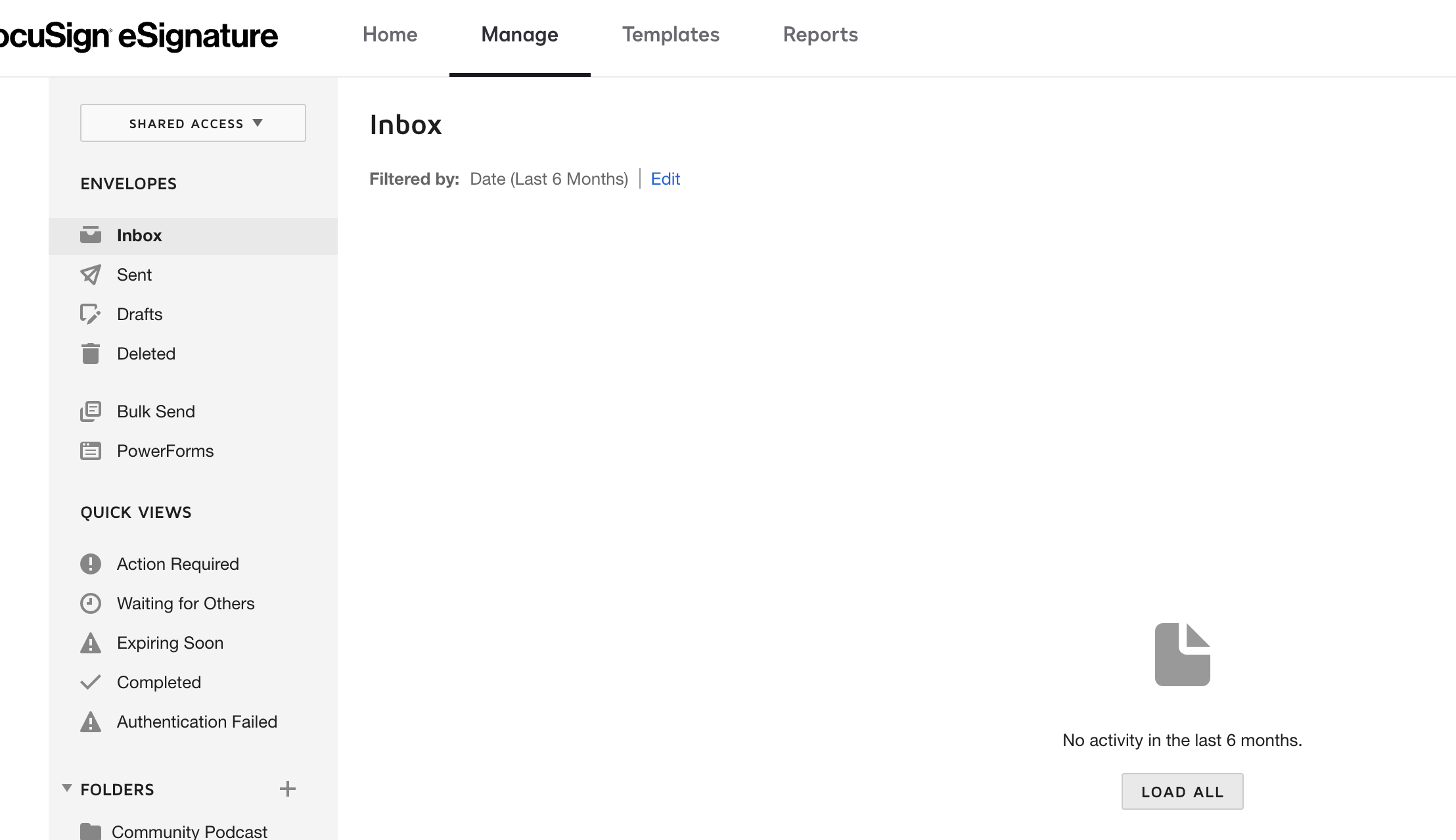Hello,
Thank you for reaching out here in the DocuSign Community and thank you, Robert, for your kind assistance.
If you don’t have the option to send an envelope, it could be due to several reasons:
• The DocuSign Admin at your company neglected to add the permission to send documents to your User Profile. If that’s the case, you’ll need to contact the DocuSign Admin to get your user permissions updated.
• You’re logged into the wrong account. Please confirm that you are logging into the correct account with the proper email address and password.
• Some accounts are configured for users to utilize templates to send envelopes. If that’s the case, you will need to contact the DocuSign Admin at your company to review your User Profile settings.
Let us know if you need further assistance with this.
Best regards,
Nathaly | DocuSign Community Moderator
"Select as Best" below if you find the answer a valid solution to your issue!
 Back to Docusign.com
Back to Docusign.com