I am new to using DocuSign as a business owner. When I scan my forms for signature they show vertical. I can’t seem to figure out how to rotate them . The receiver sees them the same way. What is the problem?
Solved
scaning documents
 +1
+1Best answer by Alexandre.Augusto
Hello, Cropman
You need to rotate the document after you added it in the envelope.
After you add the recipients (signers), click Next, you will see the documents inside of the envelope, take a look on the right where you document is shown in a small size, click in the Rotate button as you can see in the next image, rounded in red.
That’s the way to rotate your documents inside of the envelope.
best,
Alexandre
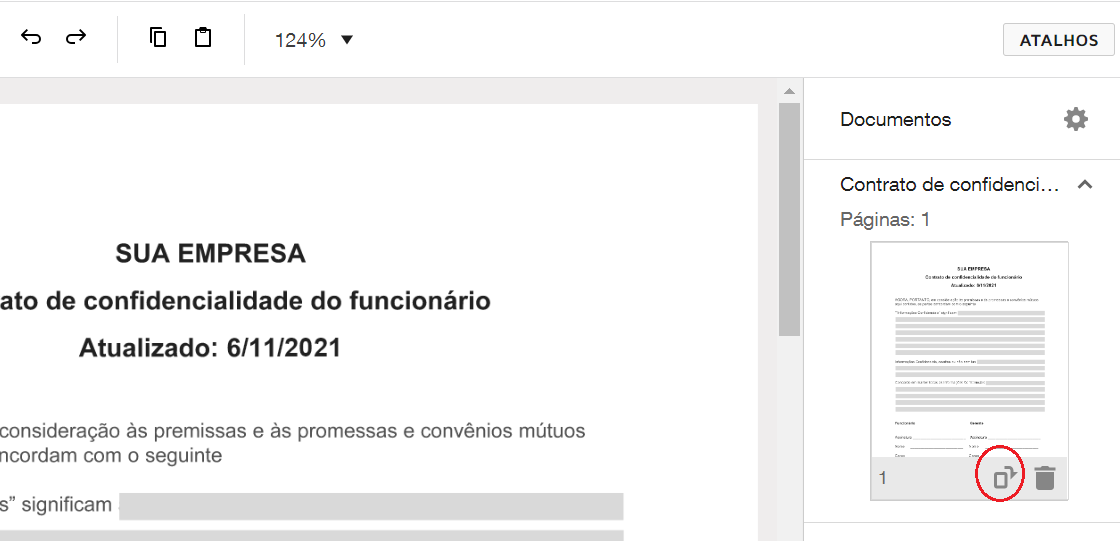
Sign up
Already have an account? Login
You can login or register as either a Docusign customer or developer. If you don’t already have a Docusign customer or developer account, you can create one for free when registering.
Customer Login/Registration Developer Login/RegistrationDocusign Community
You can login or register as either a Docusign customer or developer. If you don’t already have a Docusign customer or developer account, you can create one for free when registering.
Customer Login/Registration Developer Login/RegistrationEnter your E-mail address. We'll send you an e-mail with instructions to reset your password.
 Back to Docusign.com
Back to Docusign.com





