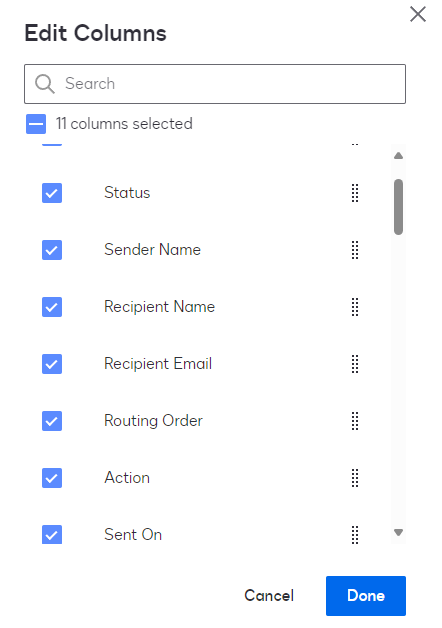I need to report on sent envelopes by client name rather than sender name, is it possible to add extra mandatory field to complete when sending the envelope so it will appear on the report?
Solved
Report - Sent Envelopes by Client Name
 +2
+2Best answer by Alexandre.Augusto
Hello,
Sorry, I said wrong the name of the feature, it’s Envelope Custom fields.
- Go to your account in the Settings page
- on the left panel select CUSTOM Envelope fields
- you will see on the top right a button Add field
- click on it
- give a name to your custom field
- select the option to make it visible to the enveloper’s creators (Senders)
- select if you’re making it required or not
- select the type of field
- Done
See the figures:
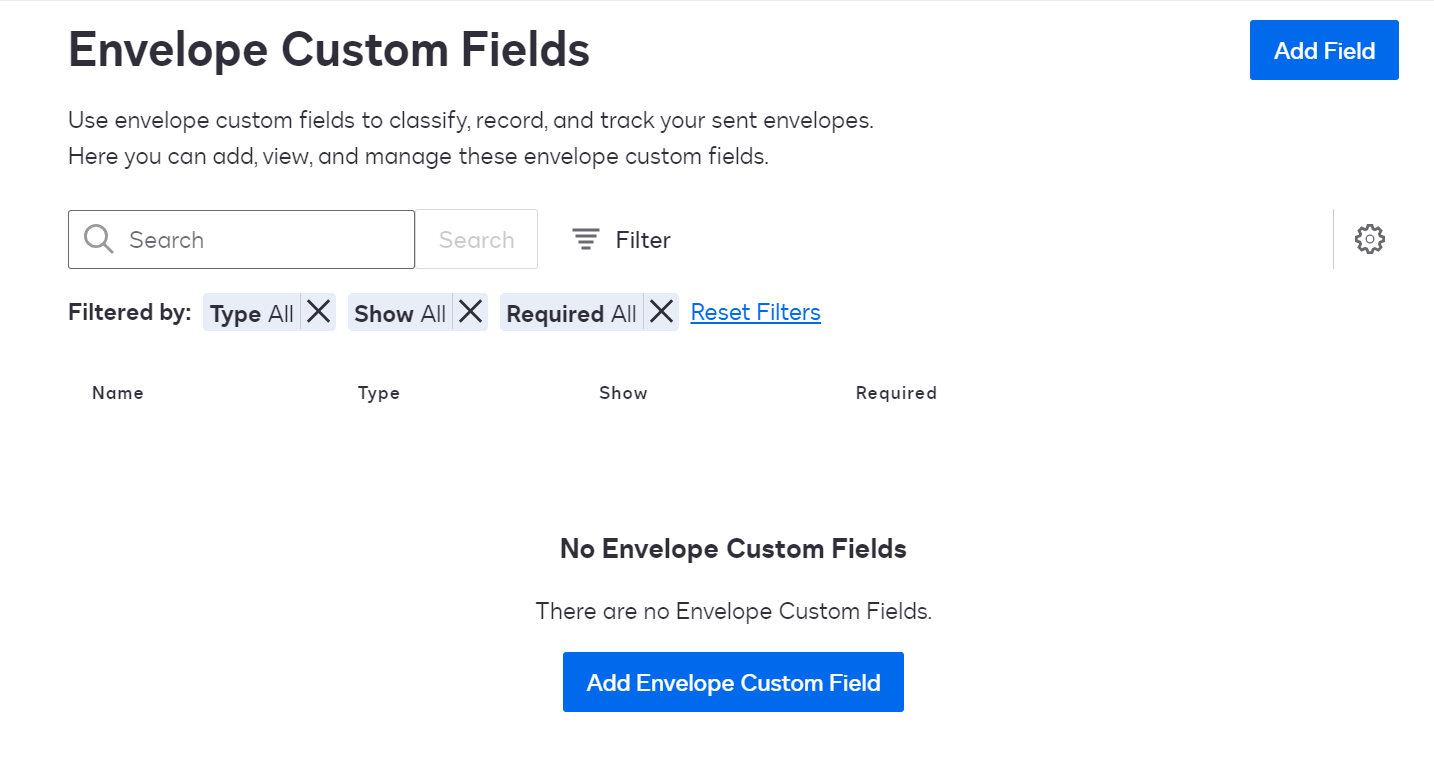
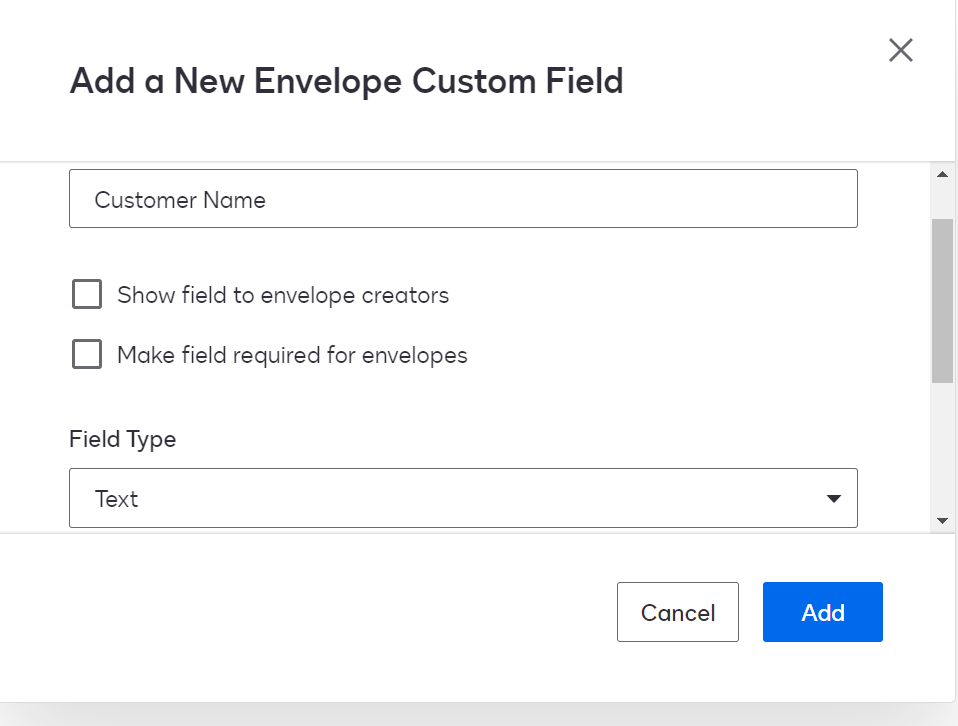
Let me know if you get it done!
Best,
Alexandre
Sign up
Already have an account? Login
You can login or register as either a Docusign customer or developer. If you don’t already have a Docusign customer or developer account, you can create one for free when registering.
Customer Login/Registration Developer Login/RegistrationDocusign Community
You can login or register as either a Docusign customer or developer. If you don’t already have a Docusign customer or developer account, you can create one for free when registering.
Customer Login/Registration Developer Login/RegistrationEnter your E-mail address. We'll send you an e-mail with instructions to reset your password.
 Back to Docusign.com
Back to Docusign.com