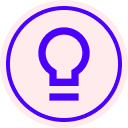Hi @Beth E.,
I agree with @sofian_solusign. To complement his answer, you can find more details on how to save a draft and how to correct an envelope, here:
Preview and Send
Edit draft envelopes
Correct an Envelope
For the scenario in which you would add documents after creating the envelope, you can do this through a correction in Manage>Sent>Actions>Correct.
Thank you for sharing your knowledge @sofian_solusign, your input is much appreciated.
To @Beth E.,I hope this helps, don’t hesitate in sharing any other questions or concerns you may have, we will happily look into them as soon as possible.
Best regards,
Alejandro R. | Docusign Community Moderator
Please click "Best Answer" below if you find my reply to be a valid solution to your issue!
 Back to Docusign.com
Back to Docusign.com