Hi all,
I’m trying to mass select and export as a CSV all the completed DocuSign documents I have. I was wondering if there was a shortcut or command to mass select/check all the boxes so I don’t have to manually scroll and click? See the screenshot below.
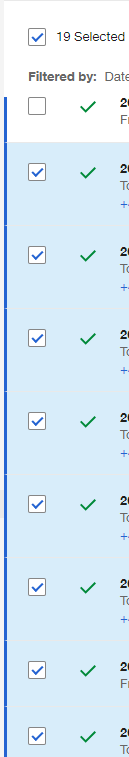
Thank you,
Kevin
 Back to Docusign.com
Back to Docusign.com









