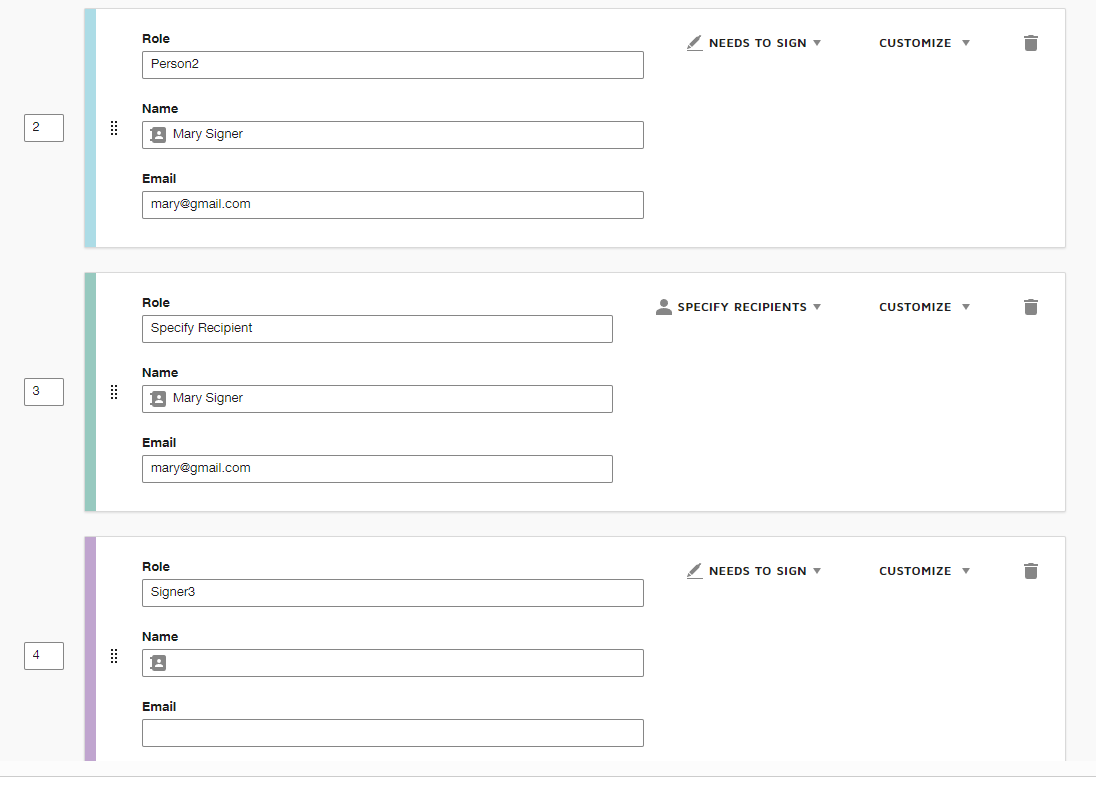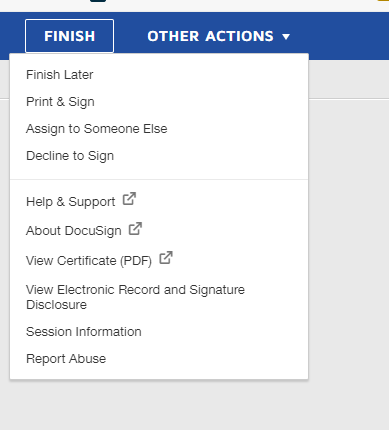This is what my flow needs to be:
- known - ‘needs to sign’
- Known and needs to add their signature but then also this person needs to add the next unknown contact. I cannot call them ‘Specifies Recipient’ as then they cannot add a signature. So i need to add them as ‘needs to sign’. I then tried added tis person again as a ‘Specifies Recipient’ to be able to add person 3.
- this needs to be a person dictated by person 2. i tried adding person 2 again as ‘specifies recipient’ but it wont let me leave the name and email fields blank for person 3. Person 3 needs to add the details for person 4.
- this person needs to be the signatory which was added by person 3 and will be ‘needs to sign’.
the error messages keep coming up against person 3 which is the second specifies recipients in the workflow. How do i structure this so person 2 can dictate person 3 whilst also beng able to sign themselves. and then person 3 can dictate person 4 without needing to sign themselves (usual specifies recipient)
 Back to Docusign.com
Back to Docusign.com