I am a DS Admin in my company’s Docusign account. I need to send some documents requiring drawn signatures rather than the preformatted type. I have read several help articles about how to do this, but my settings options do not seem to match up with the advice in the articles. Can someone walk me through how to do this? Thanks!
How to Require Drawn Signature on Document
 +2
+2Best answer by Melissa.Yurko
Under Signing Settings, you will need to have access to ‘Signature Adoption Configuration’ if you do not have this link, you must submit a support ticket to request to have this added to your admin page settings - provide your account name & account id for updating.
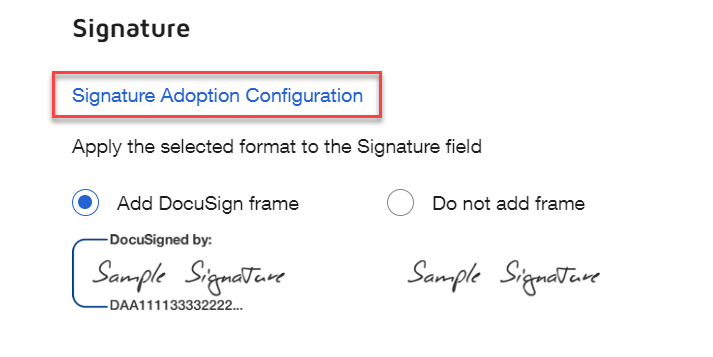
Once this is enabled, ensure the ‘disable draw signature’ is NOT checked.
You can update your default settings for each envelope by checking the ‘Start on Draw’ radio selections under Signature Adoption Mode and Mobile Signature Adoption Mode. This will prompt users to draw first. If you would like to disable a pre-selected/uploaded signature option, check the boxes for ‘Disable Style selection’ and ‘Disable upload signature’ options.
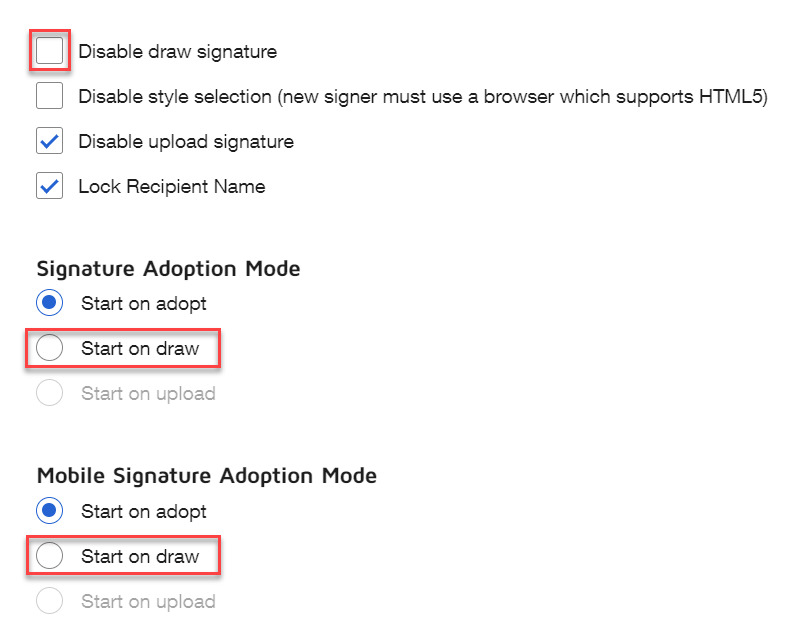
Sign up
Already have an account? Login
You can login or register as either a Docusign customer or developer. If you don’t already have a Docusign customer or developer account, you can create one for free when registering.
Customer Login/Registration Developer Login/RegistrationDocusign Community
You can login or register as either a Docusign customer or developer. If you don’t already have a Docusign customer or developer account, you can create one for free when registering.
Customer Login/Registration Developer Login/RegistrationEnter your E-mail address. We'll send you an e-mail with instructions to reset your password.
 Back to Docusign.com
Back to Docusign.com










