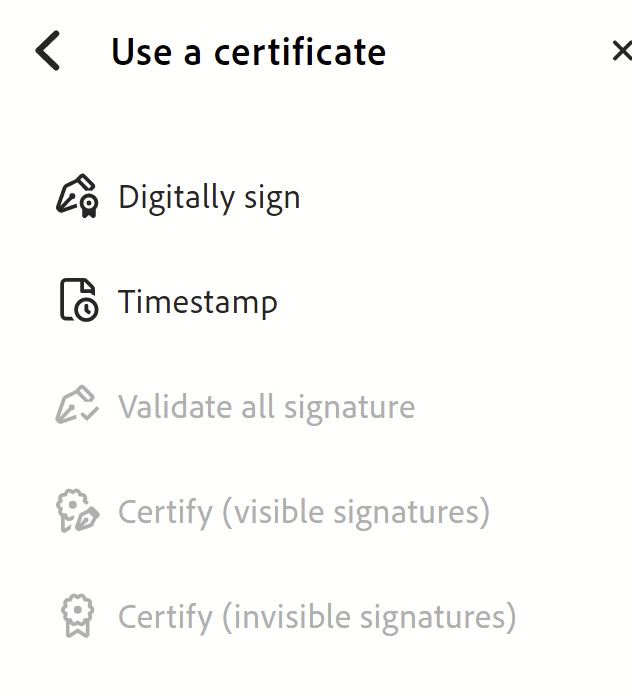Hi,
I recently received scanned copies of DocuSign documents that I neither received any prior information about via email nor signed. The documents display an Envelope ID at the top and Certificate ID at the signature, but there are no timestamps or email addresses of any parties on the signed page. When I logged into DocuSign to retrieve information using the Envelope ID, I received an error message stating that the information could not be provided. The sender claims they only have a scanned copy and lost everything and cannot provide a certificate of completion.
How can I prove this document is forged in a court of law?
Envelop id :
 Back to Docusign.com
Back to Docusign.com